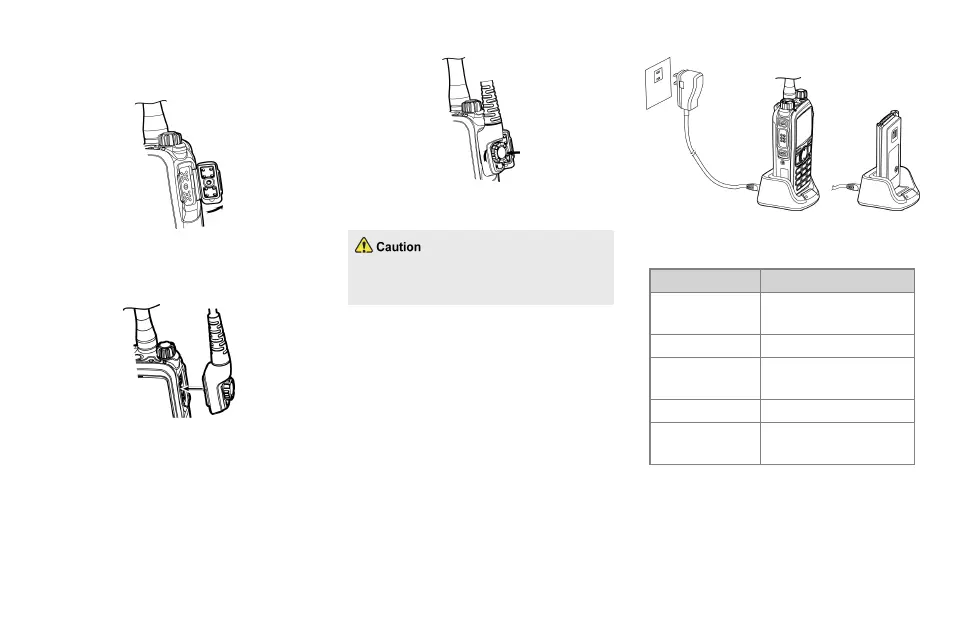1. Loosen the screw fixing the accessory connector
cover, and open the cover as shown below.
2. Align the accessory (such as an audio accessory
or a programming cable) plug with the accessory
connector.
3. Tighten the screw on the accessory plug.
Charging the Battery
Use the charger specified by Hytera to charge
the battery.
Be sure to charge the battery fully before initial use,
since reduction of state of charge (SoC) may lead to
low battery alarm. You can charge the standalone
battery or the radio with battery attached.
It is recommended that your radio remain powered
off during charging.
The LED indicator on the charger shows the charging
status. For details, see the following table.
LED Indication Charging Status
Flashes red slowly
The battery is inserted
incorrectly.
Glows red The battery is charging.
Glows orange
The battery is charged to 90%
or more.
Glows green The battery is fully charged.
Flashes red rapidly
The battery fails to be
charged.
6
