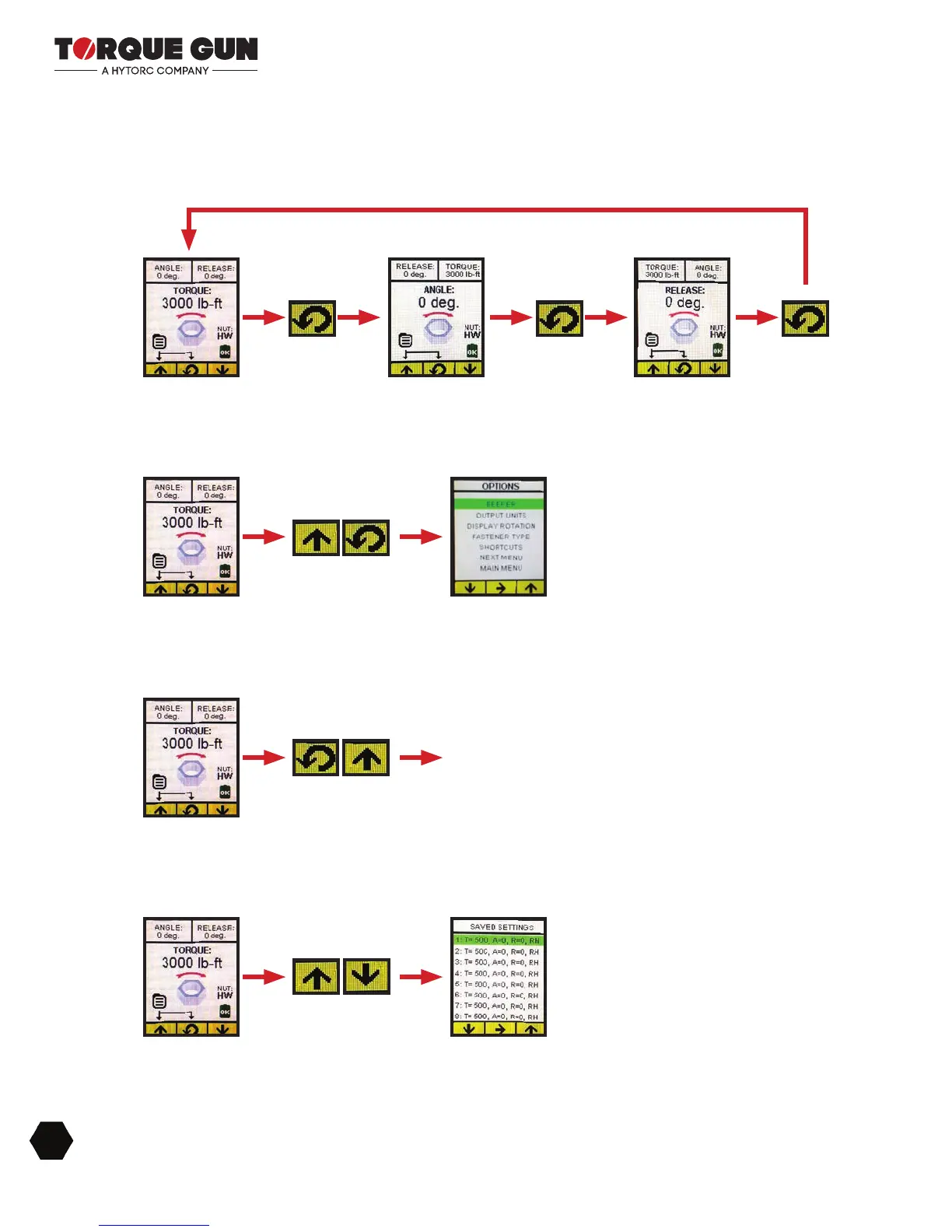See “Options” Section.
This shortcut starts the calibration
routine. See “Calibration Section”.
See “Memory” in the options section.
MAIN SCREEN BUTTON SHORTCUTS:
SHORTCUTS
(Long Press)
(Press Together)
(Press Together)
(Press Together)
(Long Press) (Long Press)
GETTING TO THE OPTIONS MENU
CALIBRATION
MEMORY
28
BREAKTHROUGH PRODUCTS FOR INDUSTRIAL BOLTING