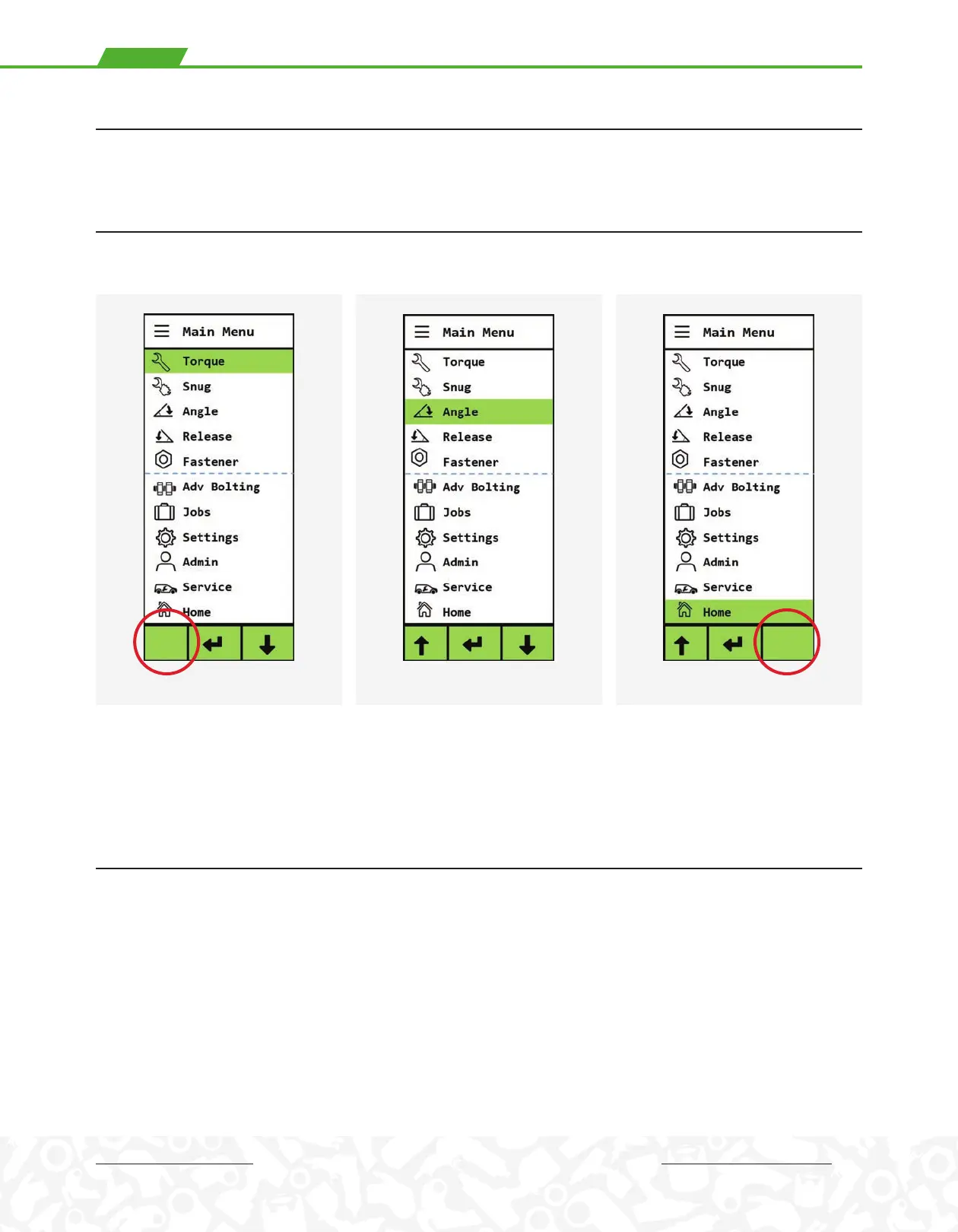LITHIUM SERIES® II ELECTRIC TORQUE TOOL USER INTERFACE GUIDE
SCROLL BELOW FOLD
Where menus are longer than can be displayed on one screen, continue scrolling “below the fold” to display
additional options lower on the menu.
The menu is navigated by scrolling from top to bottom or from bottom to top. When the user reaches the top or bottom of
the menu the corresponding arrow disappears indicating that no further scrolling in that direction is possible.
TOPTOBOTTOM AND BOTTOMTOTOP SCROLLING
TOP
When highlighting the top menu
option, the up arrow disappears
indicating no more options above.
MIDDLE
Both up and down arrows are
displayed when scrolling in between
top and bottom menu options.
BOTTOM
When highlighting the bottom menu
option, the down arrow disappears
indicating no more options below.
Menu icons are intended to speed user access and aide non-English speaking users to locate menu options. A glossary
of menu icons in multiple languages is provided.
MENU ICONS
(CONT’D.)
