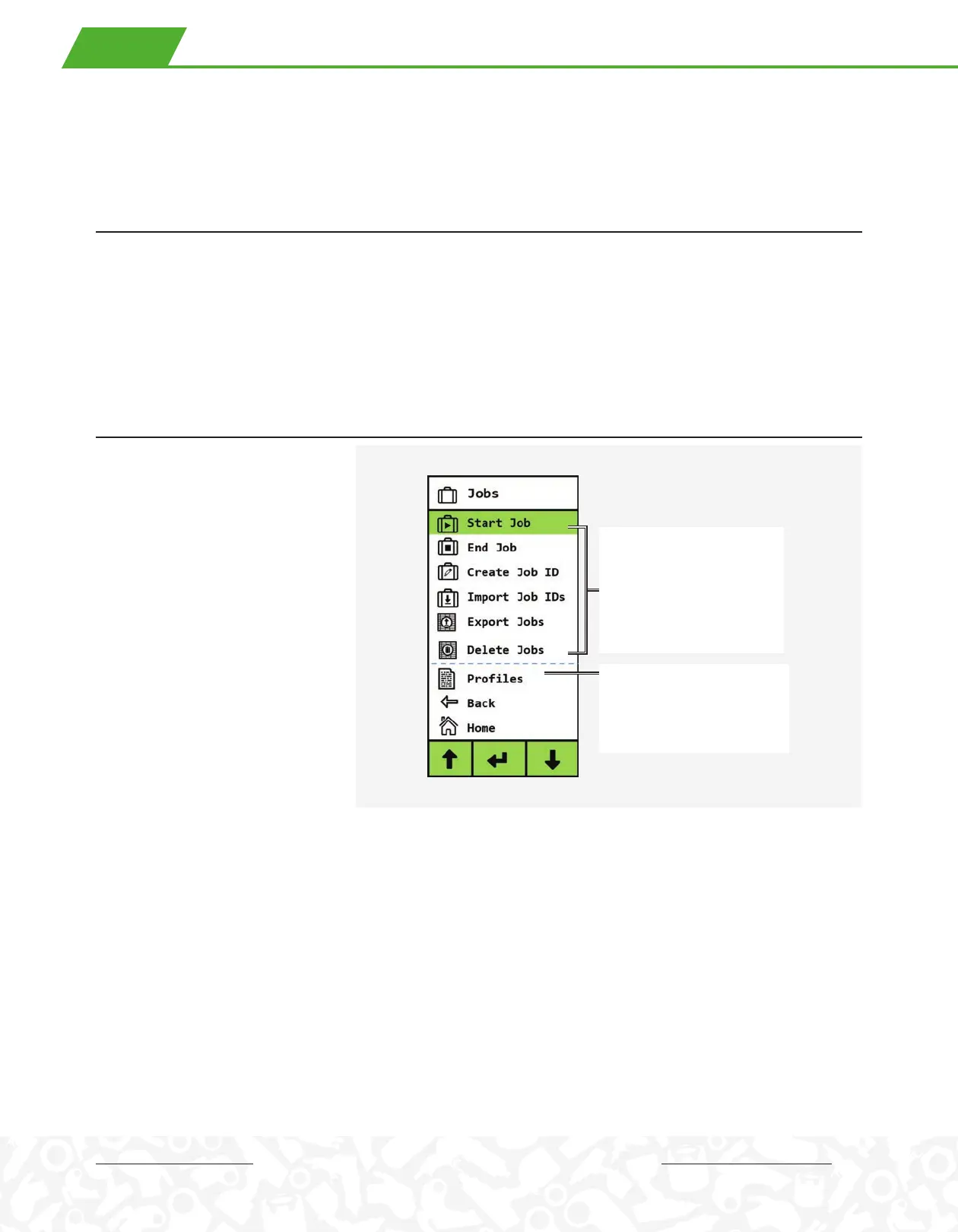LITHIUM SERIES® II ELECTRIC TORQUE TOOL USER INTERFACE GUIDE
The Job function enables the tool to tag a specific bolting operation or sequence to record with a Job ID for
documentation. The results of each bolting operation are recorded with the assigned Job ID together with the
tool parameters.
NOTE: If no Job ID has been selected, the Job ID "ADHOC" is assigned by default. Jobs with an ADHOC Job ID can be
exported and deleted just like any other jobs.
A Job ID is a label assigned to identify a specific bolting job or application unit such as a plate, flange, beam, joint, hub,
etc. The ID is an alphanumeric string of up to 8 allowable characters that can be entered directly via the tool’s 3-button
user interface, or typed on a PC and uploaded to the tool using the Import Job ID(s) option. The tool can maintain a
maximum of 100 Job IDs.
The Jobs sub-menu provides options
for starting and ending specific job
data recording, creating and importing
Job IDs, importing and exporting Job
IDs and managing Profiles.
The Start Job and End Job menu
options are not displayed at the same
time. If no job is currently active, the
Start Job option is displayed and
operations are recorded under the Job
ID "ADHOC".
If a Job ID is currently active, only the
End Job menu option is available.
JOB ID
JOBS MENU
JOBS
Menu options to start a job,
end a job, create a Job ID
and import Job IDs.
Also allows the user to
export Jobs and Delete
Jobs.
PROFILES
Select submenu to load
profiles, create a profile and
import a profile.
. JOBS
