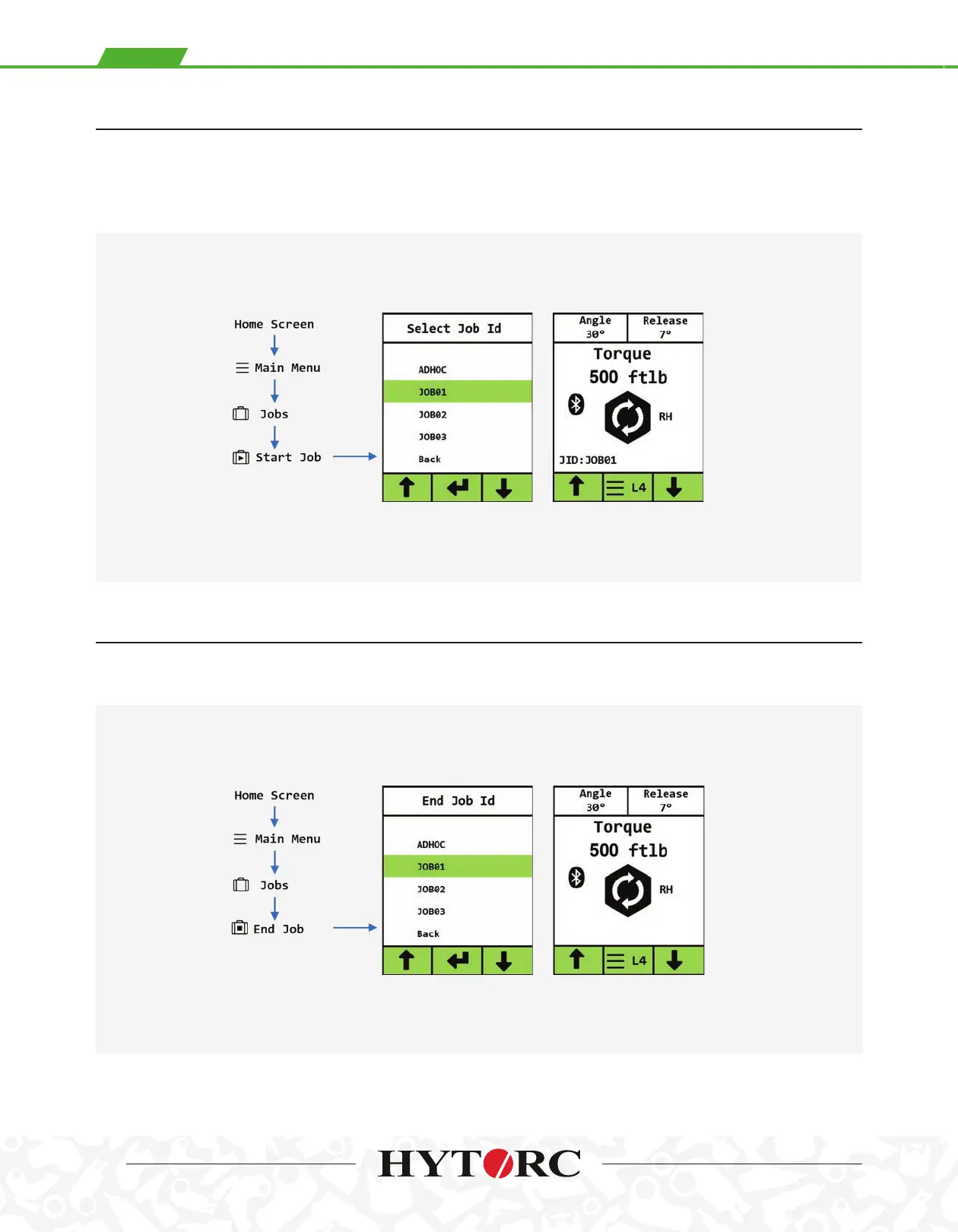The Start Job option allows the user to select a Job ID and begin recording data under that ID. The Job will use
whatever Profile has been previously selected. When the user returns to the home screen the Job ID is displayed near
the bottom of the screen. The tool will save event data under that Job ID until the End Job option is selected or another
Job ID is selected.
The End Job option ends the active Job. The Job ID is no longer displayed on the Home Screen and subsequent bolting
operations will be recorded with the default "ADHOC" Job ID.
START JOB
END JOB
(CONT’D.)(CONT’D.)
