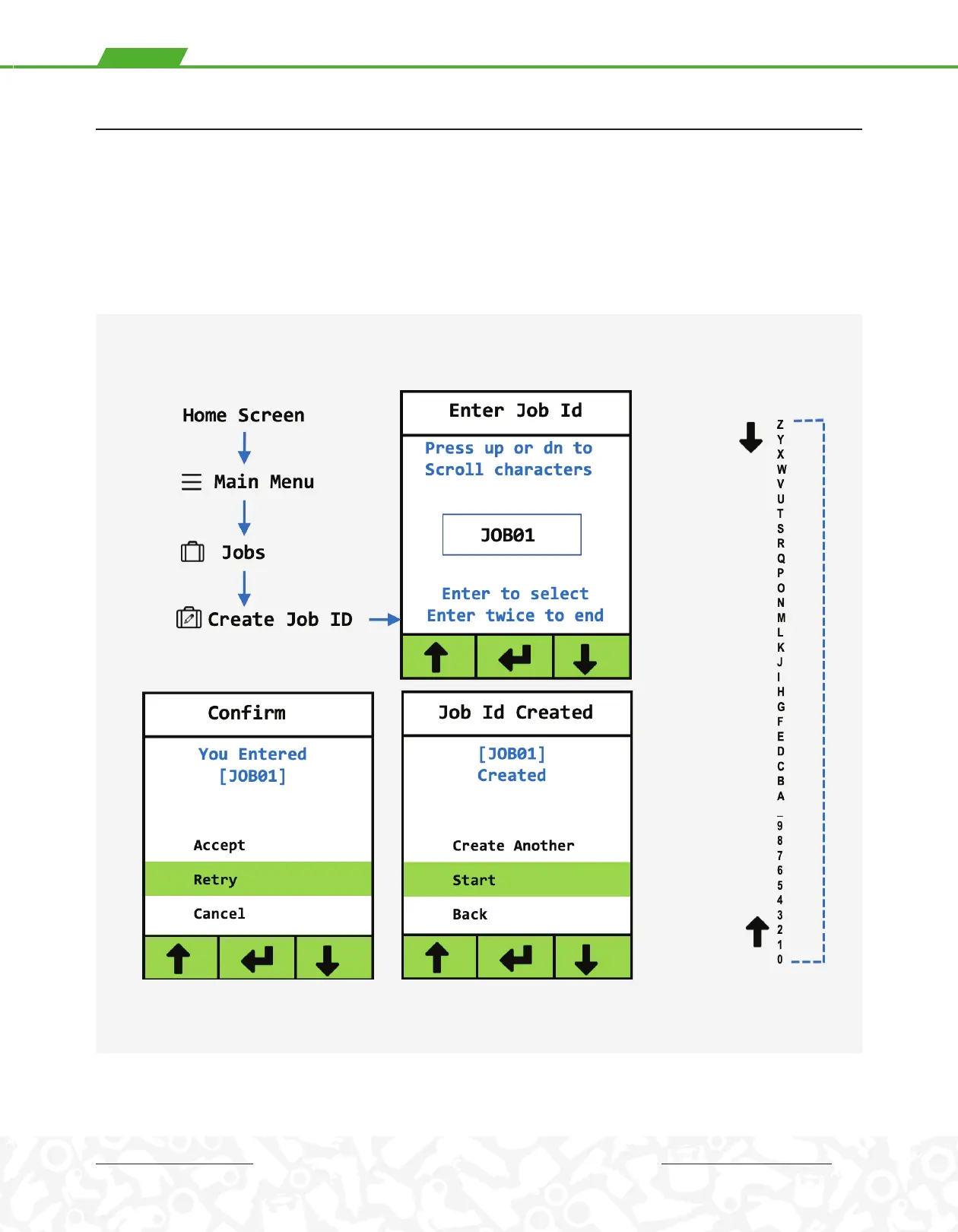LITHIUM SERIES® II ELECTRIC TORQUE TOOL USER INTERFACE GUIDE
A Job ID consists of 1 to 8 character alpha numeric characters (0 to 9, _, and A to Z). A Job ID is selected one character at
a time using the up arrow button (starting at 0) or the down arrow button (starting at Z) to scroll through the characters
until the desired character is displayed. Once the desired character is displayed the character is selected by pushing the
center button. The next characters are entered in the same way up to 8 characters. After the first character, the scroll for
each subsequent character starts at the previous character. At any time the user can stop by pressing the center button
twice to end the entry. The next screen asks the user to confirm the entry at which point they can accept, retry or cancel
out of the job entry activity. If the user confirms they are prompted to create another Job ID, start the Job or go back to the
Jobs menu.
CREATE JOB ID
(CONT’D.)(CONT’D.)
