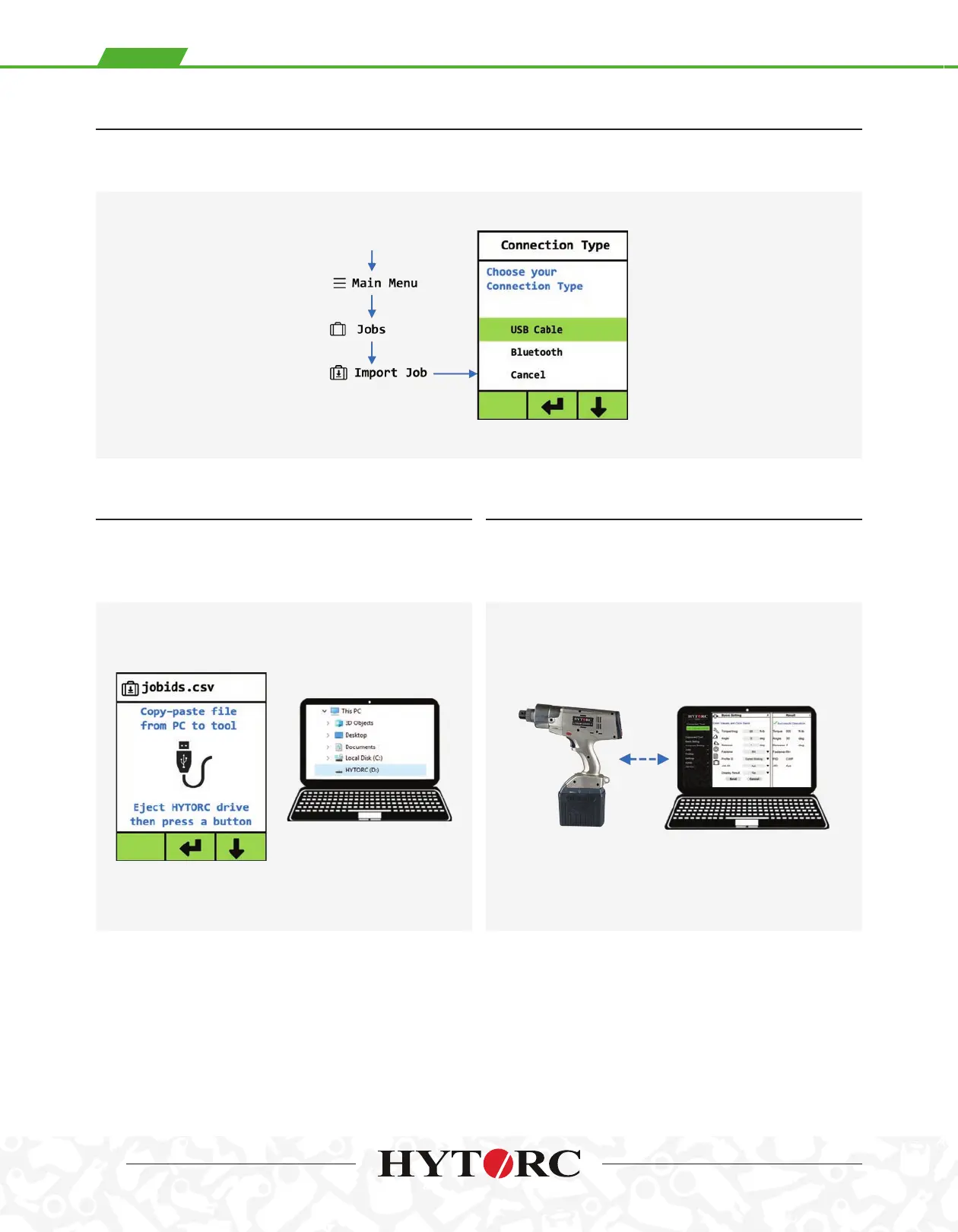The Import Job IDs option allows the user to load a file of one or more Job IDs from a PC via a USB cable.
The required file format for import is CSV. Each row in the file will include a unique Job ID.
Select Import Jobs > USB Cable. When the USB cable is
connected the PC detects the tool as a device on the drive.
Copy the JOBIDS.CSV file from the PC to the tool's drive.
The user can Import Job IDs via Bluetooth using the
HYTORC Connect App.
IMPORT JOB IDS
IMPORT JOB IDS USB CABLE IMPORT JOB IDS BLUETOOTH® WIRELESS
(CONT’D.)(CONT’D.)
