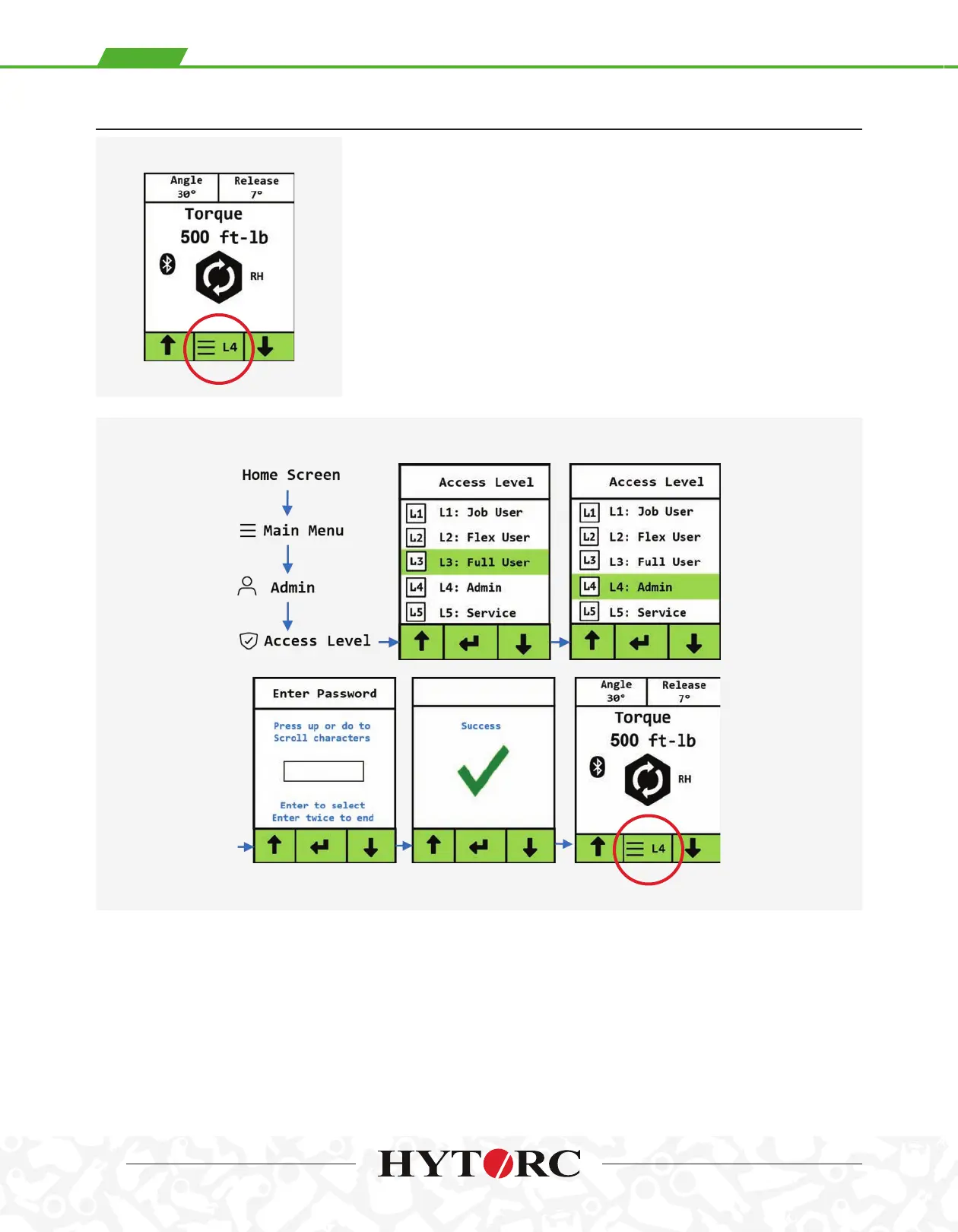To switch the tool to a lower level select Admin > Access Level. Scroll to the
level desired and press the center button to select. The new Access Level is
now displayed in the center box at the bottom of the screen. A password is not
required to switch from a higher level to a lower level.
Users can switch to a higher level by entering a password for the desired level.
All passwords are set at the Admin level.
SET ACCESS LEVEL
(CONT’D.)(CONT’D.)
