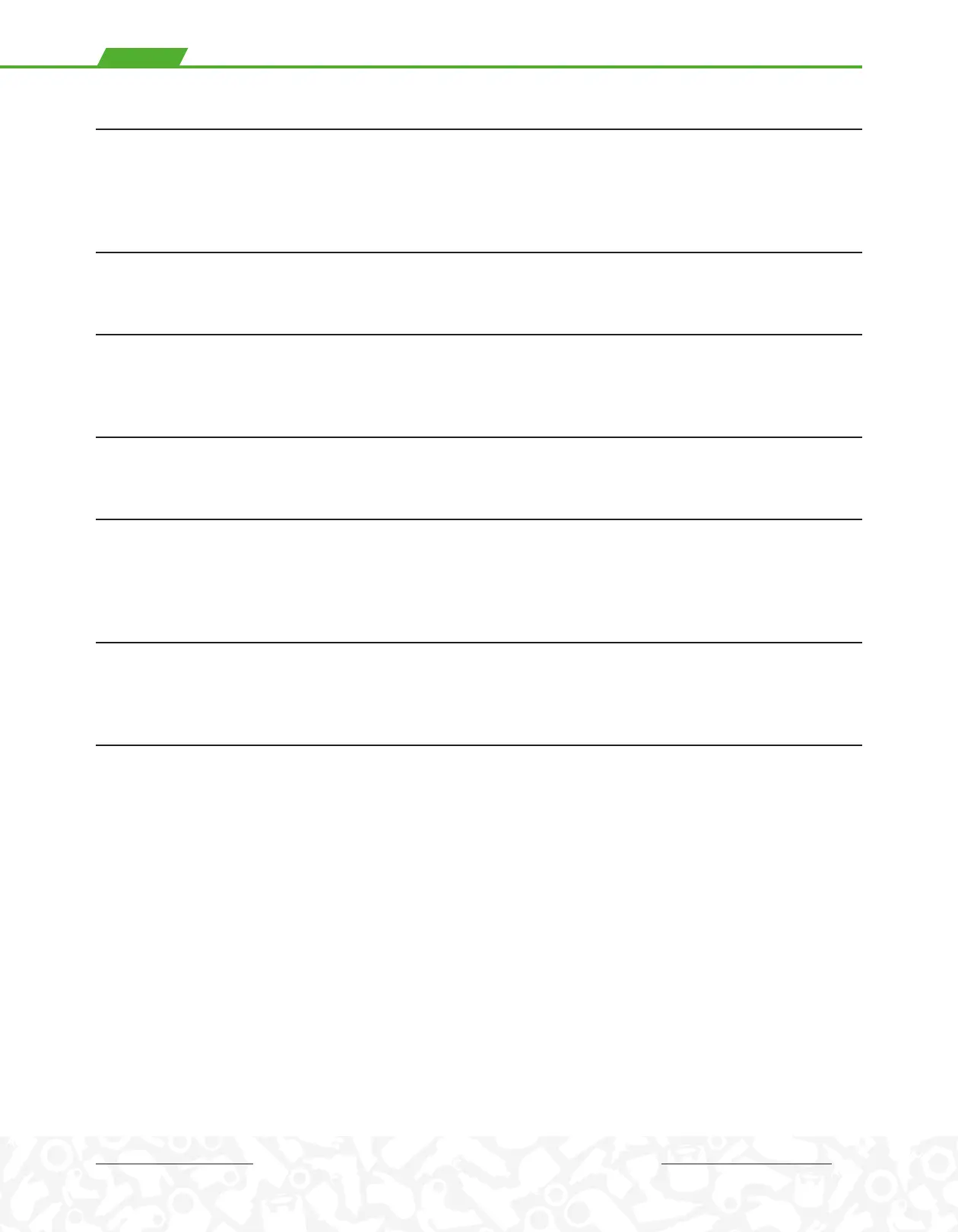LITHIUM SERIES® II ELECTRIC TORQUE TOOL USER INTERFACE GUIDE
MAIN MENU
The Main Menu is accessed from the Home Screen by pressing the center button below the “hamburger” icon. The Main
Menu includes Basic Bolting functions (Torque, Snug, Angle, Release Angle, Fastener Type) and additional options as
assigned by the Administrator.
JOBS SUBMENU
The Jobs sub-menu allows the user to start and end job data recording, create, and import Job IDs, select, create, import,
export and delete jobs and access profile options.
SETTINGS SUBMENU
The Settings sub-menu provides a variety of options typically used upon initial setup or for a particular job.
ADMIN SUBMENU
The Admin sub-menu provides options to manage passwords and tool access levels, and to configure the menu options
available to a Level 2 (Flex) user and those available on the shortcut menu. It also provides users at all access levels with
tool information such as firmware versions, the ability to change Access Level, and to add or change a User ID.
SERVICE SUBMENU
The Service sub-menu provides options for HYTORC service personnel to configure, calibrate and troubleshoot the tool.
Only the Calibration option is available to customers on the service menu, and only when at the Admin L4 access level.
SHORTCUT MENU
A Shortcut Menu may be implemented by the administrator to provide users with their own customized Main Menu.
ADVANCED BOLTING SUBMENU
The Advanced Bolting sub-menu contains specialized bolting options such as Turn Angle, Torque Check and Rotations.
(CONT’D.)
