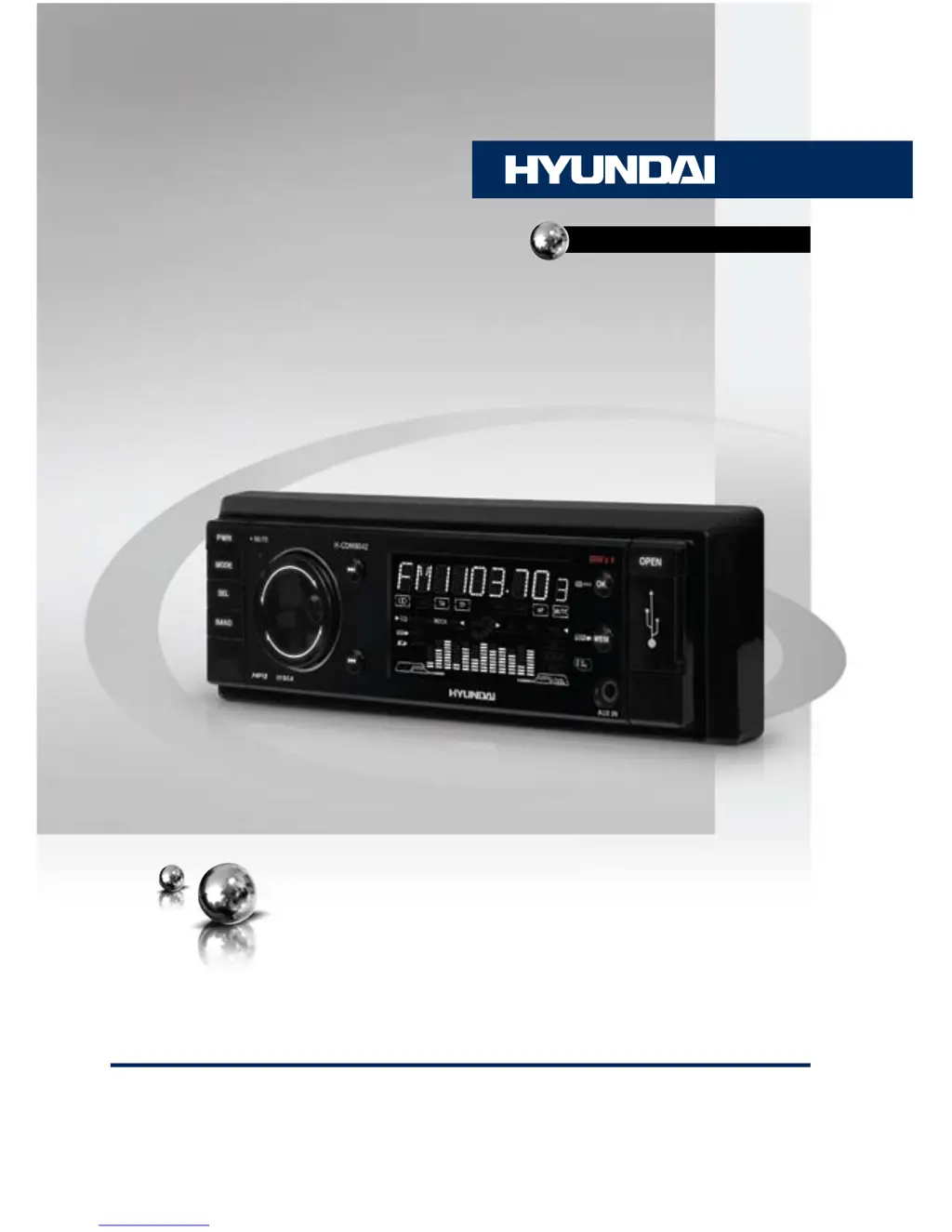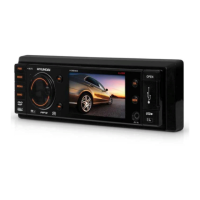Why is there no sound coming from my Hyundai Car Receiver?
- EErica PrestonAug 13, 2025
If you're not getting any sound from your Hyundai Car Receiver, it could be due to a couple of reasons. First, check if the volume is set to the minimum and adjust it to a comfortable level. Also, verify that all the wiring connections are properly connected.