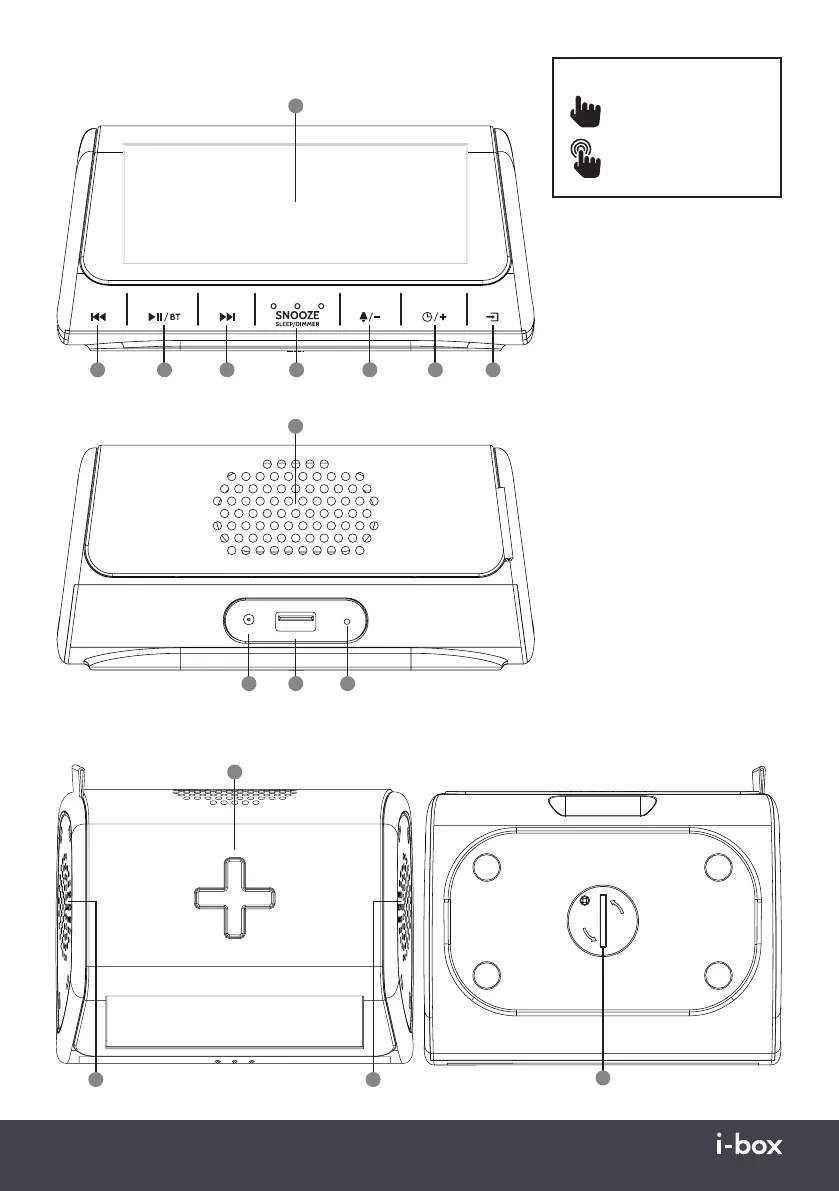04 | Dusk
Controls & Features
Back View
Top View Bottom View
Front View
1
2
9
13
14 14
3 4 6 7 85
10 11 12
USB5 V
DC 5V
Help
Short Press
Long Press
Controls & Features
1. LED Display
2. Previous / Tune Down
3. Play / Pause / Preset / Enter/
BT Disconnect (long press)
4. Next / Tune Up
5. Snooze / Sleep / Dimmer
6. Volume down / Alarm set
7. Volume up / Clock Key
8. Standby (long press) / Mode
Select / Alarm Off (FM / BT /
nature sound)
9. Bass Reflector
10. DC Power Socket
11. USB Charging Port
12. Wire Antenna
13. Wireless Charging Pad
14. Speakers
15.
Backup Battery Compartment
O
P
E
N
O
P
E
N
15