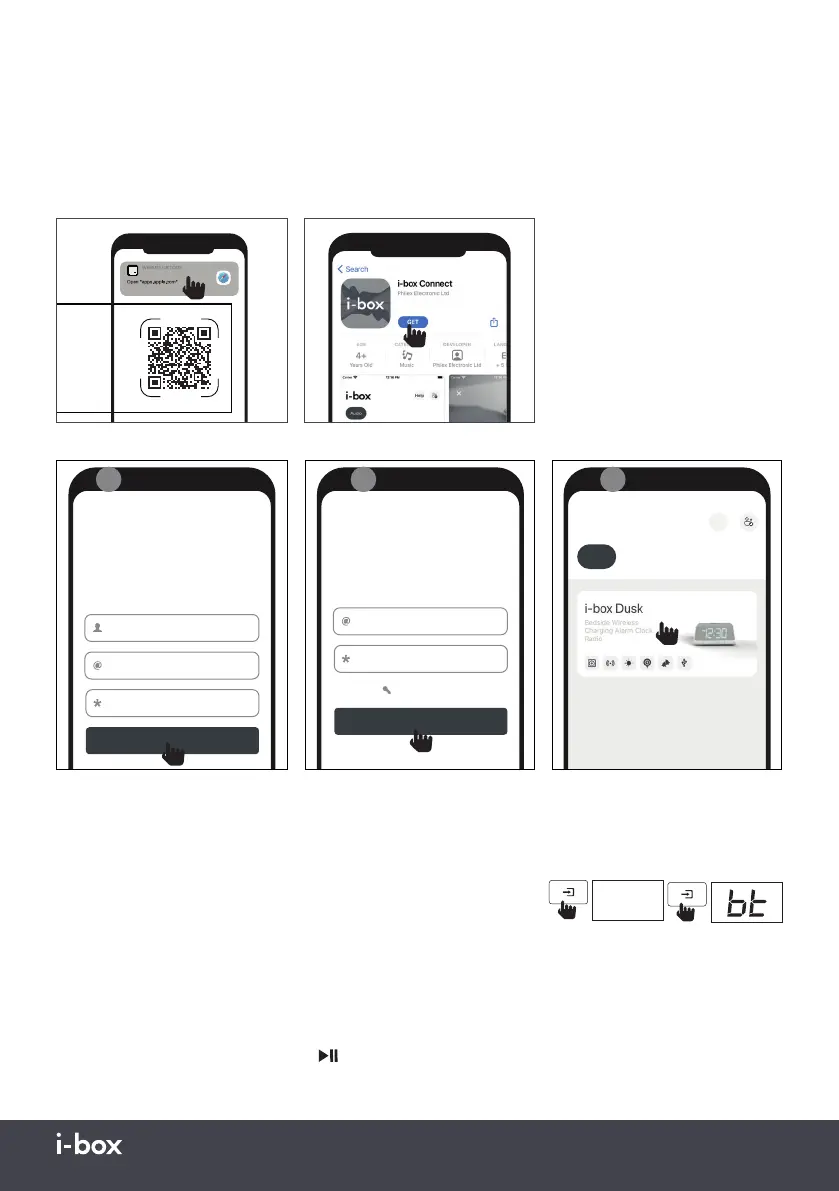Dusk | 05
Operating Dusk using App
The Dusk is compatible with the ‘i-box connect’ application available for download on iOS and Android phones.
Downloading and Installing the App
Search for the ‘i-box Connect’ application on the Apple ‘App Store’ or on the ‘Google Play’ store.
Or using a smart phone scan the appropriate QR code Apple or Android printed on the front label or the insert card you
will find in the gift box and click on the pop up link which will take you to the store page. Ensure you are scanning the
correct QR code for the device being used.
Once the app has been downloaded
and installed, open the app.
Signing Up and Signing In
1. Sign up using your personal details
to create an account if you don’t
already own an account.
Note: A confirmation email will
be sent to the email address you
provided to verify the account.
From the app you will be able to control many of the functions of the Dusk.
Any changes made using the app will automatically be updated on the alarm clock.
Enter any available menu to make any desired changes.
2. After verifying the account, use
your personal details to sign in.
3. To connect the app to your i-box
Dusk, please first make sure the Dusk
is set to Bluetooth Mode (bt).
See page 6
*
Welcome to i-box
Create your account
Username or email
Password
Show
Sign Up
Sign In
Welcome to i-box
Sign in to continue
Forgot Password?
Username or email
Password
Show
Sign In
Sign Up
Audio
Help
John Doe
John.Doe@email.com
John.Doe@email.com
*************
*************
100%
1 2 3
BT
87.5FM
To disconnect the currently connected device and re-enter pairing mode:
Select Bluetooth Mode then long press the
/BT key (3).
