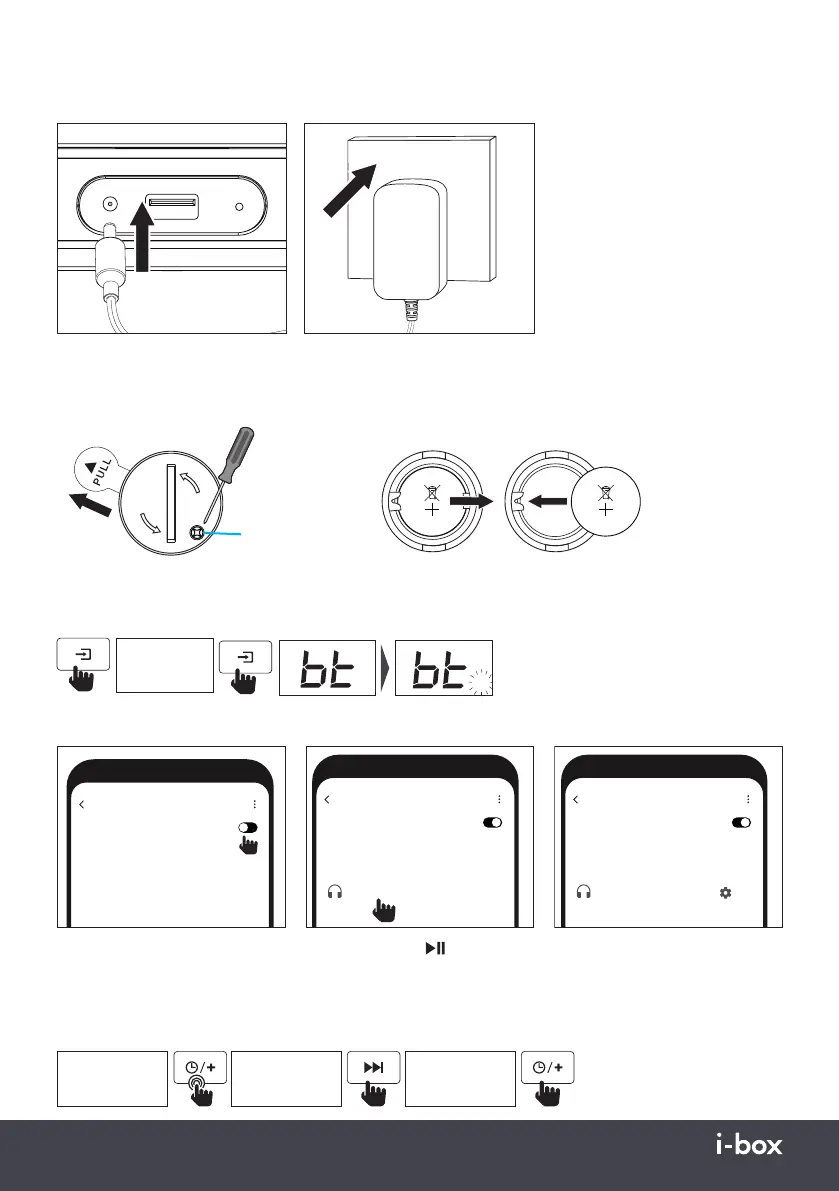06 | Dusk
Powering your Radio Alarm Clock
To power the i-box Dusk alarm clock, plug the power adaptor (supplied) into a wall socket and the jack plug into the DC In
port on the back of the Dusk (10).
USB5 V
DC 5V
Battery Backup Installation
1 x CR-2025 battery is installed in the battery compartment (15) to provide a backup power supply. If the mains supply
is disconnected or interrupted this backup power supply ensures that the time and alarm settings are saved but does not
power any other functions (e.g. Radio or display). Remove the plastic tab as shown below to activate the battery.
Bluetooth
SCAN
On
Bluetooth devices have been found
AVAILABLE DEVICES
i-box Dusk
Connected
Wireless Connection Mode
The Dusk has a Wireless playback mode, press the Mode Select key (8) to enter Wireless mode, if no device is connected,
the radio will automatically enter pairing mode.
Wireless Pairing Mode
To connect a compatible Bluetooth device, follow the steps below.
Bluetooth
SCAN
Off
Bluetooth devices have been found
AVAILABLE DEVICES
Bluetooth
SCAN
On
Bluetooth devices have been found
AVAILABLE DEVICES
i-box Dusk
To disconnect the currently connected device, long press the /BT key (3).
Setting the Clock and Calendar
The first time you power up your i-box Dusk it will start up in Standby Mode and the display will show 00:00 long press the
clock key to start setting the time and calendar.
Set the Time Display Format - 24 hour clock (military time) or 12 hour (AM/PM)
24H 12H
00:00
C
R
2
0
2
5
3
V
O
L
T
S
L
I
T
H
I
U
M
B
A
T
T
E
R
Y
C
R
2
0
2
5
3
V
O
L
T
S
L
I
T
H
I
U
M
B
A
T
T
E
R
Y
Replacing the battery
O
P
E
N
O
P
E
N
Remove screw first
to remove battery
compartment cover
The ‘BT’ icon will flash to indicate
that it is in pairing mode.
BT BT
87.5FM
*
