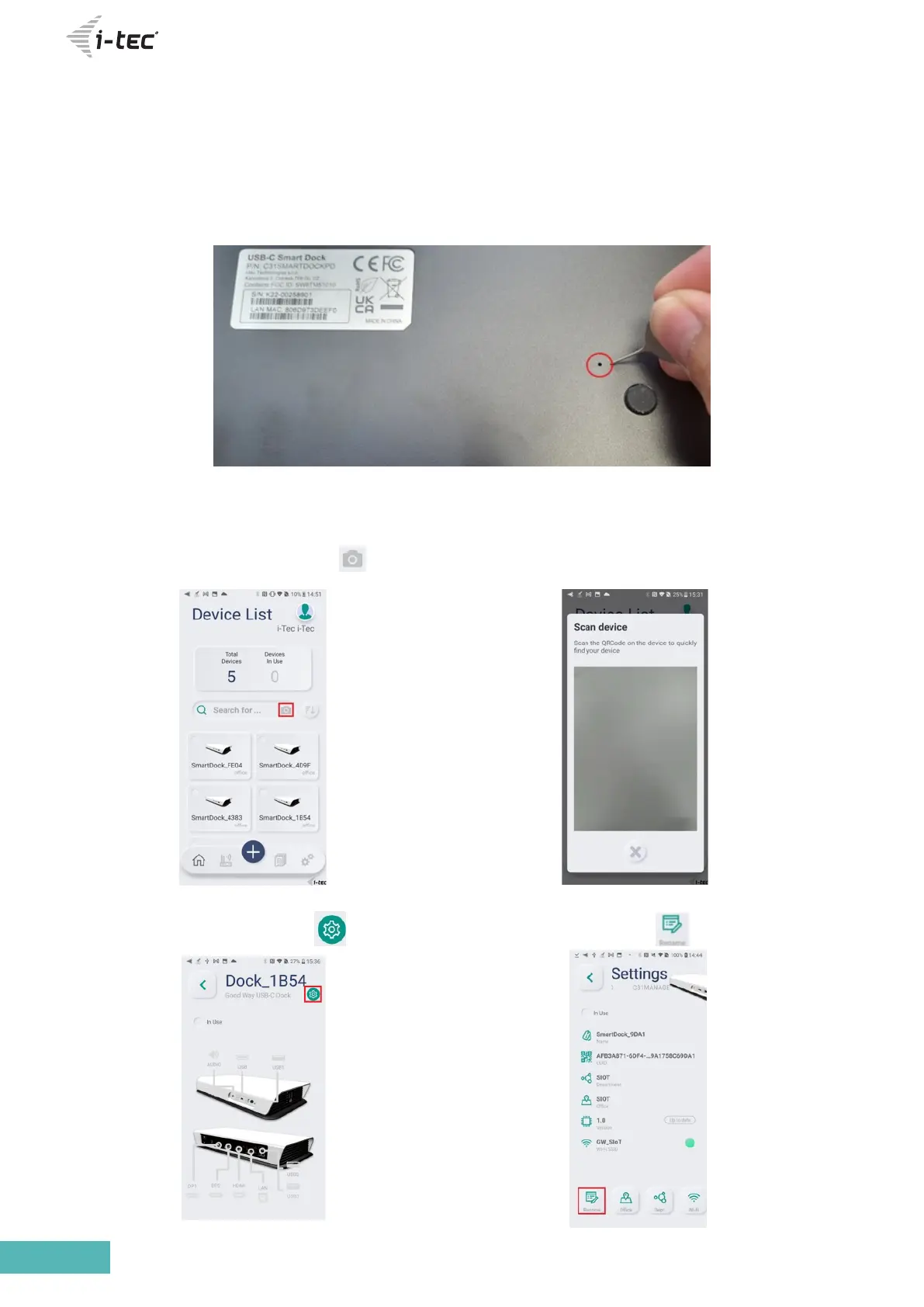10
5. Resetting the docking station
Press reset button of the device with a paperclip for more then ten seconds until the orange
LED blinking. The reset button hole is on the bottom of dock. Then add dock through the
App again.
6. How to rename docking stations via the Android app
a) Press the camera icon “ ” b) Scan the QR code located on the docking
station
c) Press the gear icon “ ” d) And rename the dock
