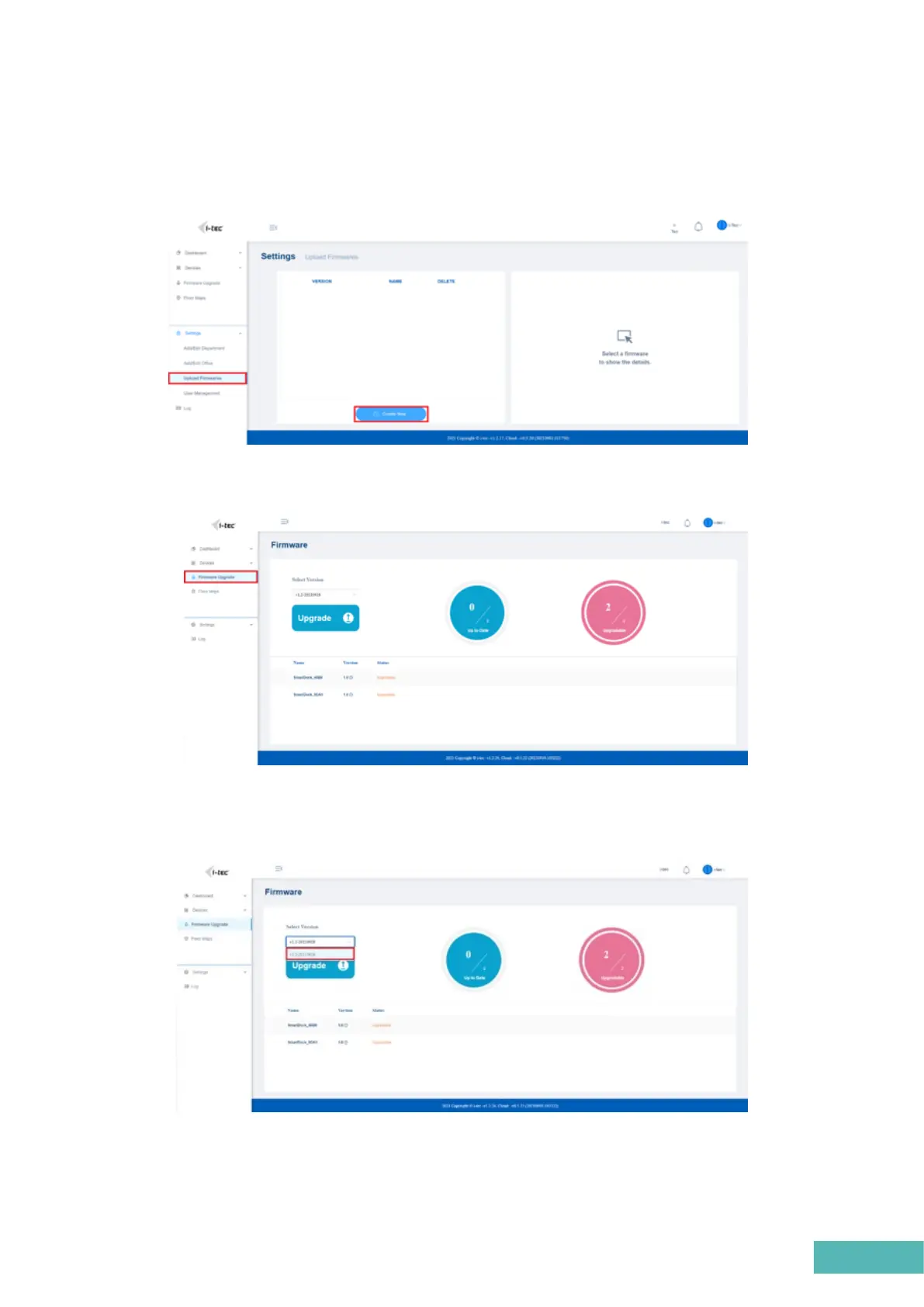13
9. How to upload new firmware
a) Go to the ”Settings” section, select “Upload Firmware” and then “Create New” and
upload new firmware in zip format
b) Once the Firmware is uploaded, go to the “Firmware Upgrade” section
c) Here you can choose which docking stations to install any of the Firmeares. And then
click on the “Upgrade” button.