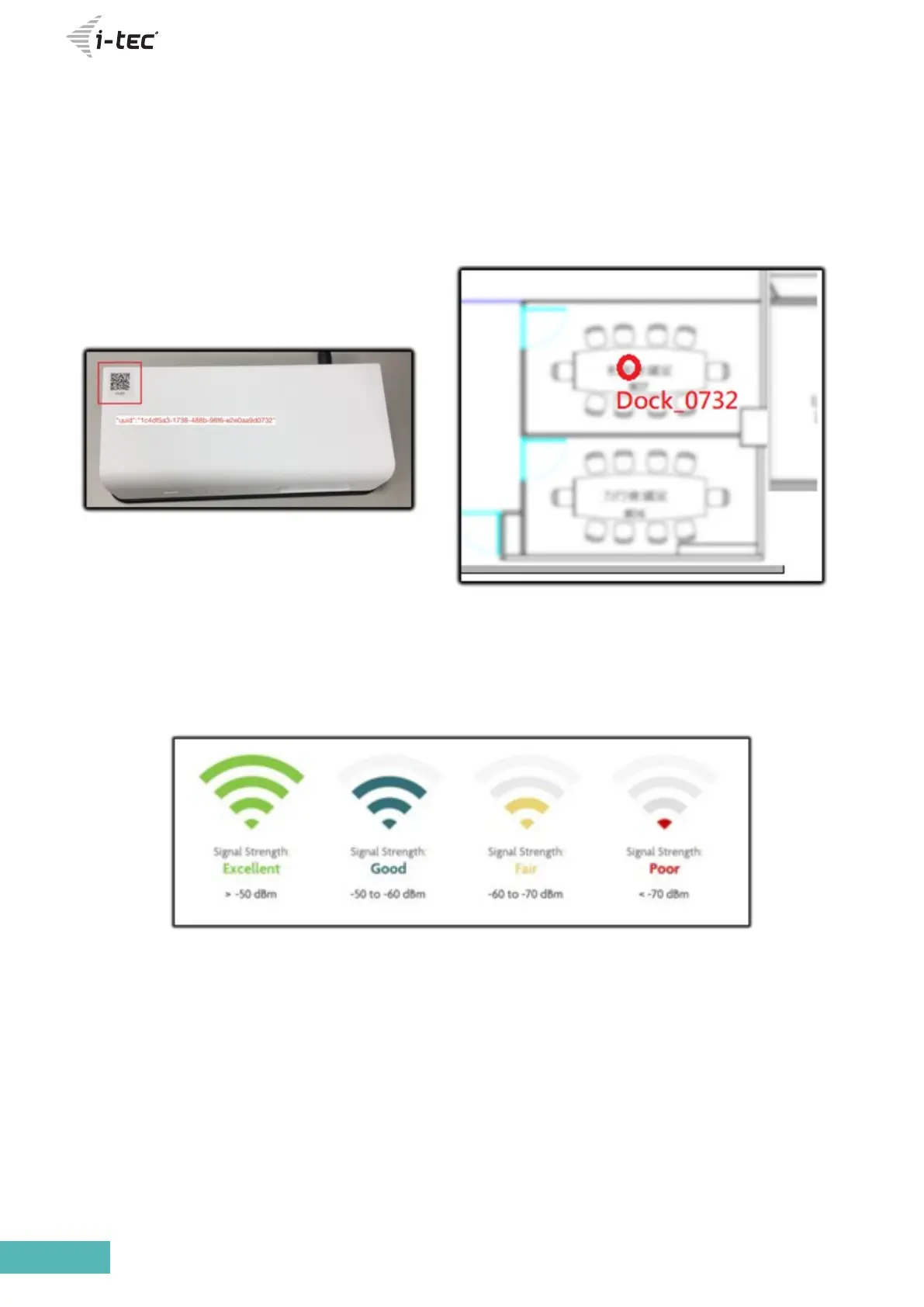6
2. Preparing to add docking station to the Portal
a) Prepare maps for each office
b) Mark the location of each of the docks on the map - with their markings
c) You can find the marking by scanning the QR code on the dock - the last 4 characters
are important
d) Also make sure that the mobile phone, wifi router and docking station are not more
than 15m apart.
e) Also make sure that the wifi signal is at last “Good” at the farthest dock. Otherwise,
communication between the docks and the wifi router may not be smooth.