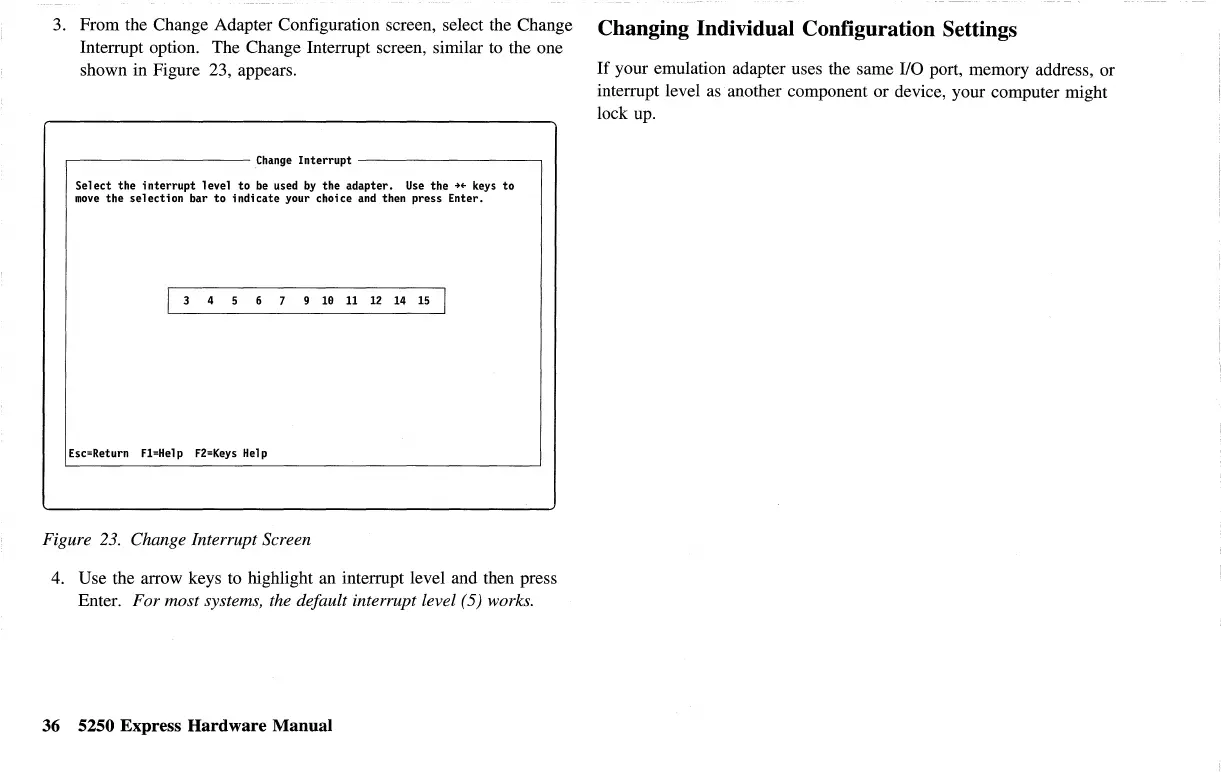3. From the Change Adapter Configuration screen, select the Change
Interrupt option. The Change Interrupt screen, similar
to
the one
shown in Figure 23, appears.
----------Change
Interrupt---------~
Select
the
foterrupt
level
to
be
used
by
the
adapter.
Use
the
+•
keys
to
move
the
selection
bar
to
indicate your choice
and
then press Enter.
919111214151
Esc=Return
Fl=Hel
p
F2=Keys
Help
Figure
23.
Change Interrupt Screen
4. Use the arrow keys
to
highlight an interrupt level and then press
Enter. For most systems, the default interrupt level (5) works.
36 5250 Express Hardware Manual
Changing Individual Configuration Settings
If
your emulation adapter uses the same
1/0
port, memory address, or
interrupt level
as
another component or device, your computer might
lock
up.
