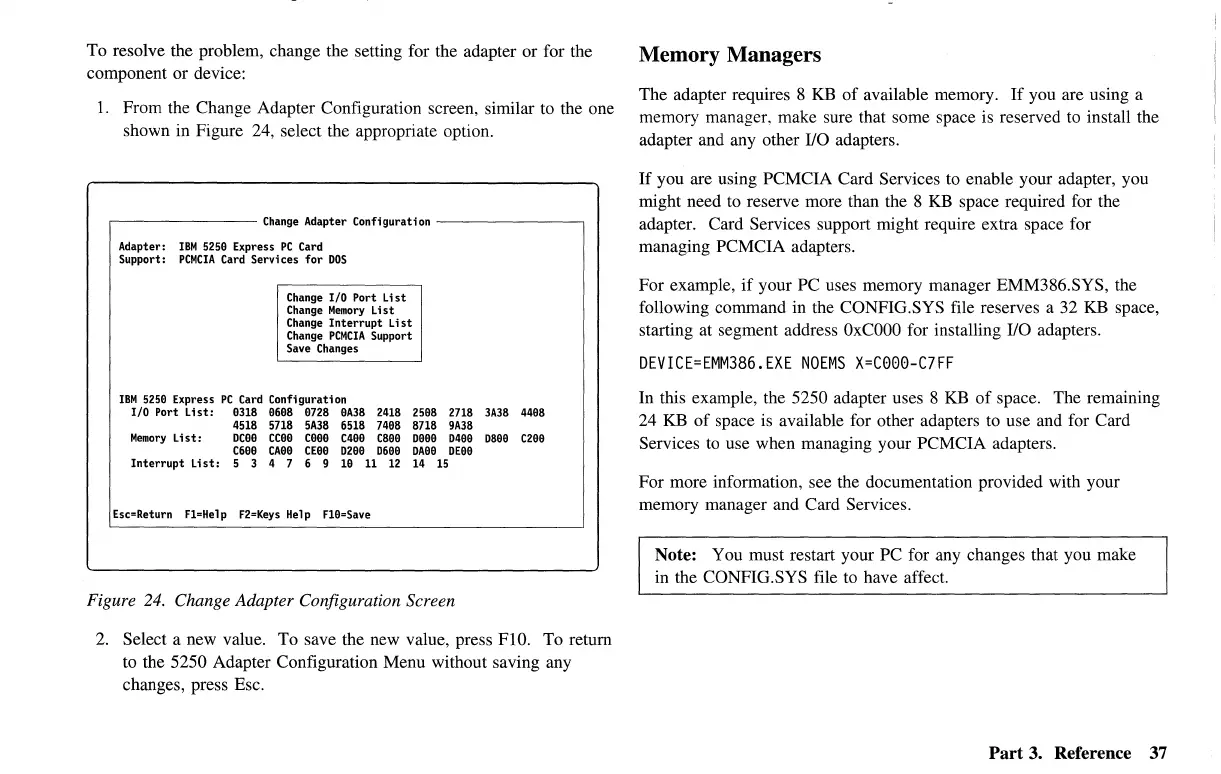To resolve the problem, change the setting for the adapter or for the
component or device:
1.
From the Change Adapter Configuration screen, similar to the one
shown in Figure 24, select the appropriate option.
~-------Change
Adapter
Configuration-------~
Adapter:
IBM
5259 Express
PC
Card
Support:
PCMCIA
Card
Services
for
DOS
Change I/O
Port
Li
st
Change
Memory
List
Change
Interrupt
Li
st
Change
PCMCIA
Support
Save
Changes
IBM
5250
Express
PC
Card
Configuration
1/0
Port
List:
031B
0608 0728
9A38
2418 2598 2718
3A38
4498
4518
5718
5A38
6518 7498 8718
9A38
Memory
Li
st:
ocee ccee ceeo
C490
C8e9
0000
D4ee
osee c2ee
C699
CA90
CE09
D299
D699
DA99
DEae
Interrupt
List:
5 3 4 7 6 9
19 11 12
14
15
Esc=Return Fl=Help
F2=Keys
Help F19=Save
Figure
24.
Change Adapter Configuration Screen
2.
Select a new value. To save the new value, press FlO. To return
to the 5250 Adapter Configuration Menu without saving any
changes, press Esc.
Memory Managers
The adapter requires 8
KB
of
available memory.
If
you are using a
memory manager, make sure that some space is reserved to install the
adapter and any other I/O adapters.
If
you are using PCMCIA Card Services to enable your adapter, you
might need
to
reserve more than the 8
KB
space required for the
adapter. Card Services support might require extra space for
managing PCMCIA adapters.
For example,
if
your PC uses memory manager EMM386.SYS, the
following command
in
the CONFIG.SYS file reserves a 32
KB
space,
starting at segment address
OxCOOO
for installing I/O adapters.
DEVICE=EMM386.EXE
NOEMS
X=C000-C7FF
In this example, the 5250 adapter uses 8
KB
of
space. The remaining
24
KB
of
space is available for other adapters
to
use and for Card
Services
to
use when managing your PCMCIA adapters.
For more information, see the documentation provided with your
memory manager and Card Services.
Note: You must restart your PC for any changes that you make
in the CONFIG.SYS file to have affect.
Part 3. Reference
37
