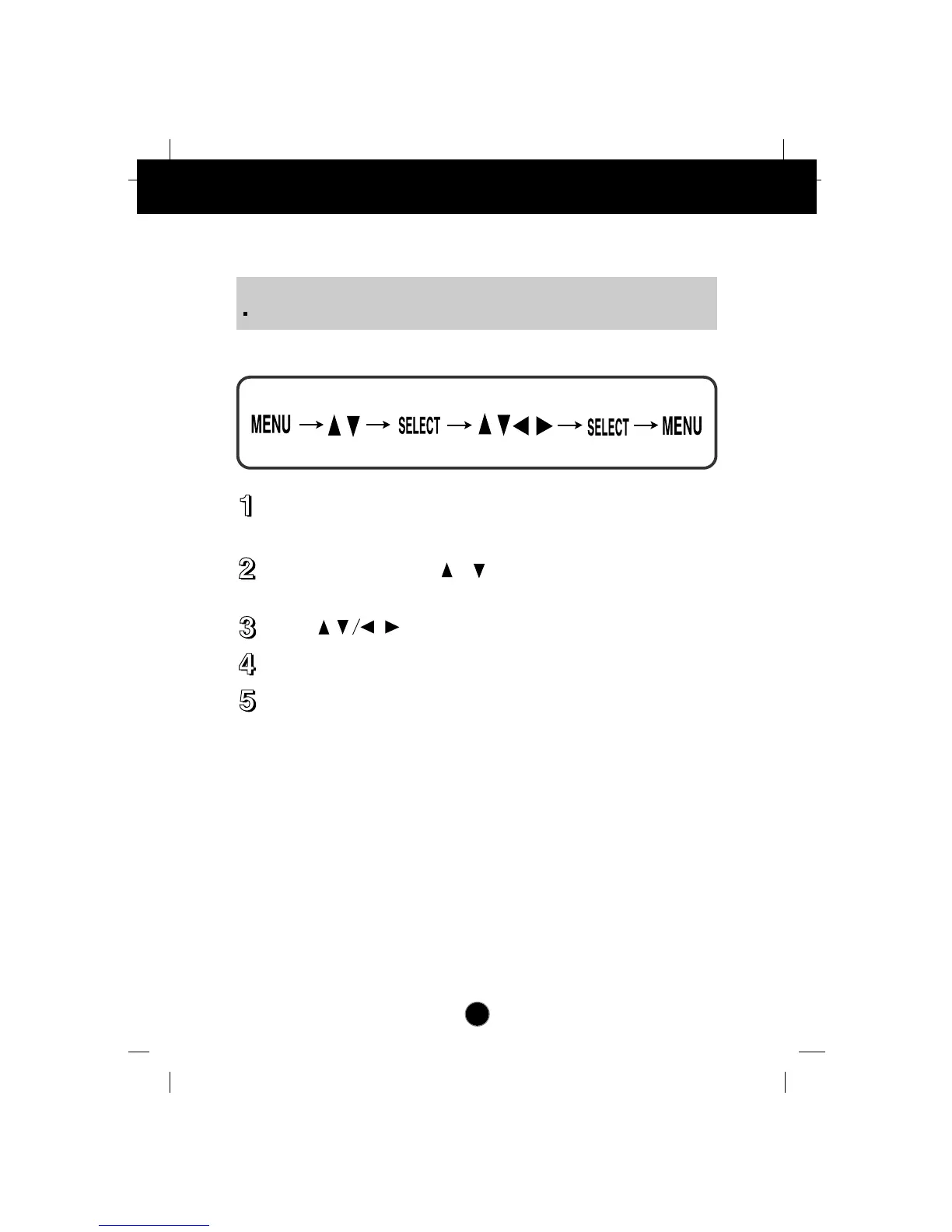A8
On Screen Display (OSD) Control Adjustment
To make adjustments in the On Screen Display, follow these steps:
Press the MENU (or OSD) Button, then the main menu of the OSD
appears.
To access a control, use the or Buttons. When the icon you want
becomes highlighted, press the SELECT (or SET) Button.
Use the Buttons to adjust the item to the desired level.
Accept the changes by pressing the SELECT (or SET) Button.
Exit the OSD by pressing the MENU (or OSD) Button.
NOTE
Allow the monitor to stabilize for at least 30 minutes before making image adjustments.
Screen Adjustment
