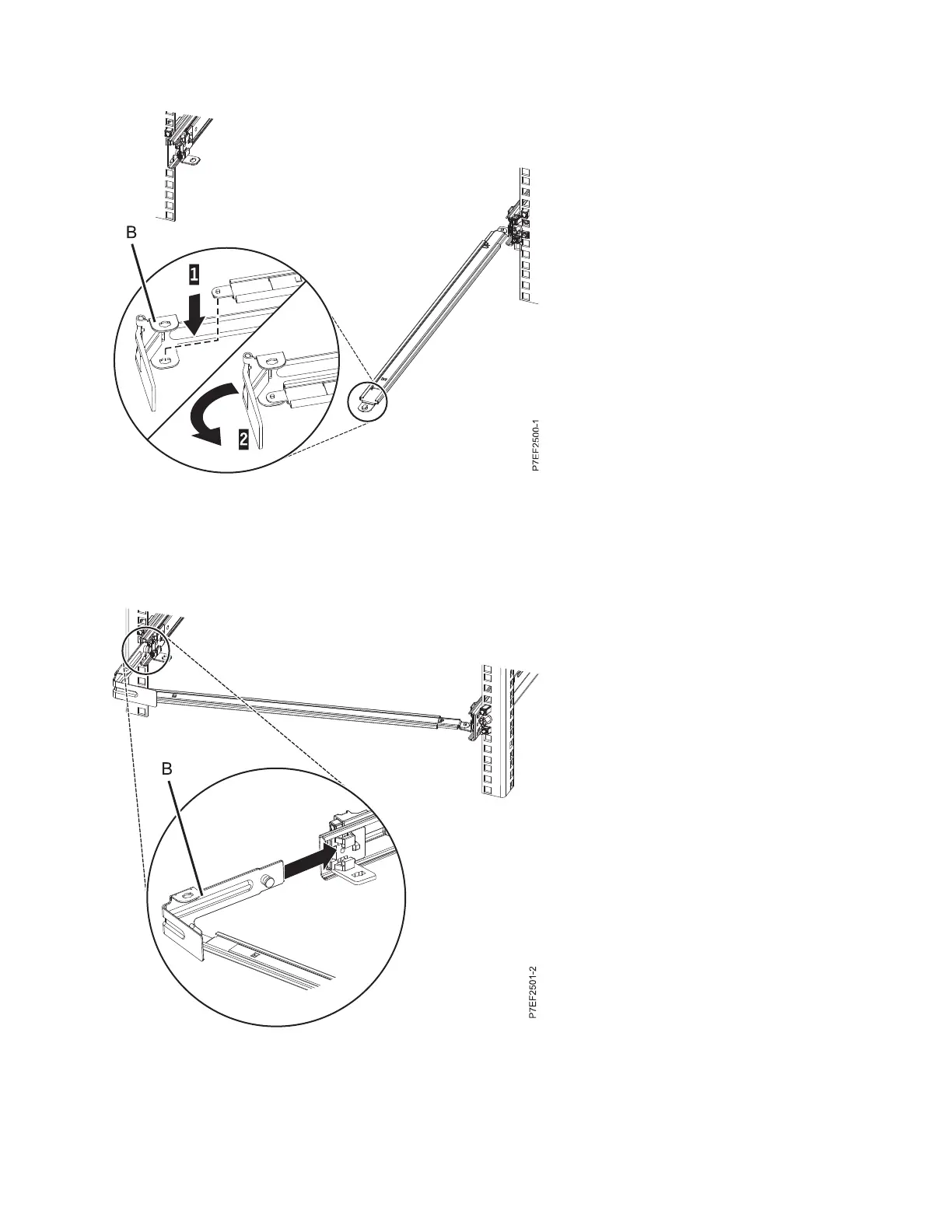4. Attach the cable-management stop bracket (B) to the slot on the inside of the left slide by sliding the
stop bracket (B) into the slide rail until the spring-loaded pin snaps into place. For details, see
Figure 12.
5. Slide the extension bracket (E) into the right slide rail until the spring-loaded pin snaps into place. For
details, see Figure 13 on page 10.
Figure 11. Securing the cable-management stop bracket to the support arm
Figure 12. Extending the pin, and installing the bracket into the slide rail
Installing the IBM Power System S814 (8286-41A) 9