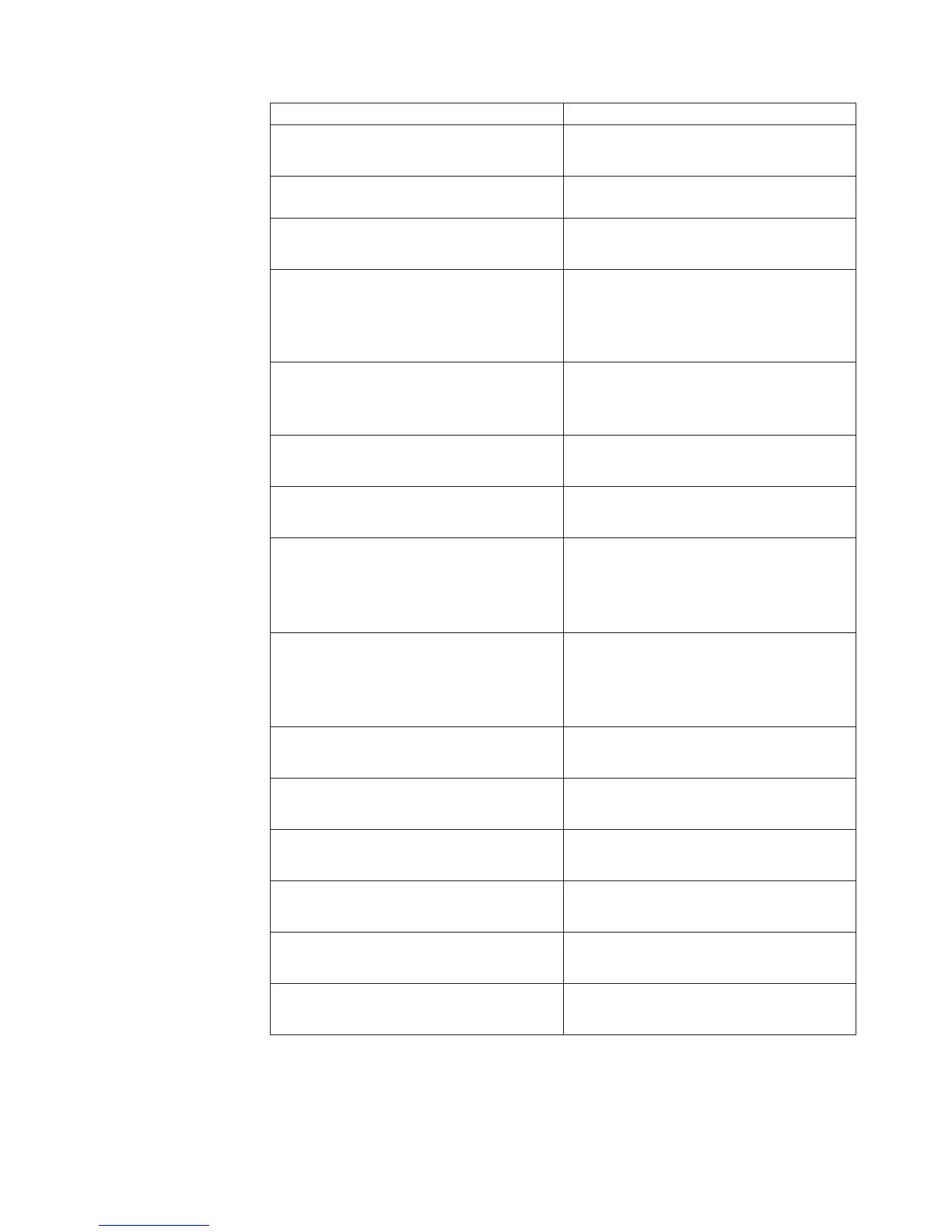Diagnostic Error Code FRU/Action
001-301-XXX
System RTC Century byte error
1. Flash the system
2. System board
005-000-XXX
Video Test Passed
1. No action
005-00X-XXX
Video error
1. Video card, if installed
2. System board
005-010-XXX
005-011-XXX
005-012-XXX
005-013-XXX
Video Signal failure
1. Video card, if installed
2. System board
005-016-XXX
Video Simple Pattern
test failure
1. Video Ram
2. Video card, if installed
3. System board
005-024-XXX
Video Addressing test failure
1. Video card, if installed
2. System board
005-025-XXX
Video Checksum Value error
1. Video card, if installed
2. System board
005-027-XXX
Video Configuration/Setup error
1. Run Setup
2. Video drivers update
3. Video card, if installed
4. System board
005-031-XXX
Video Device Cable failure
1. Video cable
2. Monitor
3. Video card, if installed
4. System board
005-032-XXX
Video Device Controller failure
1. Video card, if installed
2. System board
005-036-XXX
Video Register error
1. Video card, if installed
2. System board
005-038-XXX
System BIOS extension failure
1. Video card, if installed
2. System board
005-040-XXX
Video IRQ failure
1. Video card, if installed
2. System board
005-195-XXX
Video Test aborted by user
1. Information
2. Re-start the test, if necessary
005-196-XXX
Video test halt, error threshold exceeded
1. Press F3 to review the log file
2. Re-start the test to reset the log file
Chapter 6. Symptom-to-FRU Index 43