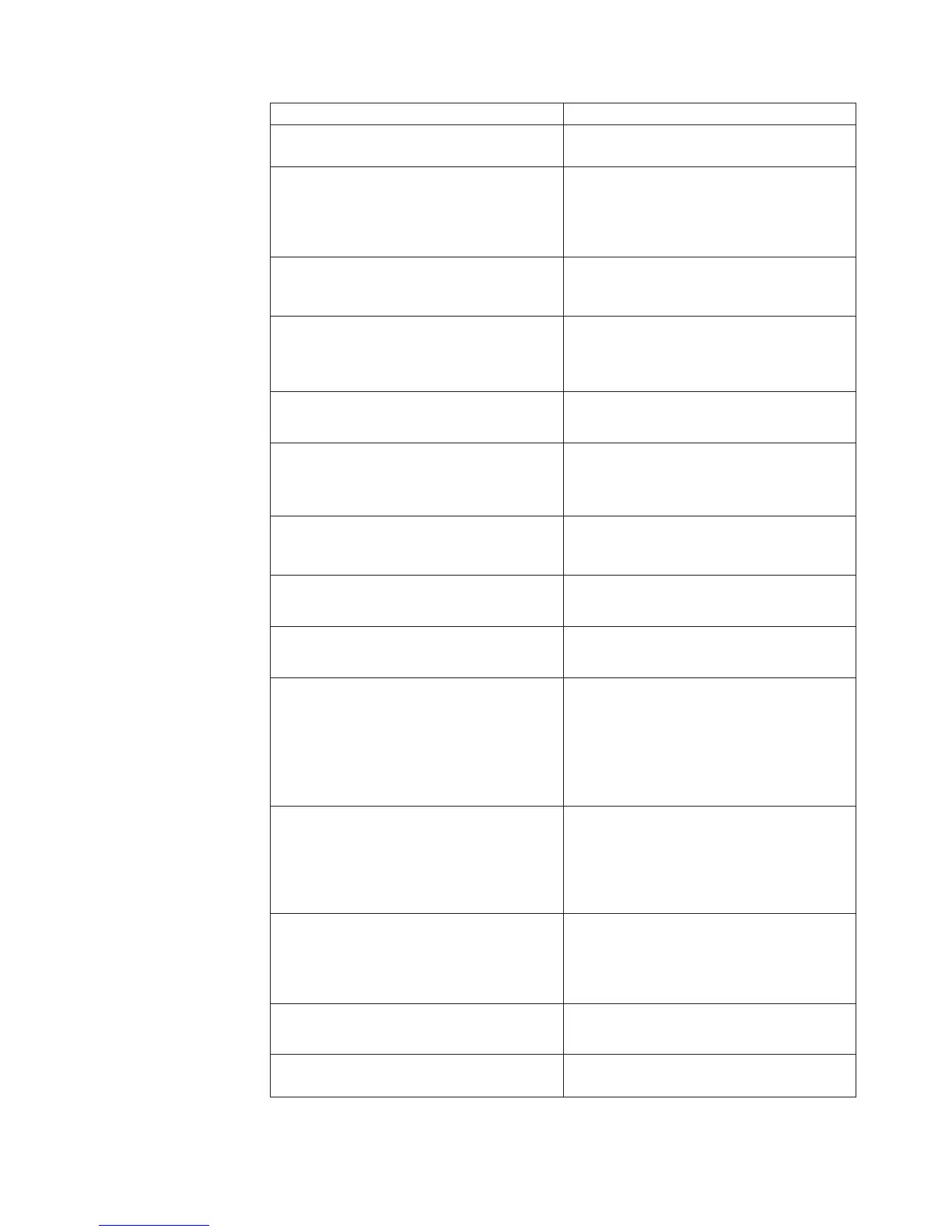Diagnostic Error Code FRU/Action
011-000-XXX
Serial port Interface Test Passed
1. No action
011-001-XXX
Serial port Presence
1. Remove external serial device, if
present
2. Run setup, enable port
3. System board
011-002-XXX
011-003-XXX
Serial port Timeout/Parity error
1. System board
011-013-XXX
011-014-XXX
Serial port Control Signal/Loopback test
failure
1. System board
011-015-XXX
Serial port External Loopback failure
1. Wrap plug
2. System board
011-027-XXX
Serial port Configuration/Setup error
1. Run Setup, enable port
2. Flash the system
3. System board
011-03X-XXX
011-04X-XXX
Serial port failure
1. System board
011-195-XXX
Serial port Test aborted by user
1. Information
2. Re-start the test, if necessary
011-196-XXX
Serial port test halt, error threshold exceeded
1. Press F3 to review the log file
2. Re-start the test to reset the log file
011-197-XXX
Serial port test warning
1. Make sure the component that is called
out is connected and/or enabled
2. Re-run test
3. Component that is called out in warning
statement
4. Component under test
011-198-XXX
Serial port test aborted
1. If a component is called out, make sure
it is connected and/or enabled
2. Flash the system and re-test
3. Go to the ″Undetermined problems″
section
011-199-XXX
Serial port test failed, cause unknown
1. Go to the ″Undetermined problems″
section
2. Flash the system and re-test
3. Replace component under function test
011-2XX-XXX
Serial port signal failure
1. External serial device
2. System board
014-000-XXX
Parallel port Interface Test Passed
1. No action
Chapter 6. Symptom-to-FRU Index 45