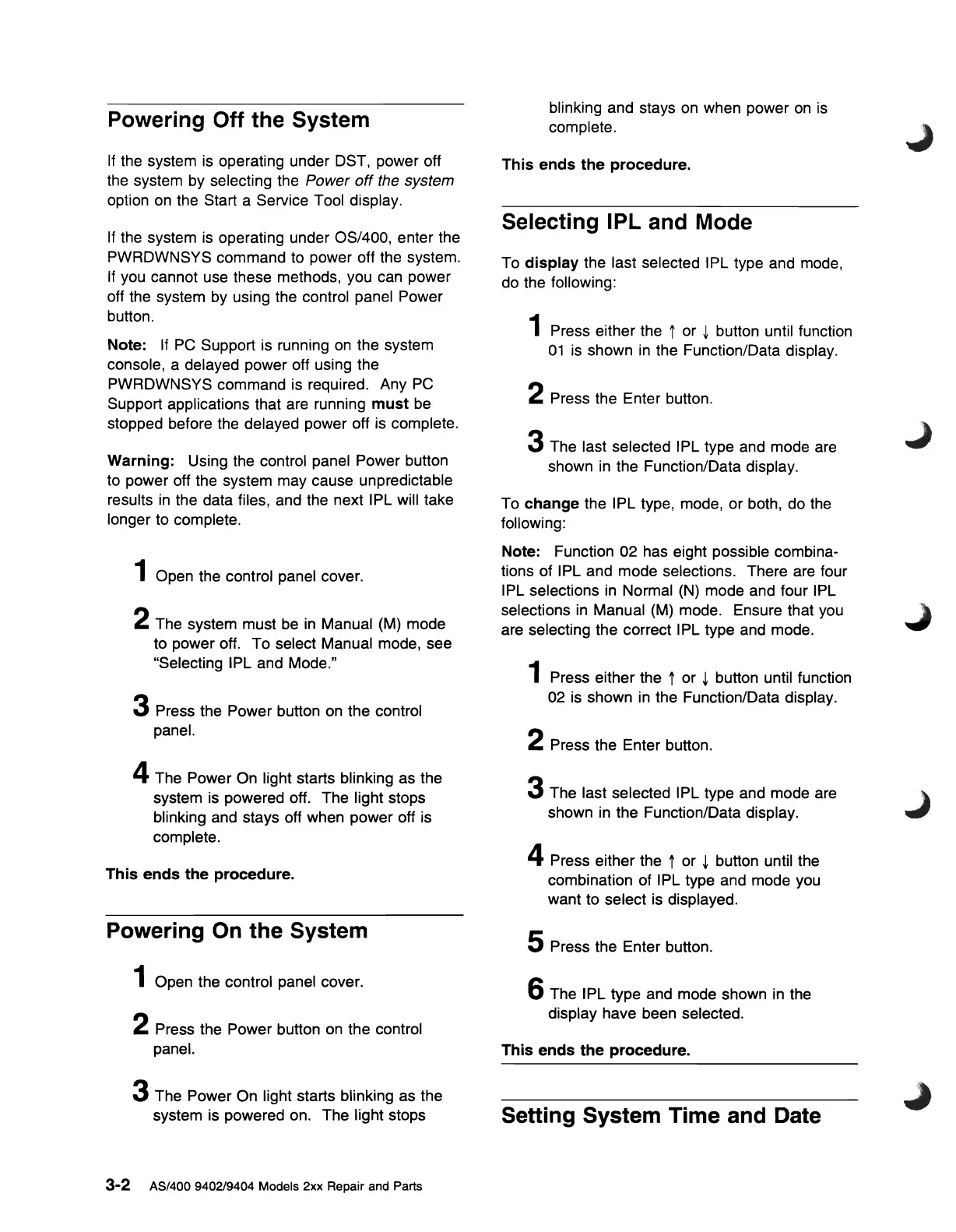Powering Off the System
If
the system
is
operating under DST, power off
the system
by
selecting the Power
off
the system
option
on
the Start a Service Tool display.
If
the system
is
operating under OS/400, enter the
PWRDWNSYS command to power off the system.
If
you cannot use these methods, you can power
off the system by using the control panel Power
button.
Note: If
PC
Support is running
on
the system
console, a delayed power off using the
PWRDWNSYS command
is
required. Any
PC
Support applications that are running
must
be
stopped before the delayed power off is complete.
Warning: Using the control panel Power button
to power off the system may cause unpredictable
results
in
the data files, and the next IPL will take
longer
to
complete.
1 Open the control panel cover.
2 The system must
be
in
Manual
(M)
mode
to power off. To select Manual mode, see
"Selecting IPL and Mode."
3 Press the Power button
on
the control
panel.
4 The Power On light starts blinking as the
system
is
powered off. The light stops
blinking and stays off when power off is
complete.
This
ends
the
procedure.
Powering
On
the System
1 Open the control panel cover.
2 Press the Power button
on
the control
panel.
3 The Power On light starts blinking as the
system is powered on. The light stops
3-2
AS/400
940219404 Models 2xx Repair and Parts
blinking and stays
on
when power
on
is
complete.
This
ends
the
procedure.
Selecting IPL and Mode
To
display
the last selected IPL type and mode,
do the following:
1 Press either the t or
~
button until function
01
is
shown
in
the Function/Data display.
2 Press the Enter button.
3 The last selected IPL type and mode are
shown
in
the Function/Data display.
To
change
the IPL type, mode, or both, do the
following:
Note: Function 02 has eight possible combina-
tions of IPL and mode selections. There are four
IPL selections
in
Normal (N) mode and four IPL
selections
in
Manual
(M)
mode. Ensure that you
are selecting the correct IPL type and mode.
1 Press either the t or
~
button until function
02
is
shown in the Function/Data display.
2 Press the Enter button.
3 The last selected IPL type and mode are
shown
in
the Function/Data display.
4 Press either the t or
~
button until the
combination of IPL type and mode you
want to select is displayed.
5 Press the Enter button.
6 The I PL type and mode shown
in
the
display have been selected.
This
ends
the
procedure.
Setting System Time and Date
