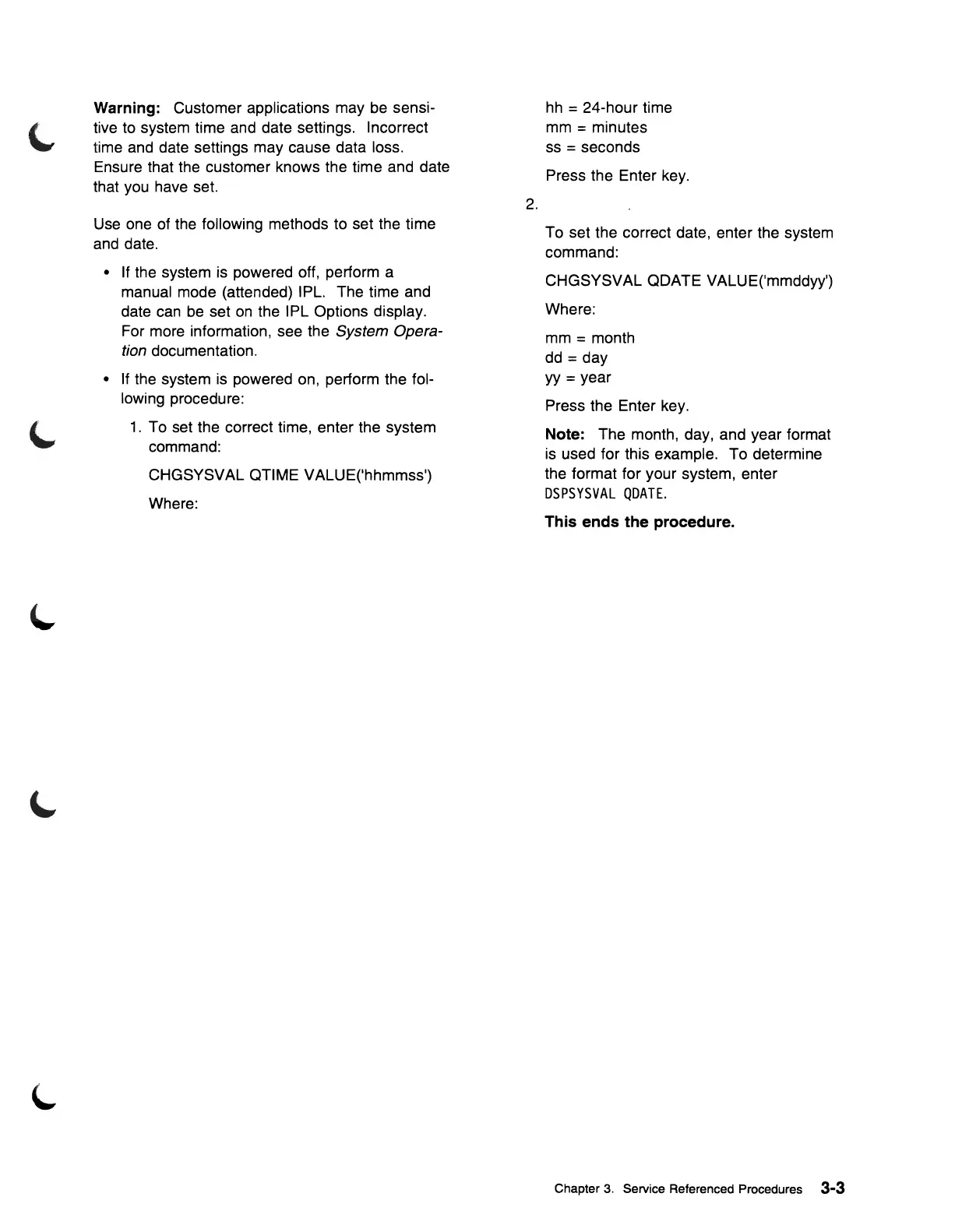Warning: Customer applications may
be
sensi-
tive to system time and date settings. Incorrect
time and date settings may cause data loss.
Ensure that the customer knows the time and date
that you have set.
Use one of the following methods to set the time
and date.
• If the system is powered off, perform a
manual mode (attended) IPL. The time and
date can
be
set
on
the IPL Options display.
For more information, see the
System Opera-
tion documentation.
• If the system is powered on, perform the fol-
lowing procedure:
1.
To set the correct time, enter the system
command:
CHGSYSVAL QTIME VALUE('hhmmss')
Where:
2.
hh
= 24-hour time
mm
= minutes
ss
= seconds
Press the Enter key.
To set the correct date, enter the system
command:
CHGSYSVAL QDATE VALUE('mmddyy')
Where:
mm
= month
dd
= day
yy
= year
Press the Enter key.
Note: The month, day, and year format
is used for this example. To determine
the format for your system, enter
DSPSYSVAL
QDATE.
This ends the procedure.
Chapter
3.
Service Referenced Procedures 3-3
