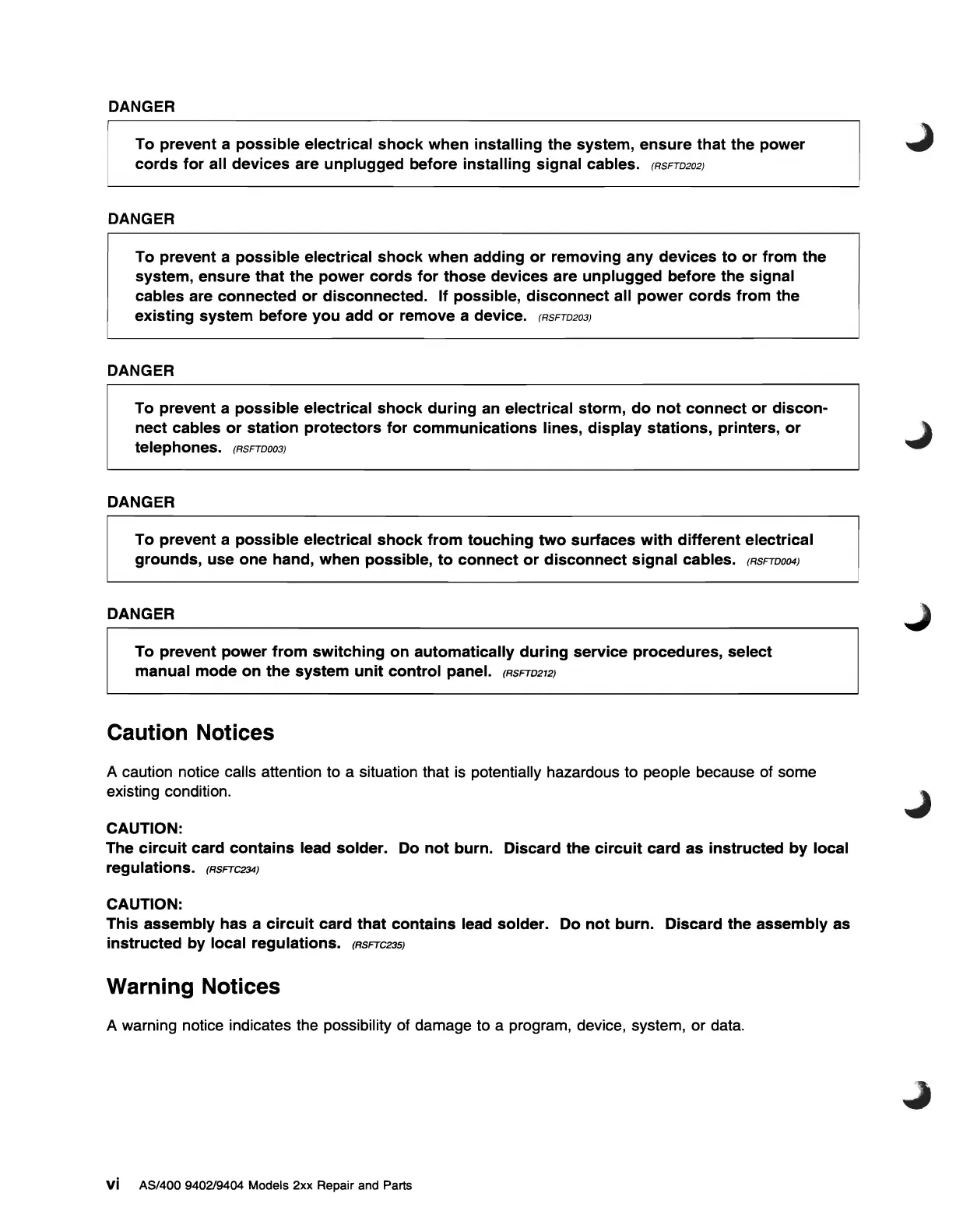DANGER
To prevent a
possible
electrical
shock
when installing
the
system,
ensure
that
the power
cords
for
all
devices
are
unplugged
before installing
signal
cables. (RSFTD202)
DANGER
To prevent a
possible
electrical
shock
when adding
or
removing
any
devices
to
or
from
the
system,
ensure
that
the
power
cords
for
those
devices
are
unplugged
before the signal
cables are
connected
or
disconnected.
If possible,
disconnect
all
power
cords
from
the
existing
system
before
you
add
or
remove a device. (RSFTD203)
DANGER
To
prevent a
possible
electrical
shock
during
an electrical storm,
do
not
connect
or
discon-
nect
cables
or
station
protectors
for
communications
lines,
display
stations,
printers,
or
telephones. (RSFTD003)
DANGER
To
prevent
a
possible
electrical
shock
from
touching
two
surfaces
with
different
electrical
grounds,
use
one
hand, when possible,
to
connect
or
disconnect
signal
cables. (RSFTD004)
DANGER
To
prevent
power
from
switching
on
automatically
during
service
procedures,
select
manual
mode
on
the
system
unit
control
panel. (RSFTD212)
Caution Notices
A caution notice calls attention
to
a situation that
is
potentially hazardous to people because of some
existing condition.
CAUTION:
The
circuit
card
contains
lead solder. Do
not
burn. Discard the
circuit
card
as
instructed
by
local
regulations.
(RSFTC234)
CAUTION:
This
assembly
has a
circuit
card
that
contains
lead solder. Do
not
burn.
Discard the
assembly
as
instructed
by
local regulations. (RSFTC235)
Warning Notices
A warning notice indicates the possibility of damage to a program, device, system, or data.
vi AS/400 940219404 Models 2xx Repair and Parts
