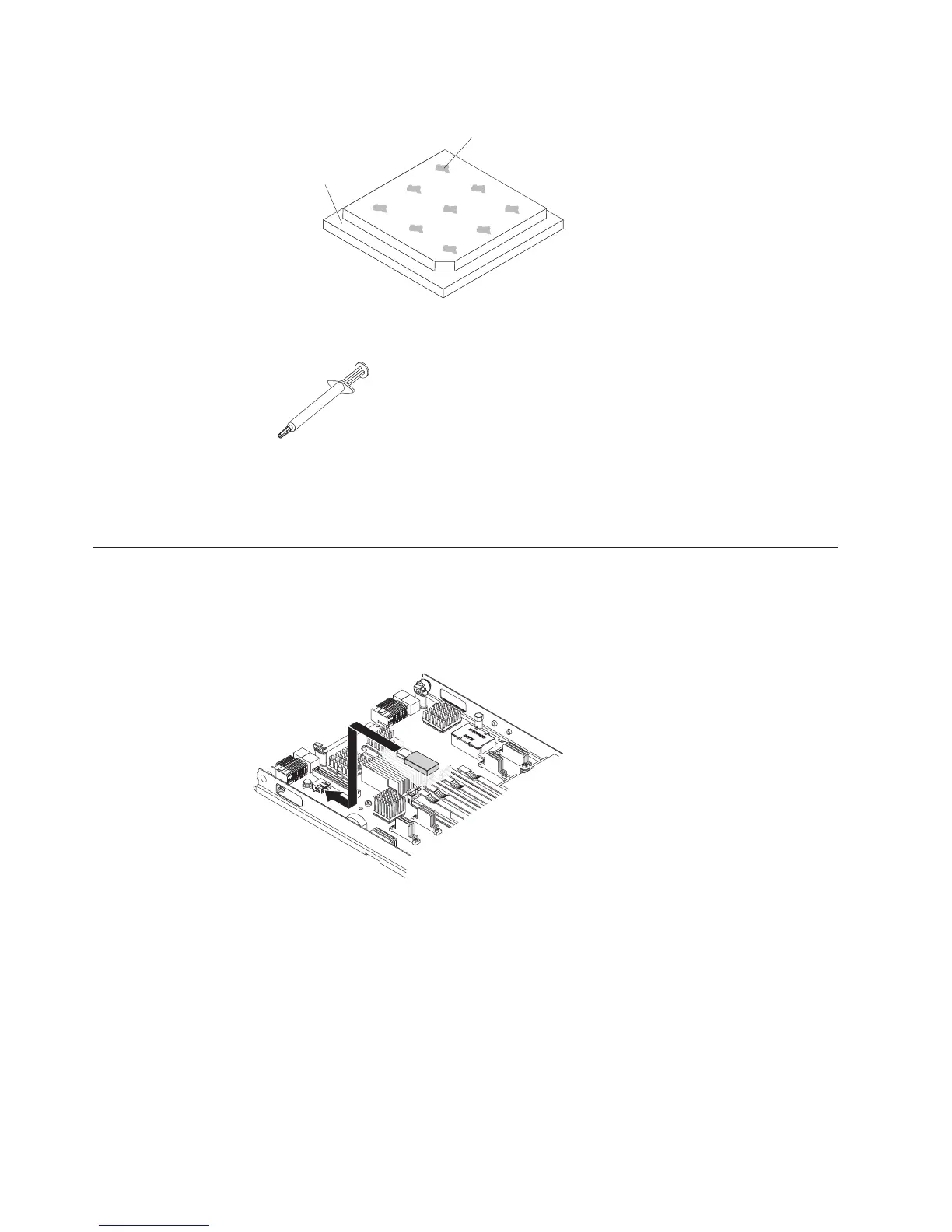Microprocessor
0.02 mL of thermal
grease
5. Use the thermal-grease syringe to place nine uniformly spaced dots of 0.02 mL
each on the top of the microprocessor.
Note: 0.01mL is one tick mark on the syringe. If the grease is properly applied,
approximately half (0.22 mL) of the grease will remain in the syringe.
6. Continue with step 8 on page 35.
Installing a USB Flash key
Use these instructions to install a USB Flash key in the blade server.
The following illustration shows the installation of the USB Flash key.
To install a USB module, complete the following steps:
1. Before you begin, read “Safety” on page v and “Installation guidelines” on
page 21.
2. Read the documentation that comes with the DIMMs.
3. If the blade server is installed in a BladeCenter unit, remove it (see
“Removing the blade server from the BladeCenter unit” on page 23 for
instructions).
4. Carefully lay the blade server on a flat, static-protective surface.
5. Open the blade server cover (see “Removing the blade server cover” on page
24 for instructions).
38 BladeCenter HS22 Type 7870 and 1936: Installation and User's Guide
