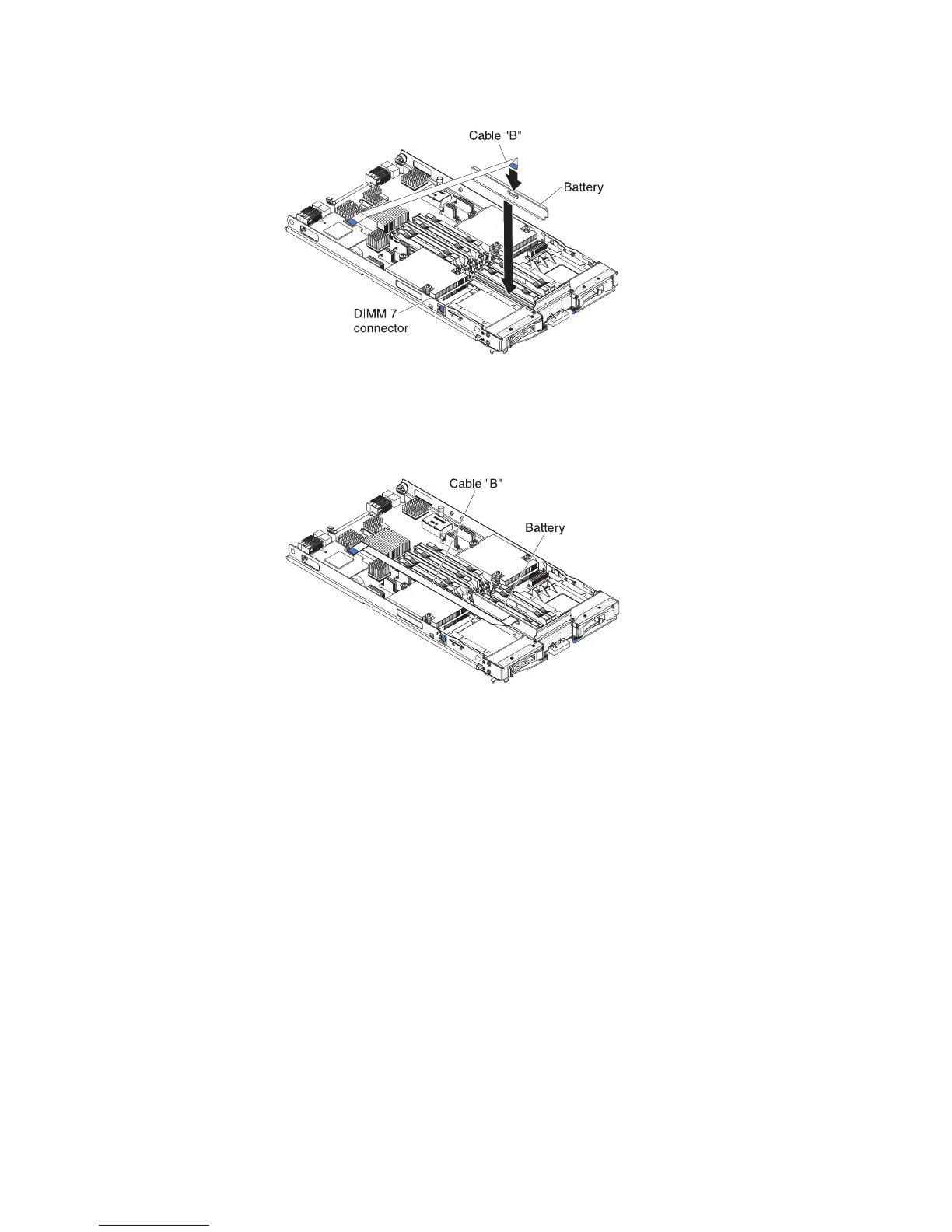module” on page 29).
12. Install the backup-battery cable to the backup battery. The side of the cable
with the blue touchpoint should be oriented towards the center of the blade
server.
13. Orient the backup-battery cable so that it lays flat over the top of the heat sink
for microprocessor two.
14. If you have other devices to install or remove, do so now; otherwise, go to
“Completing the installation” on page 49.
46 BladeCenter HS22 Type 7870 and 1936: Installation and User's Guide
