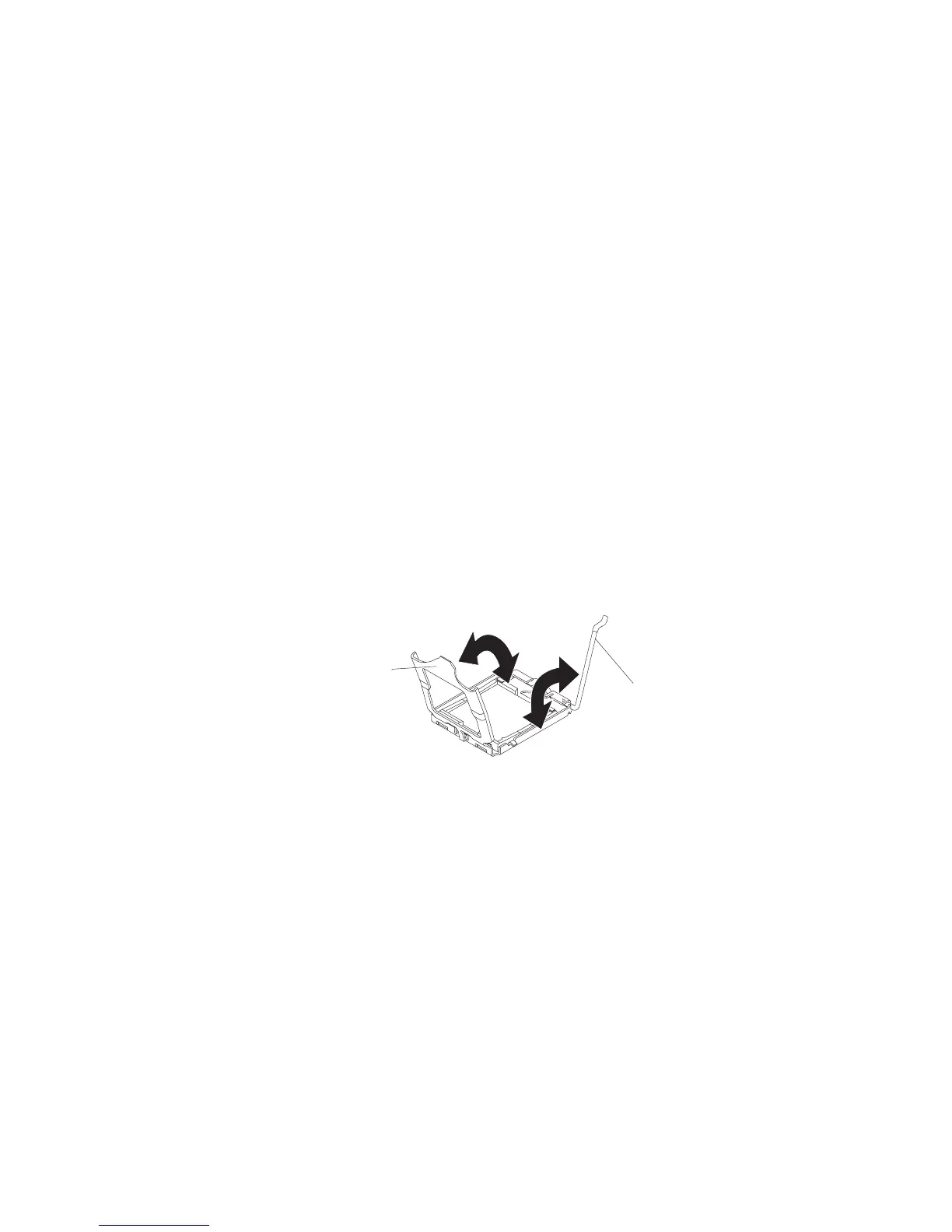Attention:
1. Do not use any tools or sharp objects to lift the locking lever on the
microprocessor socket. Doing so might result in permanent damage to the
system board.
2. Do not touch the contacts in the microprocessor socket. Touching these contacts
might result in permanent damage to the system board.
1. Before you begin, read “Safety” on page v and “Installation guidelines” on
page 19.
2. Shut down the operating system, turn off the blade server, and remove the
blade server from the BladeCenter unit. See “Removing the blade server
cover” on page 22 for instructions.
3. Carefully lay the blade server on a flat, static-protective surface.
4. Open the blade server cover (see “Removing the blade server cover” on page
22 for instructions).
5. If you are installing a microprocessor in the blade server and a MPE unit or
expansion unit is attached to the blade server, remove the device (see
“Removing an optional expansion unit” on page 24).
6. Remove the bezel assembly (see “Removing the bezel assembly” on page 28).
7. Locate microprocessor socket 2 (see “Blade server connectors” on page 18).
8. If there is a DIMM installed in DIMM connector 10, remove it (see “Removing
a memory module” on page 34).
9. Loosen the four captive screws that secure the heat-sink filler and then
remove the filler from the microprocessor socket.
10. Install the microprocessor and heat sink.
Microprocessor
release lever
Microprocessor
retainer
a. Rotate the locking lever on the microprocessor socket from its closed and
locked position until it stops in the fully open position (approximately a
135° angle), as shown.
b. Rotate the microprocessor retainer on the microprocessor socket from its
closed position until it stops in the fully open position (approximately a
135° angle), as shown.
c. If a dust cover is installed over the microprocessor socket, lift the dust
cover from the socket.
d. Touch the static-protective package that contains the microprocessor to any
unpainted metal surface on the BladeCenter unit or any unpainted metal
surface on any other grounded rack component; then, remove the
microprocessor from the package.
e. Remove the dust cover from the bottom of the microprocessor.
Chapter 3. Installing options 47
