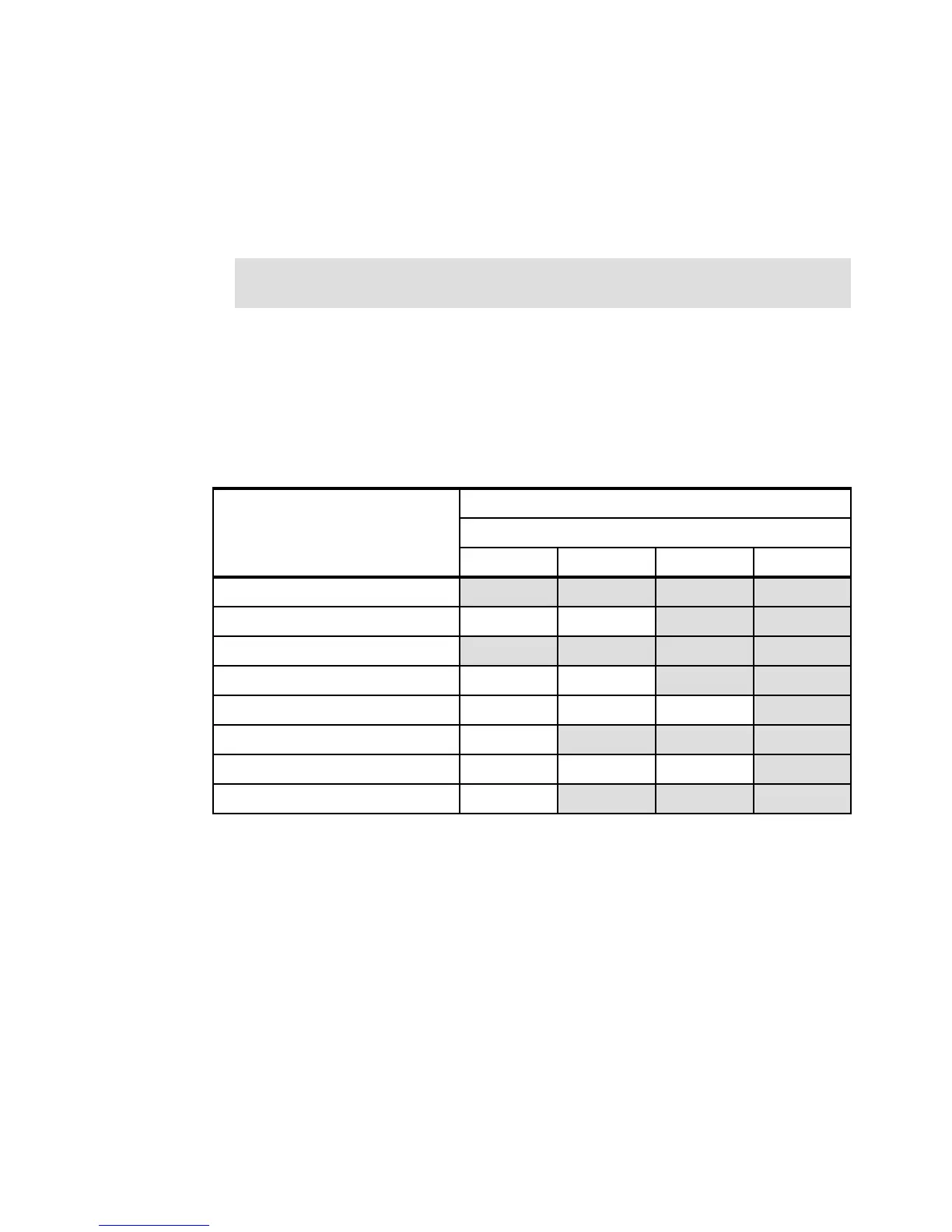48 IBM BladeCenter PS700, PS701, and PS702 Technical Overview and Introduction
The memory-placement rules are as follows:
Memory is installed in DIMM-pairs (as in two DIMMs)
DIMM pairs must be matched in size (that is, two 4 GB DIMMs or two 8 GB DIMMs).
Minimum memory requirement are as follows:
– PS700 8 GB (2 x 4 GB DIMMs)
– PS701 8 GB (2 x 4 GB DIMMs)
– PS702 8 GB (2 x 4 GB DIMMs)
Mixing of DIMM capacity between pairs is permitted.
DIMMs should be installed in specific DIMM sockets depending on the number of DIMMs to
install. This is described in the following three tables.
For the PS700, Table 2-4 shows the required placement of memory DIMMs depending on the
number of DIMMs installed (2, 4, 6, or 8).
Table 2-4 PS700 DIMM placement rules
Note: The stated memory DIMM numbers are the minimums supported by the
architecture but might not indicate the minimum order amounts.
DIMM socket: PS700
Number of DIMMs to install:
2468
P1-C1
x x x x
P1-C2
x x
P1-C3
x x x x
P1-C4
x x
P1-C5
x
P1-C6
x x x
P1-C7
x
P1-C8
x x x
