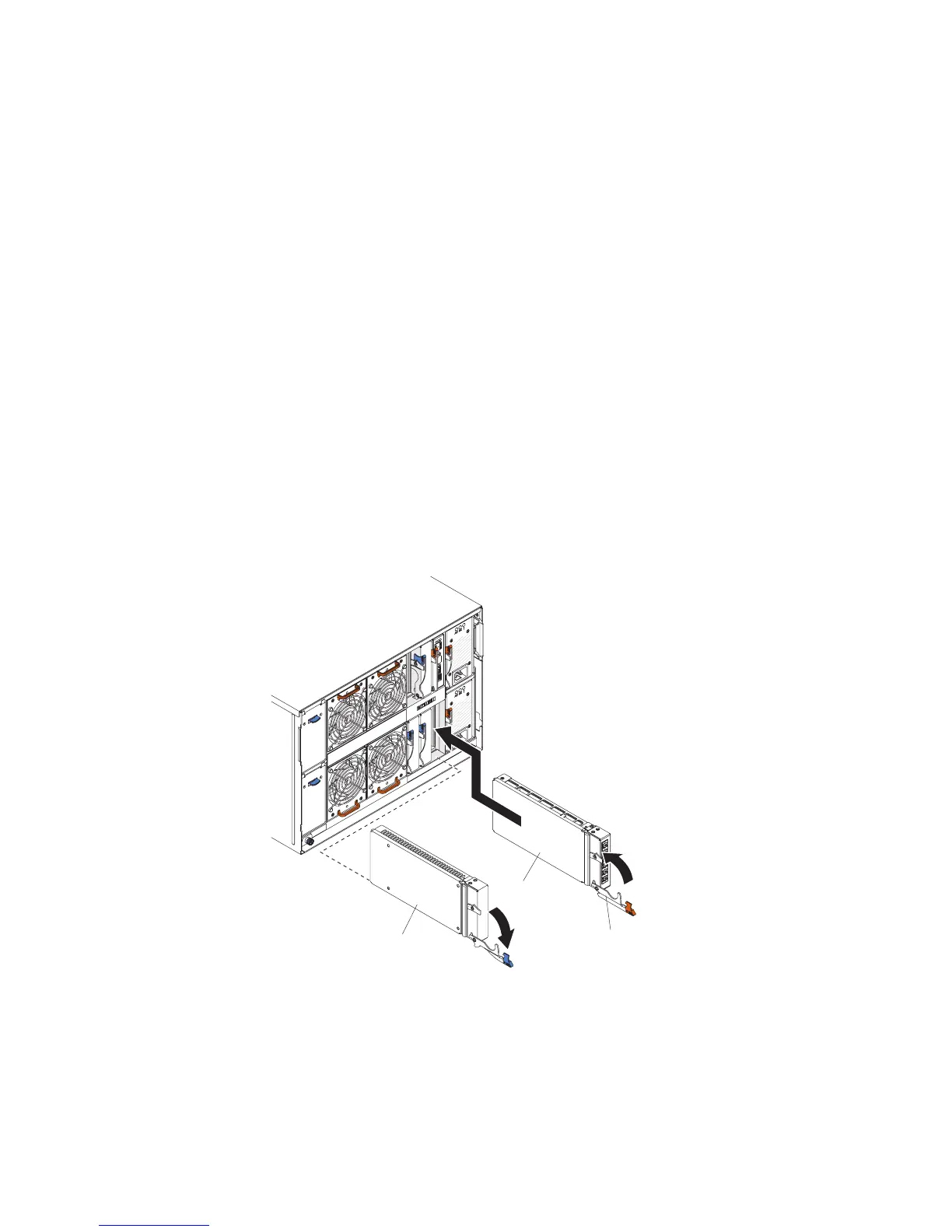Important: If SAS connectivity modules are installed, the blade server bay that
you use when installing a blade server is determined by the SAS connectivity
module zoning configuration that you have selected for the BladeCenter S
system. See the IBM BladeCenter S Type 8886 Planning Guide for more
information about zoning configuration.
3. Open both release handles (rotate the top handle up and the bottom handle
down).
4. Slide the blade server into the blade server bay until it stops.
5. Close both release handles (rotate the top handle down and the bottom handle
up).
6. (Optional) Write identifying information on one of the labels that come with the
BladeCenter S chassis; then, place the label on the BladeCenter S chassis top
bezel, just above the blade server.
Important: Do not place the label on the blade server or in any way block the
ventilation holes on the bezel.
Installing a serial pass-thru module
Install a serial pass-thru module in the rear of the BladeCenter S chassis by
opening the release handle and sliding the serial pass-thru module into the module
bay.
About this task
Module
filler
Release
handle
Serial
pass-thru
module
Procedure
1. Read Safety and “Handling static-sensitive devices” on page 26.
2. Open the release handle (rotate the handle down).
3. Slide the module into the serial pass-thru module bay until it stops.
4. Close the release handle (rotate the handle up).
Chapter 2. Installing the BladeCenter S Types 7779 and 8886 41
