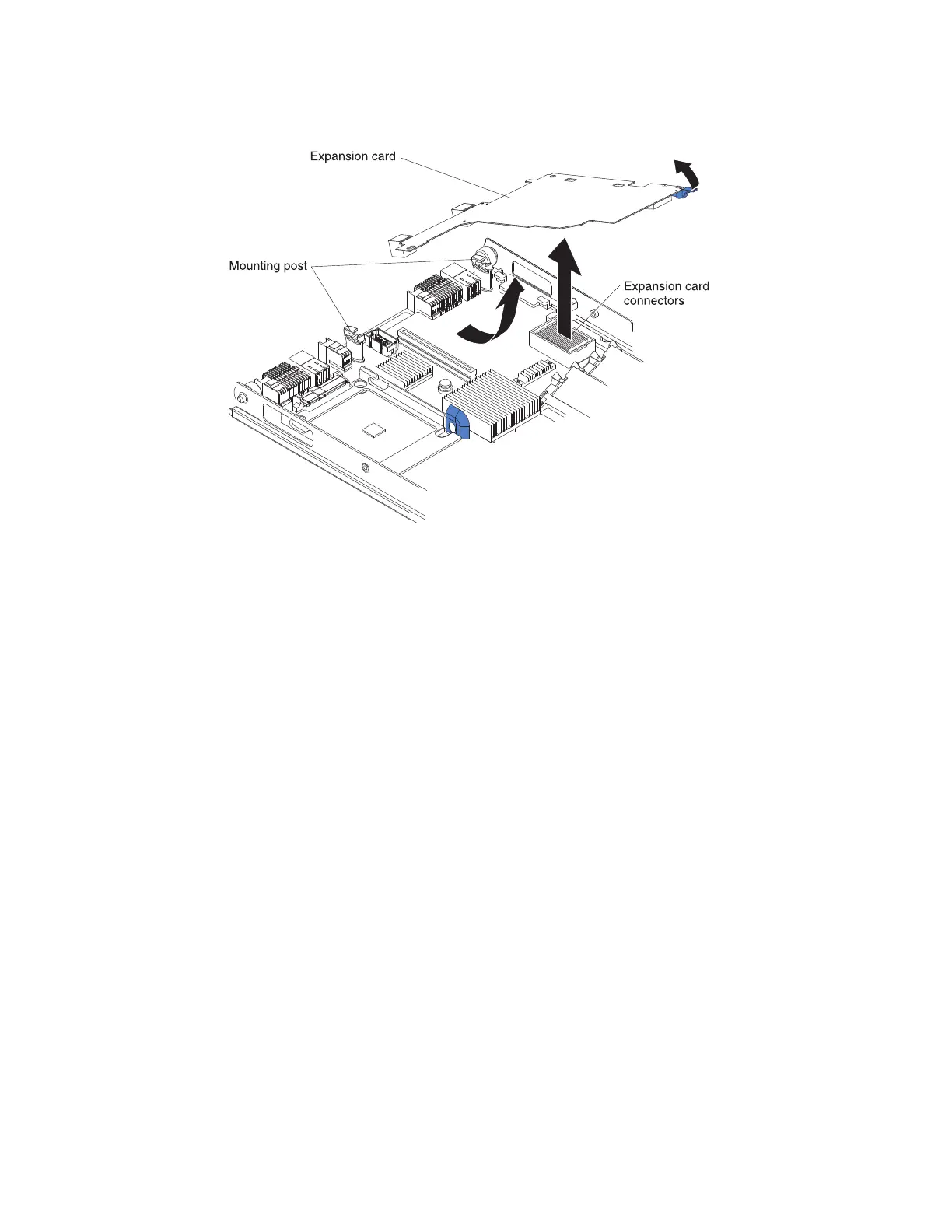Installing and Removing an Expansion Card 23
Removing the high speed adapter from a blade server
2
FIGURE 3 Removing the Brocade 2-Port 10Gb Converged Network adapter for IBM BladeCenter from a blade
server
7. If you are replacing the high speed adapter, follow the installation instructions in step 6 on
page 20 through step 12 on page 21. If you are not replacing the high speed adapter, continue
with step 8.
8. Reinstall the cover on the blade server or storage-expansion unit. For instructions, see the
Installation and User's Guide that comes with your blade server or storage-expansion unit, and
the documentation that comes with your BladeCenter unit.
9. Reinstall the blade server in the BladeCenter unit. For instructions, see the documentation that
comes with your BladeCenter unit. Turn on the blade server, and continue with your
BladeCenter system activities.
