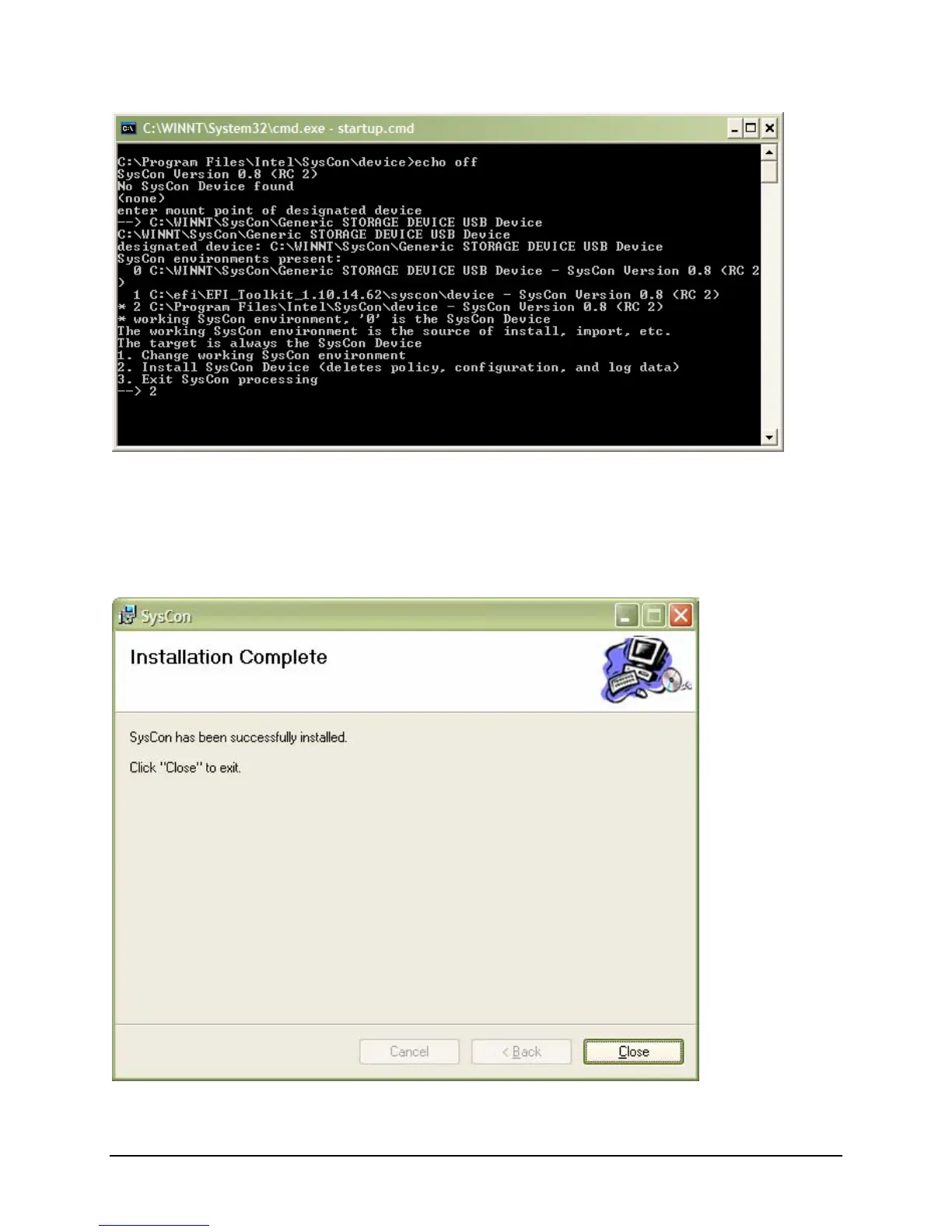IBM® Carrier Grade Server X3650 T
Revision 3.0
12
Once the files are installed to the device, the SysCon service is automatically restarted. This will remount
the SysCon device under the System Root in the “SysCon” folder.
To reformat the SysCon device using the startup.cmd the SysConMonitor service must be stopped. After
the SysConMonitor service has been stopped the SysCon device will again have an assigned DOS drive
mapping.
