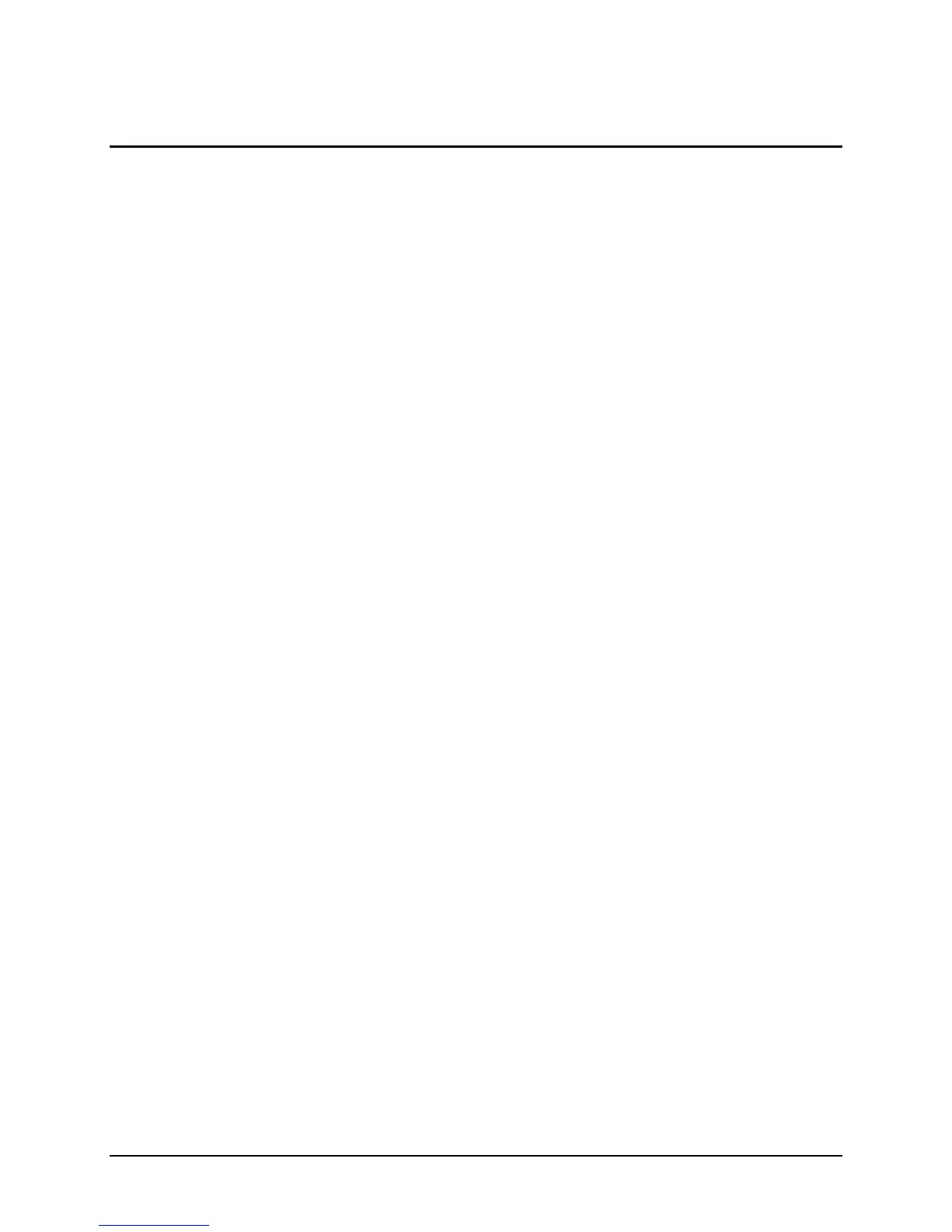IBM® Carrier Grade Server X3650 T
Revision 3.0
41
9. Monitoring SysCon Activity
9.1 Logging SysCon Events
The SysCon feature logs events during the pre-boot phase to one or more destinations, as directed by its
policy settings. The user can control the depth of logging as well as the destination type for logged
events.
The user may control the SysCon logging policy by modifying the ‘policysettings.xml’ file and using the
elements described in Appendix X. User-selectable logging policy settings include:
Log entry severity filter Designates the severity level of logged events. Event severities
are (in most severe to least severe order):
CRITICAL
ERROR
WARNING
INFO
DEBUG
Maximum log size The maximum log file size (in kilobytes).
Log entry destination(s) The destination or destinations for log entries. SysCon pre-boot
events may be logged to one or more of the following:
System Event Log (SEL) The SysCon feature can use the IPMI interface to log
SysCon events into the hardware-based SEL. SEL
entries are accessible out-of-band via the Intel
®
Management Module.
SysCon event log The SysCon feature can log events to a text file on the
SysCon Device itself. The SysCon event log is an XML
document which follows the schema documented in
Appendix D.
