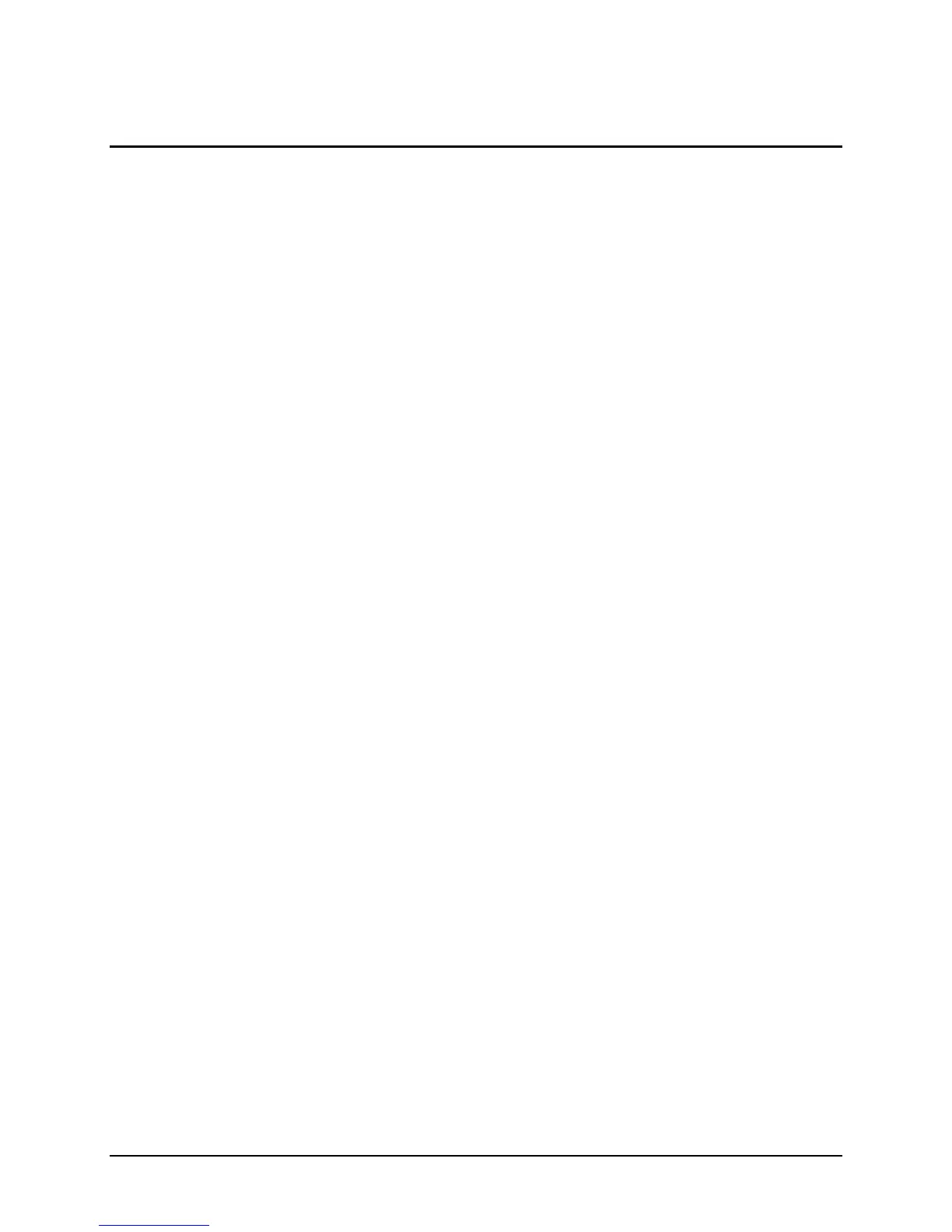IBM® Carrier Grade Server X3650 T
Revision 3.0
44
11. Using the SysCon Device for Application Data
Since the SysCon Device is implemented as a Mass Storage device that is visible to the operating
system and applications, the user may store operating system and/or application data on the device
(though this practice is not recommended). The user should not store any data in the “sysconenv”,
“TOOLKIT”, or “efi” folders and sub-folders in any circumstance, as this data may interfere with the
proper use of the SysCon feature. Also, the user should monitor the free space on the device to ensure
that there is ample room for changes in SysCon configuration data size.
The SysCon feature does not provide any specific tools for managing user-stored data on the SysCon
Device.
