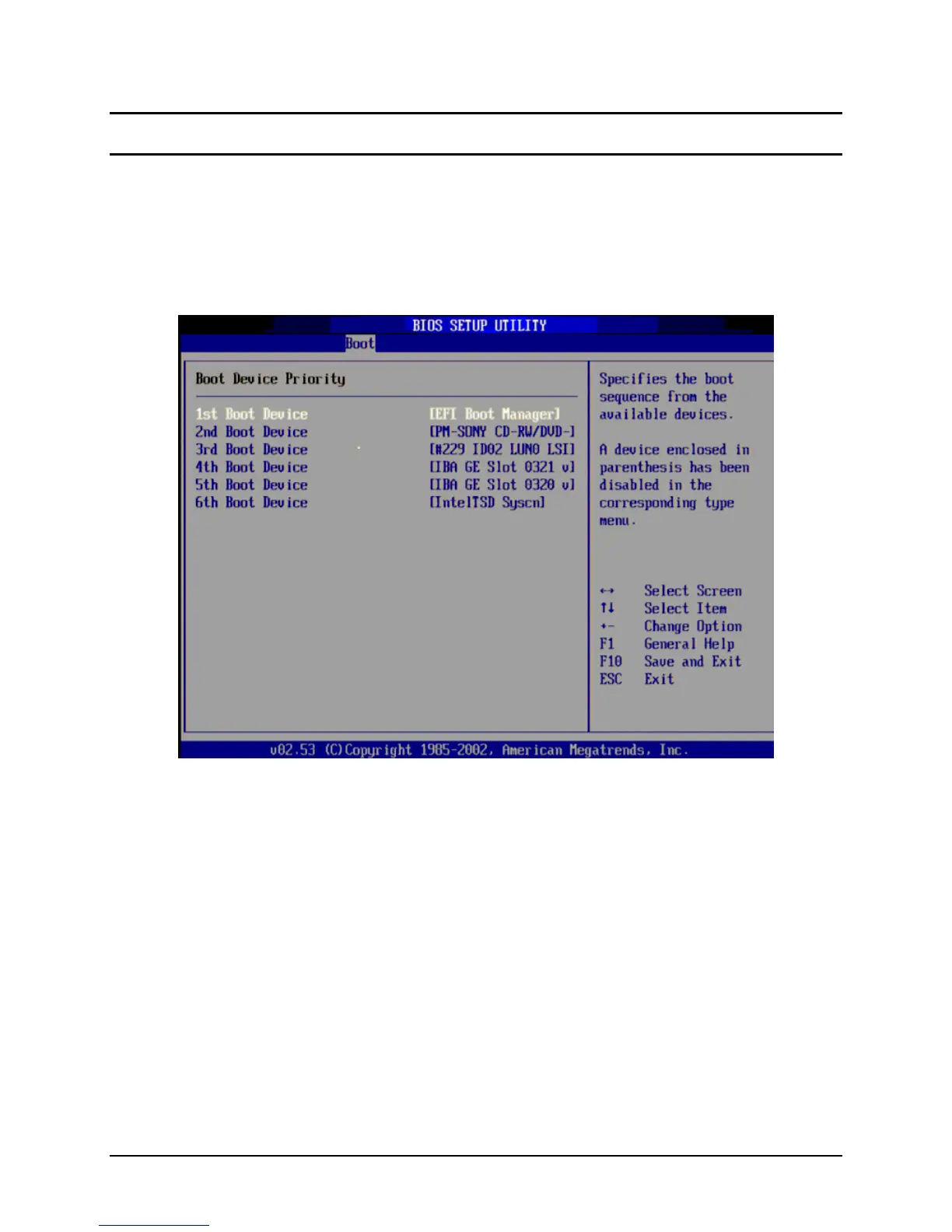IBM® Carrier Grade Server X3650 T
Revision 3.0
16
Note: the SysCon feature may be activated and deactivated without uninstalling the operating system
files.
3.3.1 Activating the SysCon feature
• On system startup, press [F2] to enter the BIOS setup.
• From the [Boot] options page, highlight the [Boot Device Priority] option and press [Enter].
• Set the [EFI Boot Manager] option as the first item in the boot order and press [F10] to save your
changes and restart the server.
•
On restart, the system will boot to the Extensible Firmware Interface – an embedded, pre-OS
system management environment.
•
From the EFI Main Menu, select “Boot Option Maintenance Menu” – a list of EFI boot options will
be displayed.
•
Select “Boot Option Maintenance Menu” and scroll to the “Manage BootNext Setting” option and
press Enter.
•
Add “EFI Shell [Built-in]” to the beginning of the Boot Manager list.
•
Set “Legacy Boot” as the second EFI Boot Manager selection – this option causes the next boot
device in the BIOS Boot Menu to be selected for boot. All ofther EFI boot selections are
unsupported.
•
Finally, select “Save Settings to NVRAM” and “Exit”.
