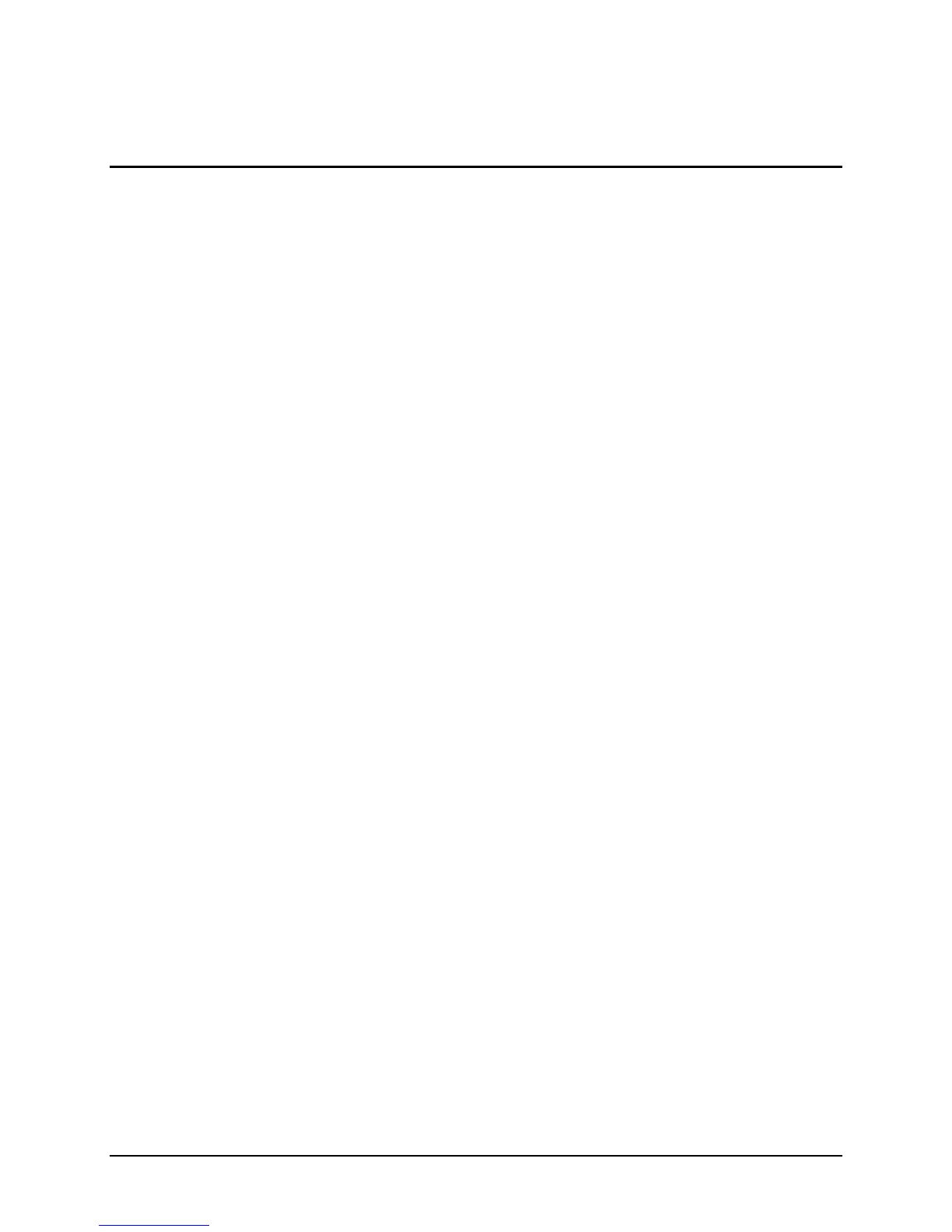IBM® Carrier Grade Server X3650 T
Revision 3.0
64
15. APPENDIX C – System Settings File Format
The SysCon feature allows the user to configure two system components: the system firmware (BIOS)
and the system’s server management features (Intel
®
Management Module, which includes a Baseboard
Management Controller or BMC). The settings for these two components are captured in a single file in
Extensible Markup Language (XML) syntax. XML schema files (or XSDs) that describe the XML element
types and value constraints for each component are provided on the SysCon device.
System settings files for a typical system are provided as examples below. Following the examples are
sections contain listings of the XML schema for component settings included in the SysCon feature.
Each listing is labeled with the file path of the XML schema on the SysCon Device. These listings are
provided as examples only. To ensure that the proper values are selected for a particular component, the
user should reference the actual XML schema file version stored on the SysCon Device.
15.1 A Typical System Settings File Example
<?xml version="1.0" encoding="UTF-8"?>
<!-- edited with XMLSPY v5 rel. 4 U (http://www.xmlspy.com) by Todd C Davis (private) -->
<config:Settings xmlns:xsi="http://www.w3.org/2001/XMLSchema-instance"
xsi:schemaLocation="http://developer.intel.com/software/XML/2004/ConfigSchema ../../../vendor/SystemsComponents.xsd"
xmlns:config="http://developer.intel.com/software/XML/2004/ConfigSchema">
<config:CheckPoint>
<config:DateTime>2004-04-15T09:30:47-05:00</config:DateTime>
<config:Description>optional check point for illustration, EFI settings</config:Description>
</config:CheckPoint>
<config:ComponentSettings>
<config:ComponentKey>
<config:ComponentIdString>Intel-BIOS-syscfg-V001</config:ComponentIdString>
</config:ComponentKey>
<?SysCon root="syscfg:BIOSV001" handler="syscfg.BIOSV001" path="./sysconenv/data/vendor/Intel "?>
<syscfg:BIOSV001 UUID="ECED5B47-7275-43fd-967F-A03A1AC21E74"
xmlns:syscfg="http://developer.intel.com/software/XML/2004/SyscfgSchema"
xmlns:bios="http://developer.intel.com/software/XML/2003/BIOSSchema">
<bios:CPUConfigurationV001 alias="bht" UUID="8CADF575-A80C-42a6-AAF8-699B855417F2">
<bios:ProcessorHyperThreadingEnable>true</bios:ProcessorHyperThreadingEnable>
</bios:CPUConfigurationV001>
<bios:ConsoleConfigurationV001 alias="bcr" UUID="90350120-262B-4a83-AA3E-F03E84206785">
<bios:RedirectionPort>Serial 1</bios:RedirectionPort>
<bios:FlowControl>CTS/RTS</bios:FlowControl>
<bios:BaudRate>19200</bios:BaudRate>
<bios:TerminalType>VT100+</bios:TerminalType>
</bios:ConsoleConfigurationV001>
</syscfg:BIOSV001>
</config:ComponentSettings>
<config:ComponentSettings>
<config:ComponentKey>
<config:ComponentIdString>Intel-IMM-syscfg-V001</config:ComponentIdString>
</config:ComponentKey>
<?SysCon root="bmccfg:IMMV001" handler="bmccfg.IMMV001" path="./sysconenv/data/vendor/Intel" ?>
<bmccfg:IMMV001 UUID="083A0F80-EC5E-44a5-9D5B-88F7653E0C06"
xmlns:bmccfg="http://developer.intel.com/software/XML/2005/bmccfgSchema"
xmlns:ipmi15="http://developer.intel.com/software/XML/2004/IPMI15Schema"
xmlns:imm="http://developer.intel.com/software/XML/2004/IMMSchema">
<bmccfg:ChannelV001 channelNo="1" UUID="6056002A-3556-4019-81EA-DF23A1393C30">
<bmccfg:ChannelSettingsV001 UUID="D0A18C38-C3A6-4727-8099-8F74A79B6006">
<ipmi15:enablePEFAlerting>true</ipmi15:enablePEFAlerting>
<ipmi15:AccessModeForIPMIMessaging>Always Available</ipmi15:AccessModeForIPMIMessaging>
<ipmi15:ChannelPrivilegeLimit>Admin</ipmi15:ChannelPrivilegeLimit>
</bmccfg:ChannelSettingsV001>
<bmccfg:LANConfigurationV001 UUID="986C7E53-28D2-4e90-B77A-87B2CCE3E179">
