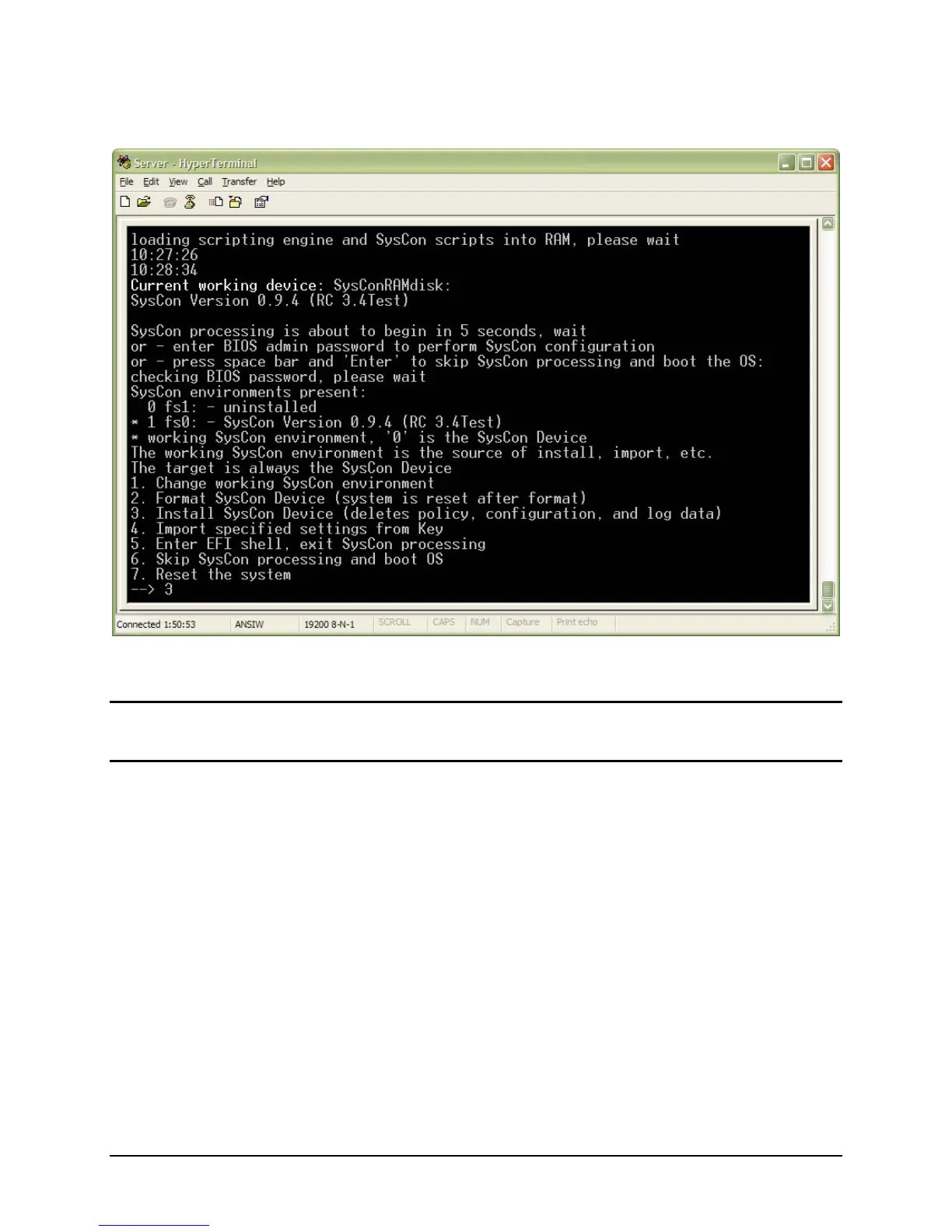IBM® Carrier Grade Server X3650 T
Revision 3.0
31
After entering the BIOS password, the user will be presented with the following menu:
Select menu option 3 to install the SysCon feature to the SysCon Device.
Note: The menu above will also be presented if the “Format SysCon Device” option is selected and a
SysCon Key is present when the system resets. A SysCon installation may also be initiated from this
point.
