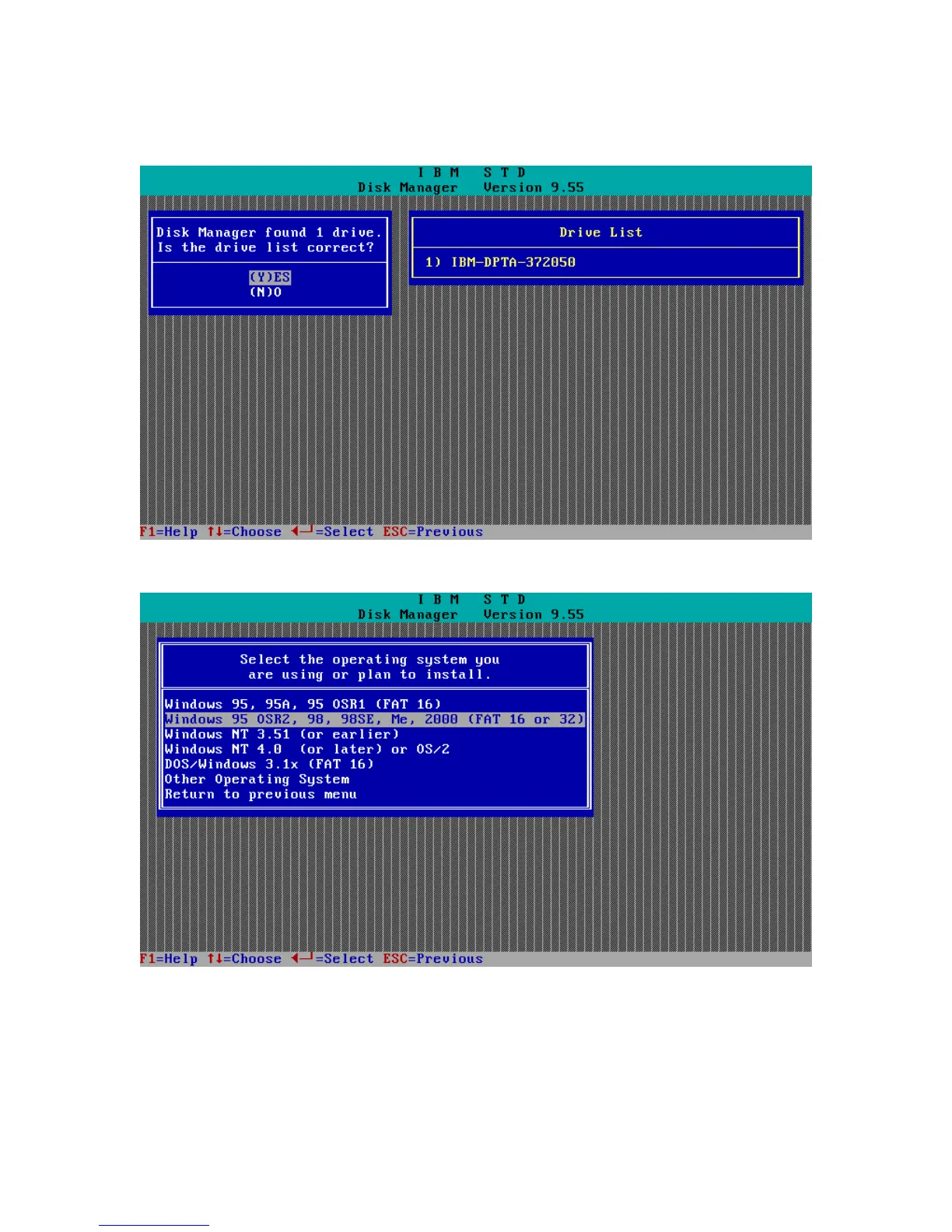11
Disk Manager DOS displays a list of available drives that it found. See “Drive List” in the following
illustration.
6. Verify the drive list and select “(Y)es” to continue. (In “(Y)es,” pressing the “Y” key means yes.)
7. Select the operating system you are using or plan to install.
8. Press Enter to continue.
If you selected an operating system that supports FAT32, you will be asked if you would like to
use it.
