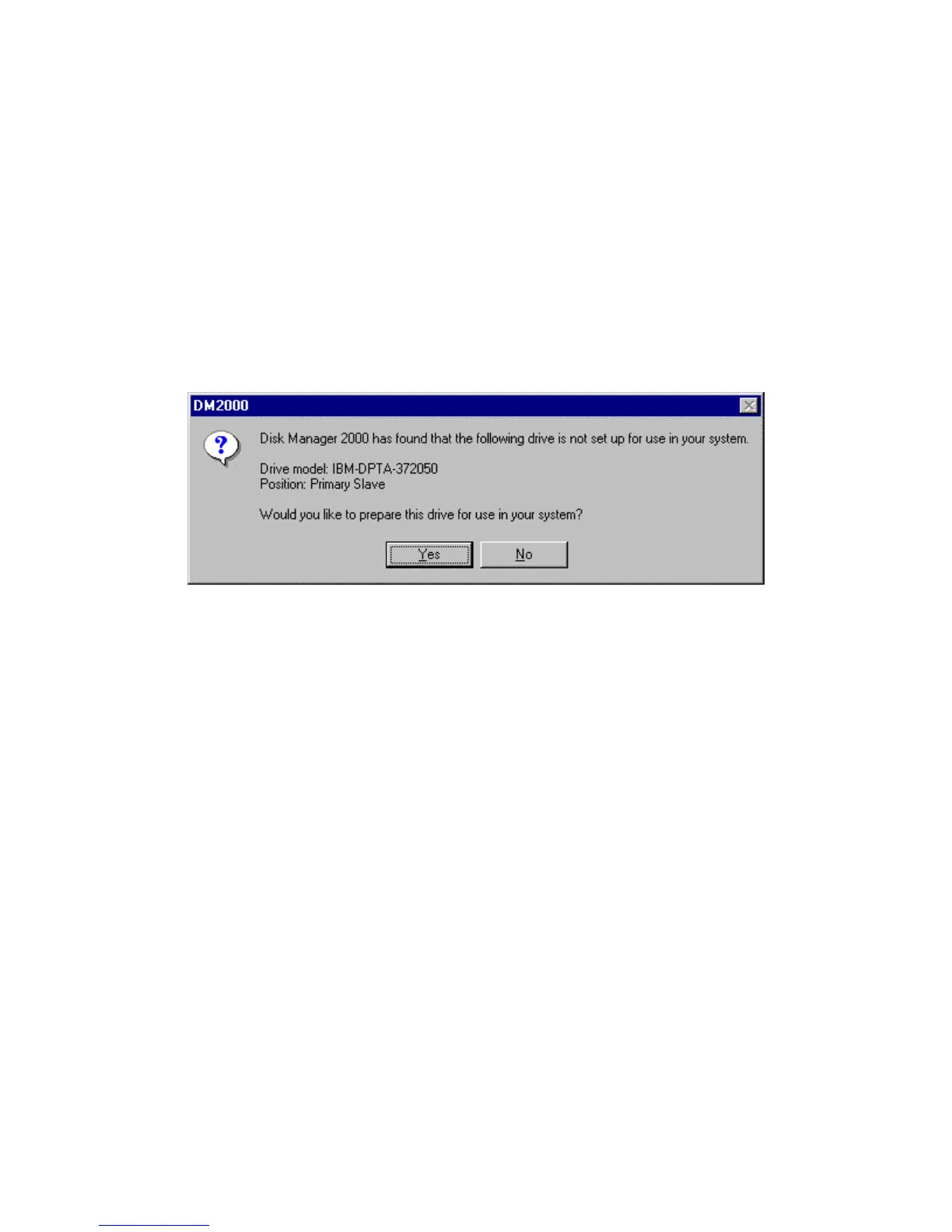37
Partition, format, and copy with IBM Disk Manager 2000 Easy Installation Software
Note: You may choose to use FDISK to partition and format your hard drive. Refer to the section entitled
FDISK and Format in the Appendix for more information.
Due to system and hard drive variations, the IBM Disk Manager 2000 screens displayed may be
different than those presented here.
Note: Many BIOS setups refer to the drives in a system as 0, 1, and so on. IBM Disk Manager 2000 refers
to drives as 1, 2, etc.
1. Turn on your computer.
2. Boot Windows.
3. Insert the Disk Manager 2000 CD into the CD-ROM drive.
4. Select “Install Disk Manager 2000” from the on-screen menu.
5. Select Yes to prepare the new drive.
