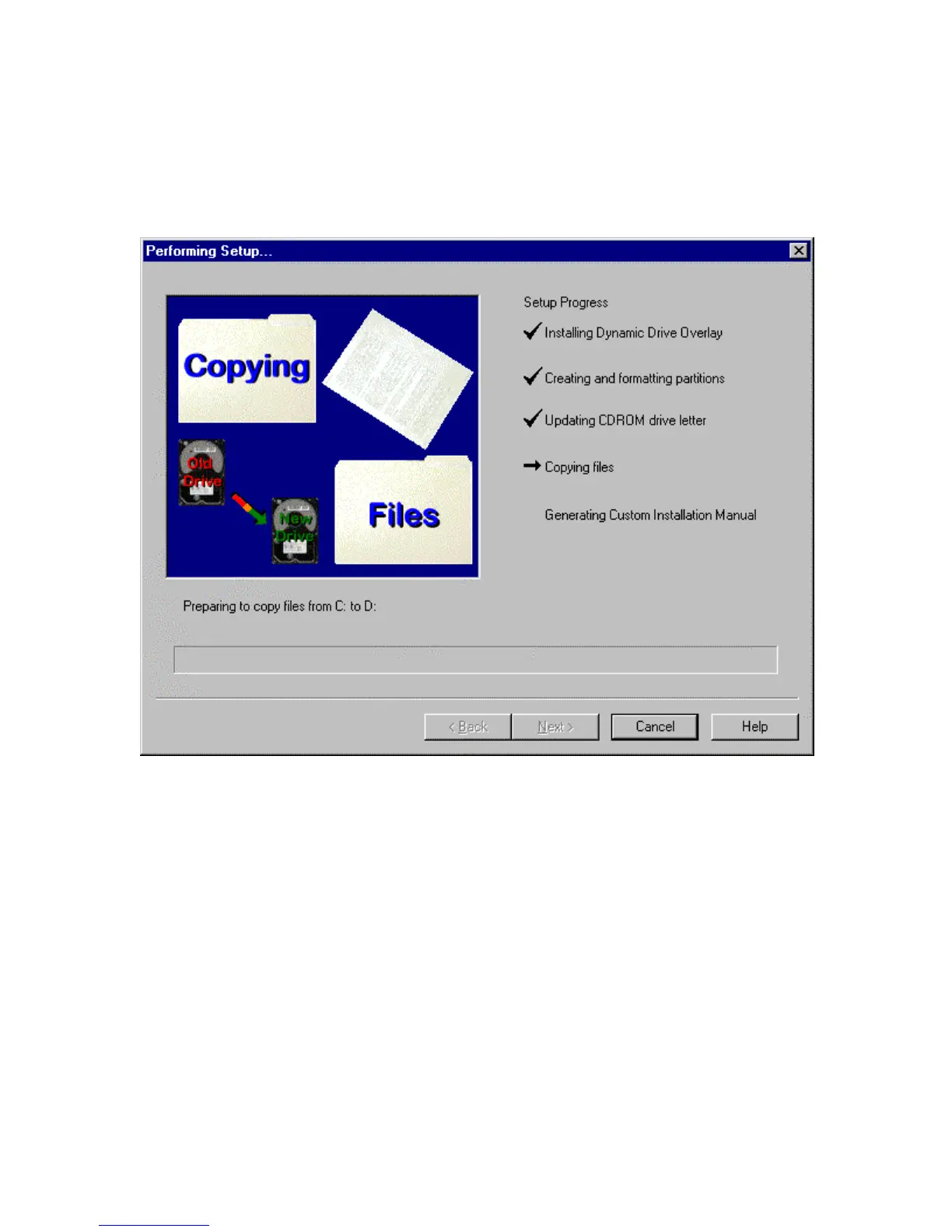33
Disk Manager 2000 displays a list of the steps required to prepare the new drive and shows the
current status. Disk Manager 2000 will copy all the data from your old C: boot partition to the new
boot drive. A Custom Installation Manual is created for you to tell you how to remove the old drive
after the new drive has been prepared.
12. Shut down your system and follow the manual when directed to do so.
