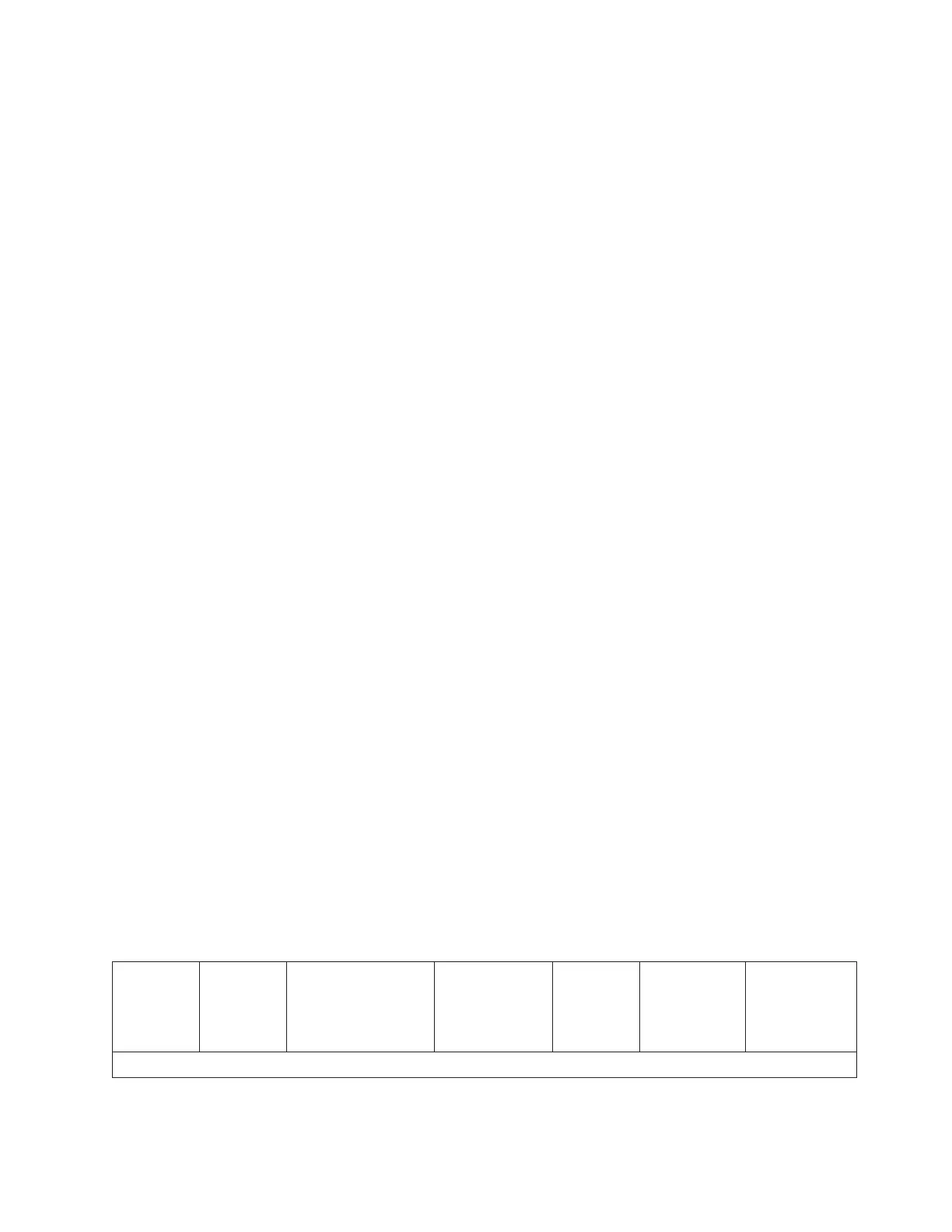v Applications continue to update the source volumes that are located at Site A.
v Paths are established from Site A to Site B.
v Volume pairs are in duplex state.
The following steps summarize the actions that you must take to move production
to Site B after you initiate a planned outage at Site A.
1. Quiesce applications to cease all write I/O from updating the source volumes
when the planned outage window is reached. Quiescing your applications
might occur as part of a planned outage, but the delay in processing caused by
the quiesce action should be brief.
Note: On some host systems, such as AIX, Windows, and Linux, before you
perform FlashCopy operations, you must quiesce the applications that
access FlashCopy source volumes. The source volumes must be
unmounted (depending on the host operating system) during FlashCopy
operations. This ensures that there is no data in the buffers that might be
flushed to the target volumes and potentially corrupt them.
2. Perform a failover recovery operation to Site B. After the failover operation has
processed successfully, the volumes at Site B transition from target to source
volumes.
3. Create paths in the opposite direction from Site B to Site A depending on your
path design and when the source storage unit becomes available. You need the
paths in the opposite direction because you want to transfer the updates back
to Site A.
4. Rescan (this is dependant on your operating system) your fibre-channel
devices. The rescanning removes device objects for the site A volumes and
recognizes the new source volumes.
5. Mount your target volumes (now the new source volumes) on the target
storage unit at Site B.
6. Start all applications. After the applications start, all write I/O operations to the
source volumes are tracked. Depending on your plans regarding Site A, the
volume pairs can remain suspended (if you want to do offline maintenance).
7. Initiate a failback recovery operation when your scheduled maintenance is
complete. The failback recovery operation initiates the transfer of data back to
Site A. This process resynchronizes the volumes at Site A with the volumes at
Site B.
Note: Failback recovery operations are usually used after a failover recovery
has been issued to restart mirroring either in the reverse direction
(remote site to local site) or original direction (local site to remote site).
Table 4 provides an example of the implementation of failover and failback
operations:
Table 4. Failover and failback implementation
Step Operation
MC connectivity
required to
Format of source
volume and
target volume
Format of
source and
target
volume
pair Result: Site A Result: Site B
1
Chapter 10. Disaster recovery using Copy Services 155