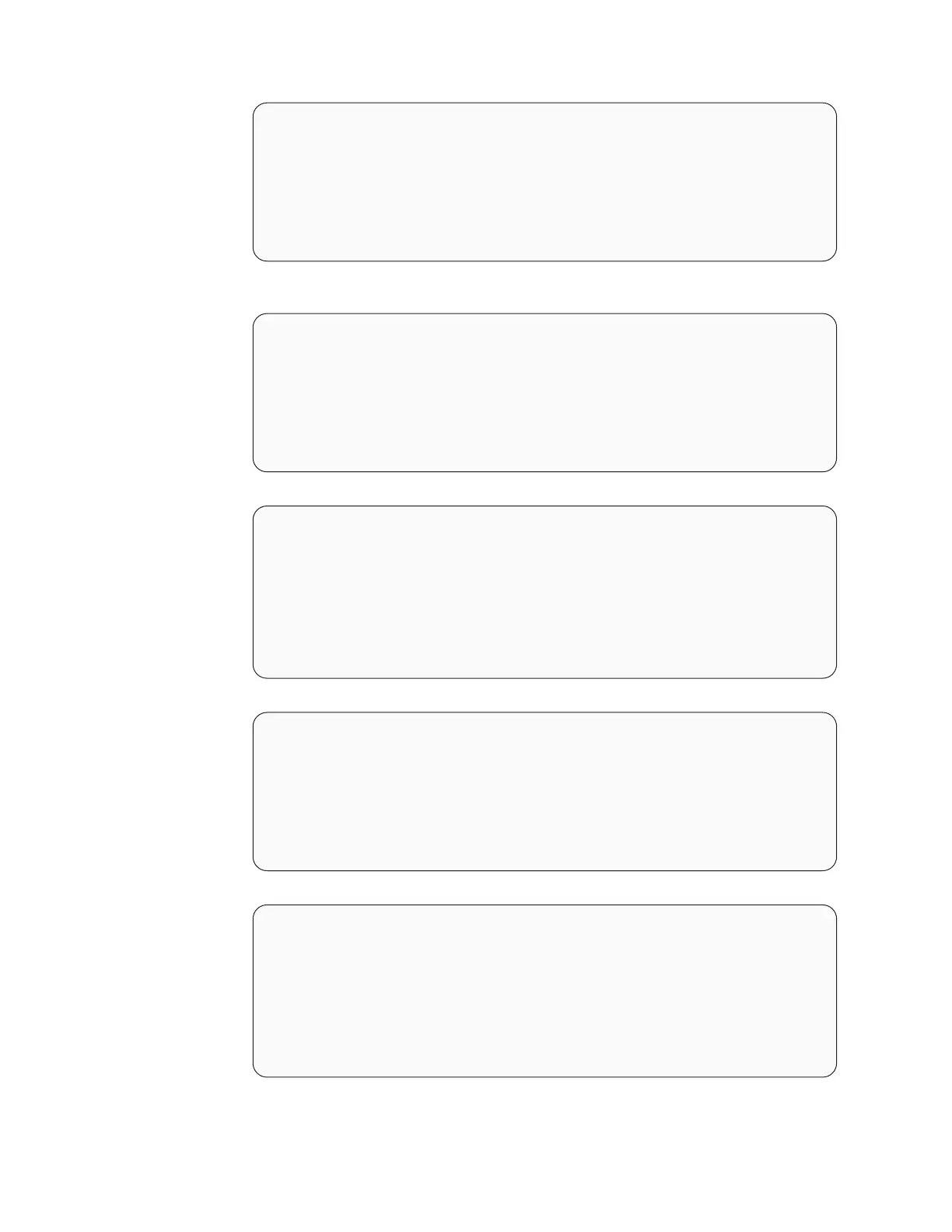################################################################################
#
# IBM System Storage DS8000 Storage Manager Install Location
#
# The install location of the product. Specify a valid directory into which the
# product should be installed. If the directory contains spaces, enclose it in
# double-quotes.
#
-P product.installLocation="/opt/IBM/DS8000StorageManager"
################################################################################
#
# User Input Field - hostname
#
# The fully-qualified host name of the machine where DS Storage Manager Server
# will be installed.
#
-W wasExpressConfig.hostname="localhost"
################################################################################
#
# User Input Field - httpPort
#
# The port number that the HTTP transport in the application server will use.
# This value must not conflict with existing port
# assignments on the system.
#
-W wasExpressConfig.httpPort="8451"
################################################################################
#
# User Input Field - httpsPort
#
# The port number that the HTTPS transport in the application server will use
# for secure HTTP transport. This value must not conflict with existing port
# assignments on the system.
-W wasExpressConfig.httpsPort="8452"
################################################################################
#
# User Input Field - bootstrapPort
#
# The address for the bootstrap function and the port number for the Java Remote
# Method Invocation (RMI) connector in the application server. This value must
# not conflict with existing port assignments on the system.
#
-W wasExpressConfig.bootstrapPort="8453"
66 DS8000 User’s Guide