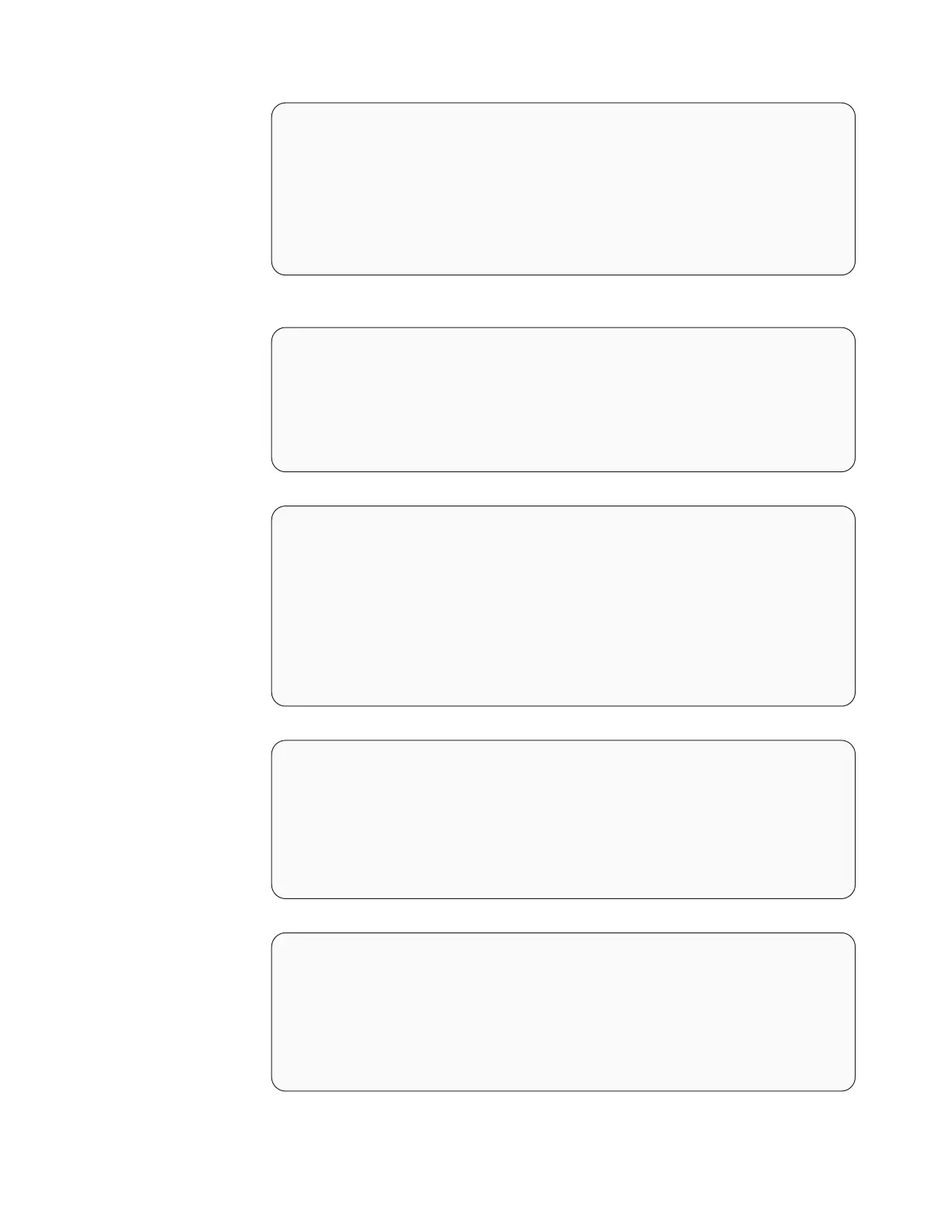################################################################################
#
# User Input Field - soapPort
#
# The address for the Simple Object Access Protocol (SOAP) connector in the
# application server. This value must not conflict with existing port
# assignments on the system.
#
-W wasExpressConfig.soapPort="8454"
################################################################################
#
# User Input Field - helpPort
#
# The port for Eclipse
# This value must not conflict with existing port assignments on the system.
#
-W wasExpressConfig.helpPort="8455"
################################################################################
#
# User Input Field - certificateOption
#
# Select one of the following options concerning the SSL
# certificates. Legal values are: "generate" (the default value) - Generate the
# self-signed certificates during installation. "use" - Use existing
# certificatesFor example, to specify that the "generate" option is selected,
# use -W wasSslConfigurationPanel.certificateOption="generate"
#
-W wasSslConfiguration.certificateOption="generate"
################################################################################
#
# User Input Field - keystoreFileName
#
# The absolute path of the keystore file.
#
-W wasSslConfiguration.keystoreFileName="/opt/IBM/
SMServer/keys/SMServerKeyFile.jks"
################################################################################
#
# User Input Field - keystorePassword
#
# The password for the keystore file.
#
-W wasSslConfiguration.keystorePassword="<your_keystore_password>"
Chapter 3. Installing on the Linux operating system 67