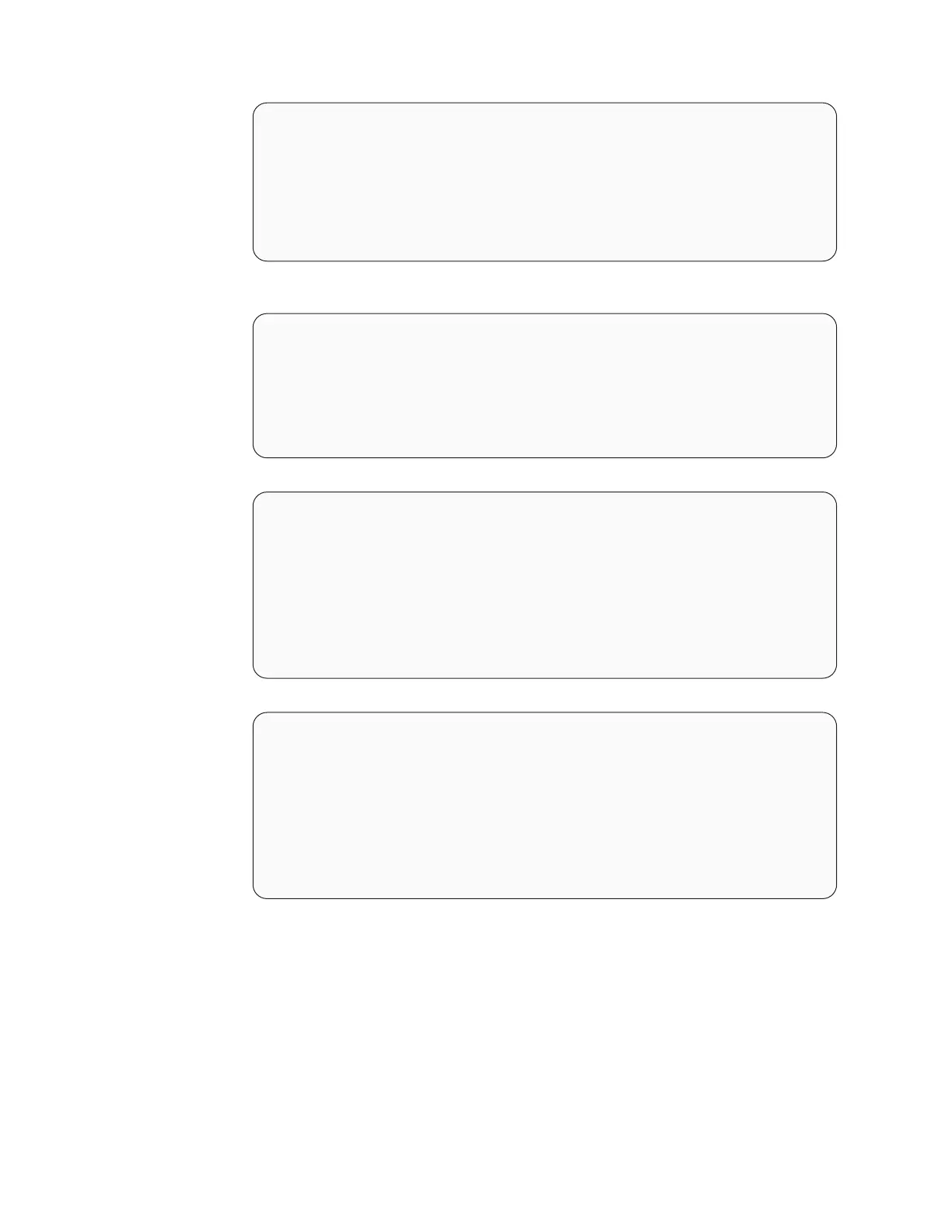################################################################################
#
# User Input Field - truststoreFileName
#
# The absolute path of the truststore file.
#
-W wasSslConfiguration.truststoreFileName="/opt/IBM/
SMServer/keys/SMServerTrustFile.jks"
################################################################################
#
# User Input Field - truststorePassword
#
# The password for the truststore file.
#
-W wasSslConfiguration.truststorePassword="<your_truststore_password>"
################################################################################
#
# Delete server certificates option
#
# Option to delete certificates files if they exist.Legal values are: "yes" - in
# order to delete application server certificates if they exist on the location,
# and to generate others, or "no" (the default value) - in order to keep the
# existing application server certificates.
#
-G deleteCertificates=yes
################################################################################
#
# User Input Field - keystoreAlias
#
# The alias for the self-signed digital certificate, which is used to uniquely
# identify the certificate within the keystore file. If you have only one
# certificate in each keystore file, you can assign any value to the label.
# However, it is good practice to use a unique label related to the server name.
#
-W CertificateParams.keystoreAlias="DSKey"
68 DS8000 User’s Guide