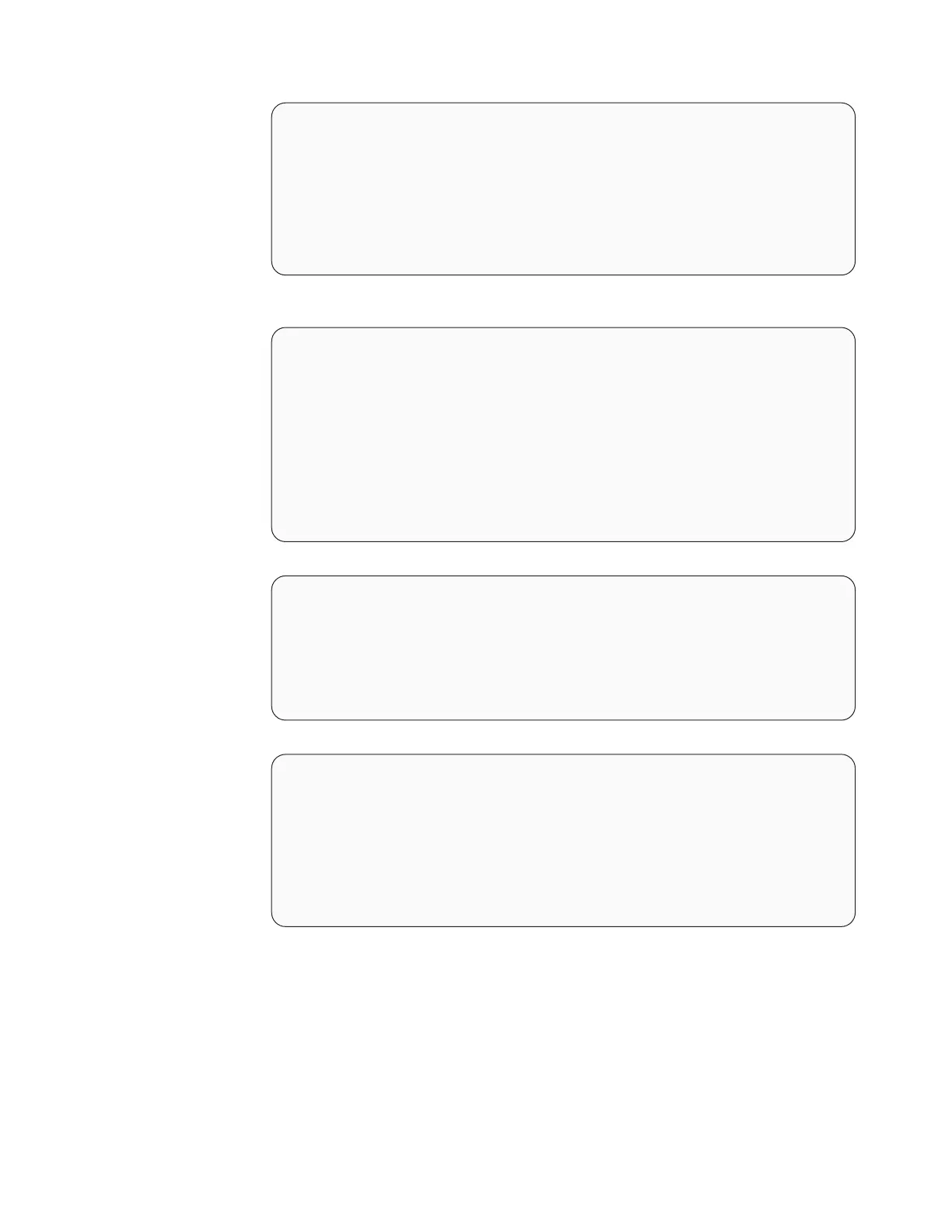################################################################################
#
# User Input Field - keySize
#
# The key size. That must be between 512 and 1024 and must be multiple of
# 64b.The only two allowed values are 512 or 1024. If you enter other values it
# takes the default value 1024.
#
-W CertificateParams.keySize="1024"
################################################################################
#
# User Input Field - commonName
#
# The common name is the primary, universal identity for the certificate; it
# should uniquely identify the principal that it represents. In a WebSphere
# environment, certificates frequently represent server principals, and the
# common convention is to use common names of the form "host_name" and
# "server_name". The common name must be valid in the configured user registry
# for the secured WebSphere environment.
#
-W CertificateParams.commonName=""
################################################################################
#
# User Input Field - organizationName
#
# The name of your organization.
#
-W CertificateParams.organizationName="IBM"
################################################################################
#
# User Input Field - organizationUnit
#
# The organization unit (a department or division). For a self-signed
# certificate, these fields are optional. However, commercial CAs might require
# them.
#
-W CertificateParams.organizationUnit=""
Chapter 3. Installing on the Linux operating system 69