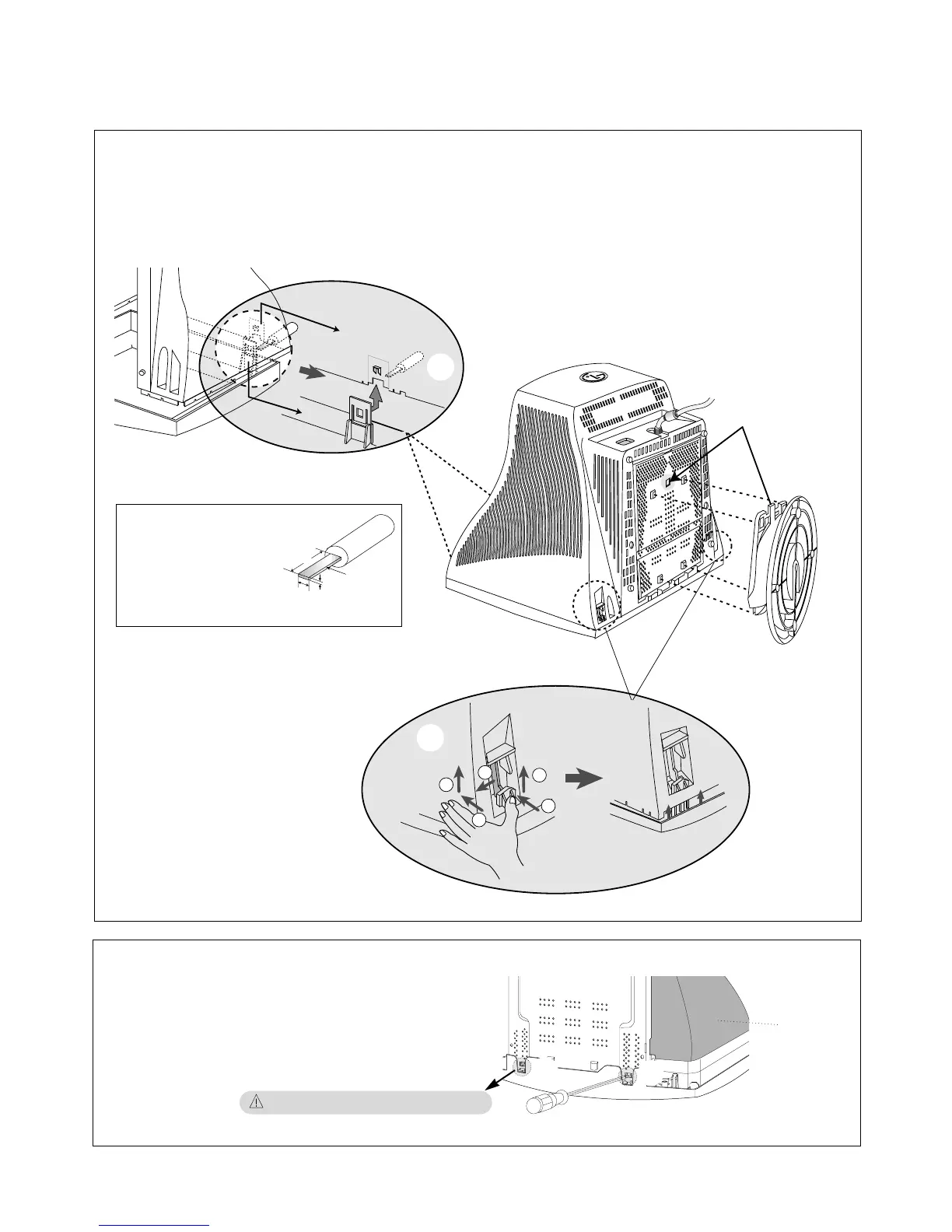Tip Spec.
A(Width) : 5.0~15.0mm
B(Depth) : 0.6~0.9mm
C(Height) : 12.0mm
1. TILT/SWIVEL & BACK COVER REMOVAL
1) Set the monitor face downward.
2) Pull the latch (a), carefully remove the Tilt/Swivel by pulling it upward.
3) Pressing the latch (b), Back cover by pushing it upward.
4) Release the latch (c).
5) Slide the Back Cover away from the Front Cabinet of the monitor.
2. TOTAL CHASSIS ASSEMBLY REMOVAL
1) Set the monitor face downward.
2) Pressing the latch (a), Main Chassis
by pushing it upward.
(a)
(a’)
CDT
Please be careful, not to cut pattern.
