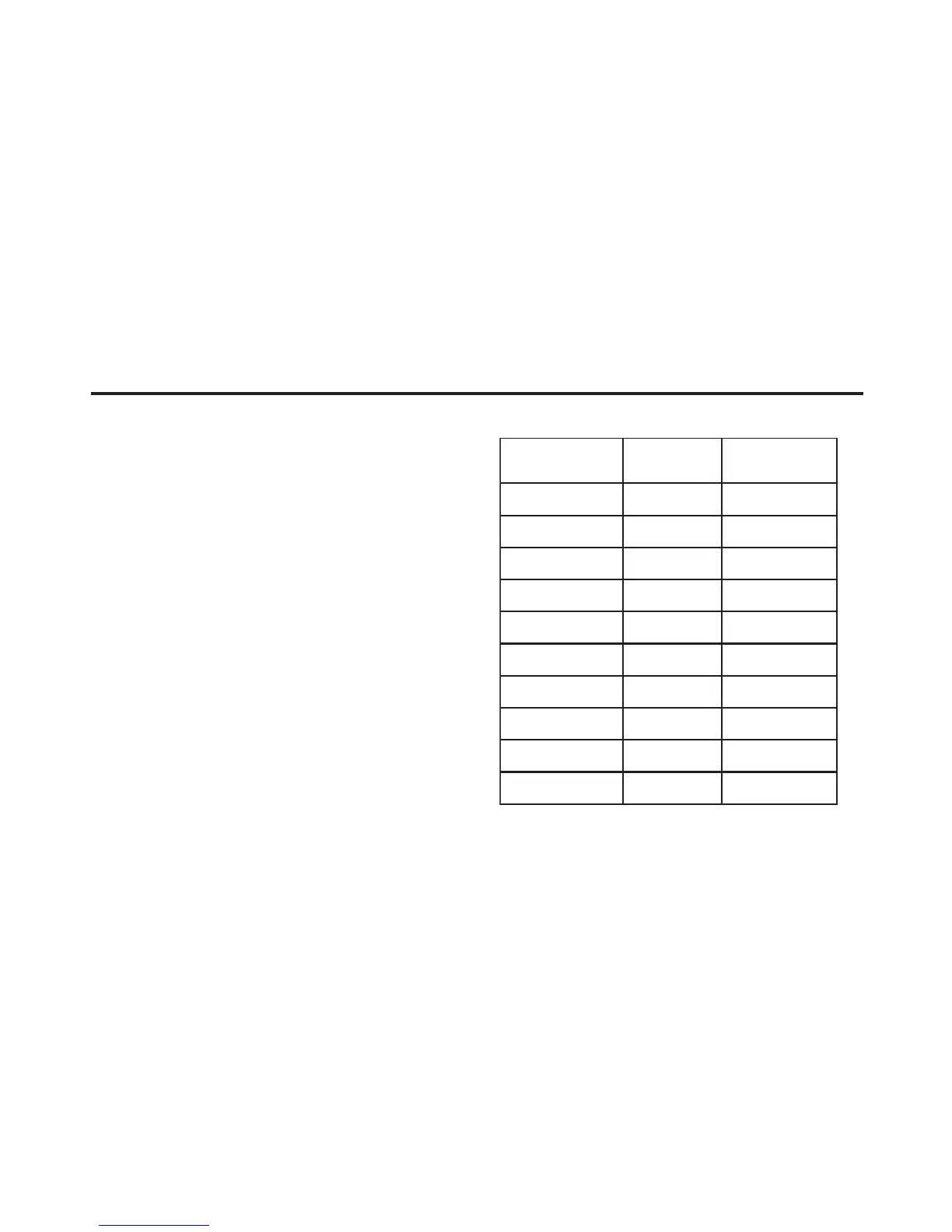14
Further information
Display modes
The display mode the monitor uses is controlled by
the computer. Therefore you should refer to your
computer documentation for details on how to change
display modes.
The image size, position and shape may change when
the display mode changes. This is normal and the
image can be readjusted using the monitor controls.
To ensure flicker-free operation, select the highest
(non-interlaced)
refresh rate both the computer and
the monitor can support, (generally 75 Hz or higher),
for the addressability that your application requires.
For the display modes listed in table 1, the screen
image has been optimized during manufacture.
Table 1. Factory Preset Mode
* MFI2 mode
ytilibasserddAetaRhserfeR
latnoziroH
ycneuqerF
046x08406zH5.13zHk
027x00407zH5.13zHk
046x08457zH5.73zHk
027x00458zH0.83zHk
069x *92557zH8.14zHk
046x08458zH3.34zHk
008x00657zH9.64zHk
008x00658zH7.35zHk
4201x86757zH0.06zHk
4201x86758zH7.86zHk