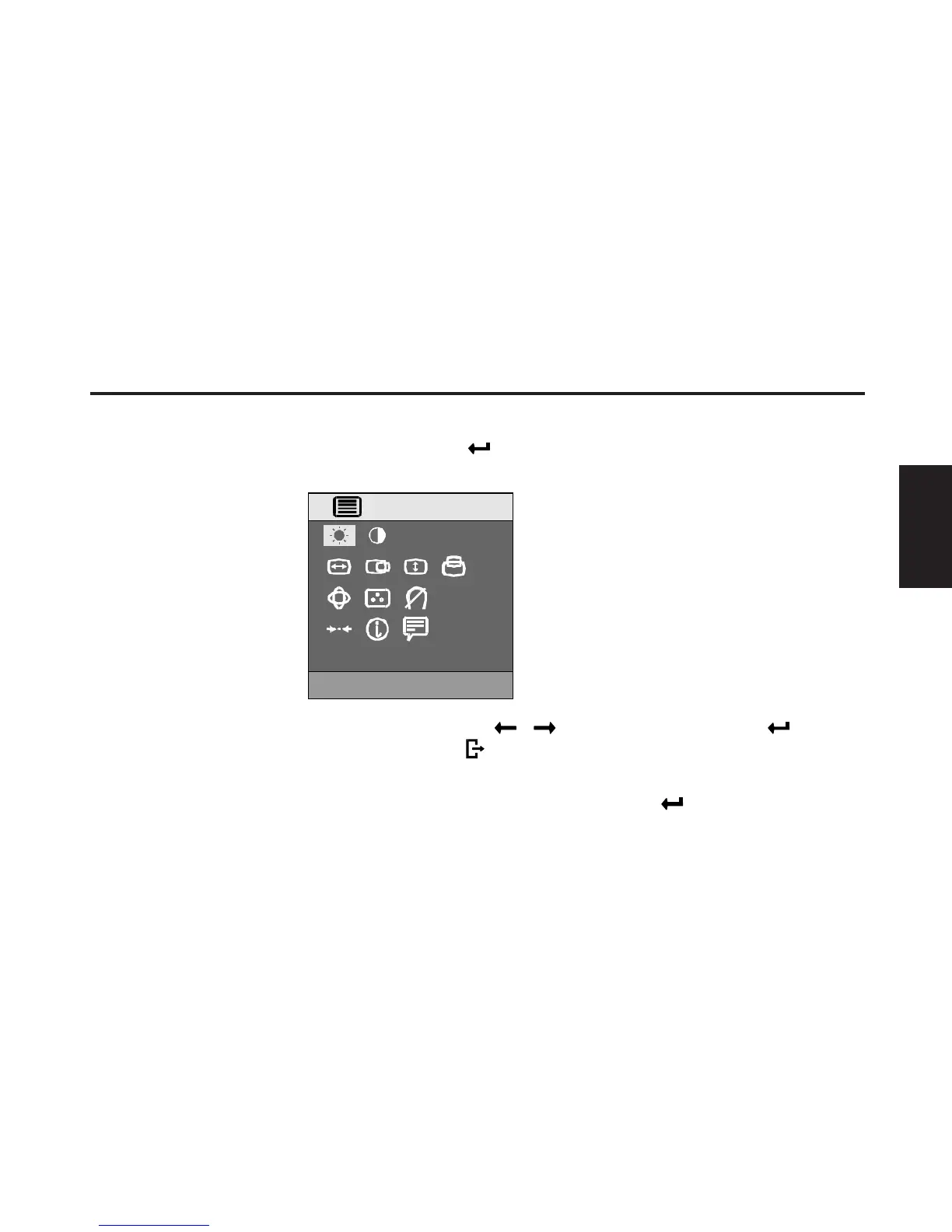ENGLISH
7
On-Screen Display
Activating the On-Screen Display
The monitor controls are accessed by pressing button to enable OSD (On-Screen Display). The main menu
will be displayed as follows.
MAIN MENU
BRIGHTNESS
Each Sub-Menu icon is selected by highlighting it via the " " " " control and pressing button ( ) to select.
To exit the main or Sub-Menu, press the exit button ( ).
Note: (1) To unlock / lock the adjustments made using the OSD, press and hold ( ) for 10 seconds.
(2) If no adjustment or selection of any OSD menu is made within 15 seconds, the current setup will be
saved and the OSD will disappear automatically.