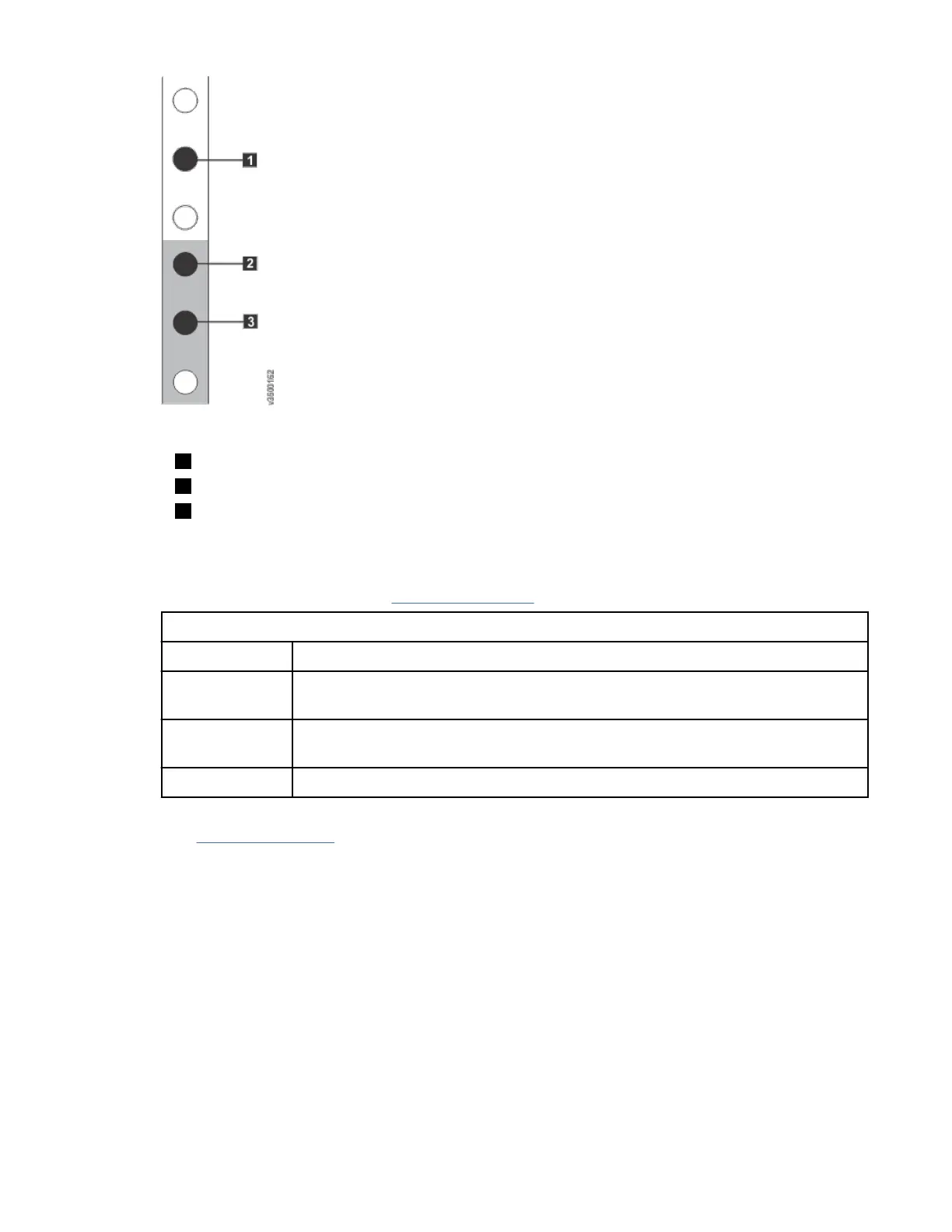Figure 7. Hole locations in the front of the rack
• 1 Upper rail-mounting bracket pin
• 2 Lower rail-mounting bracket pin
• 3 Rack mounting screw hole
4. Ensure that the appropriate bracket pins are installed in the front and rear bracket of each rail.
Each rail comes with four medium pins preinstalled (two in the front bracket and two in the rear
bracket). Large and small pins are provided separately. Use the pins that are appropriate for the
mounting holes in your rack (see Table 23 on page 23).
Table 23. Selecting bracket pins for your rack
Mounting holes Bracket pins
Round,
unthreaded
Use the preinstalled medium pins.
Round, threaded Unscrew the medium pins and replace with the smaller pins supplied with the
rails.
Square Unscrew the medium pins and replace with the large pins supplied with the rails.
5. At each end of the rail, grasp the tab and pull rmly to open the hinge bracket.
(See Figure 8 on page 24.)
Chapter 4. Installing the system hardware
23