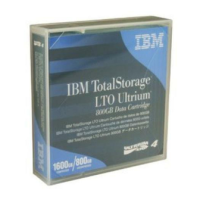Do you have a question about the IBM LTO and is the answer not in the manual?
Details environmental and physical requirements for autoloader installation.
Provides step-by-step instructions for safely removing the autoloader from packaging.
Covers safety statements and essential pre-installation steps.
Step-by-step guide for physically connecting and powering on the autoloader.
Covers essential tasks related to loading, unloading, and cleaning tapes.
Instructions on how to open the autoloader door to access tapes.
Guide for performing internal tests to check autoloader functions.
General instructions for component removal and installation.
Procedures for checking and downloading new firmware.
Explains different categories of errors: soft, partial, hard, and host/media.
Describes conditions where the autoloader is functional but requires attention.
Details major errors that prevent autoloader operation until resolved.
Discusses troubleshooting errors originating from external systems.
Guidance on using logs and LEDs to diagnose issues.
Explains how front panel LEDs indicate autoloader status.
A table mapping common issues to recovery actions.